How to Set Up a Test Environment for Cypress with AWS Services: A Step-by-Step Guide


Setting up a test environment for Cypress with AWS services can be a daunting task, especially if you're new to using AWS. However, AWS provides a range of tools and services that make it easy to create a scalable and reliable test environment for your Cypress test suite. In this article, we'll guide you through the process of setting up a test environment for Cypress with AWS services, step-by-step.
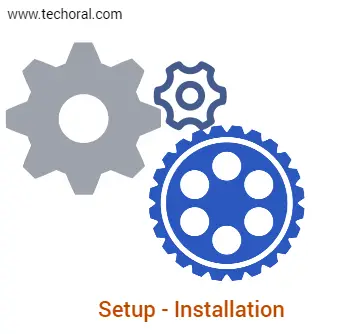
Step 1: Create an AWS Account
To get started, you'll need an AWS account. If you don't have one already, go to the AWS website and create a new account.
Step 2: Set up an EC2 Instance
Next, you'll need to create an EC2 instance to run your tests. To do this, go to the EC2 console in the AWS Management Console and click on the "Launch Instance" button.
Choose an Amazon Machine Image (AMI) that is compatible with Cypress, such as Amazon Linux 2 or Ubuntu. Select an instance type that is appropriate for your testing needs and configure the instance details as required.
Once you've configured your instance, create a new security group that allows inbound traffic on port 22 (SSH) and any other ports required for your tests. You can also choose to create a key pair for secure access to your instance.
Step 3: Install Cypress on the EC2 Instance
Connect to your EC2 instance using SSH and install Cypress using npm. To do this, run the following commands:
sudo apt-get update
sudo apt-get install -y build-essential
sudo apt-get install -y libgtk2.0-0 libnotify-dev libgconf-2-4 libnss3 libxss1 libasound2 xvfb
npm install cypress --save-dev
This will install all the required dependencies for running Cypress on the EC2 instance.
Step 4: Create a CodePipeline
Now that you have an EC2 instance set up with Cypress installed, you'll need to create a CodePipeline to automate the process of running your tests.
Go to the CodePipeline console in the AWS Management Console and click on the "Create pipeline" button. Give your pipeline a name and choose the source provider for your code, such as GitHub or AWS CodeCommit.
Configure the build stage to run your Cypress tests by adding a new build action. Choose "AWS CodeBuild" as the provider and select the project that you want to use to run your tests.
In the "Environment" section, configure the build environment to use the EC2 instance that you created in Step 2. This will ensure that your tests are run on the same environment every time.
Step 5: Store Test Results in S3
Once your tests have been run, you'll want to store the results somewhere for analysis. AWS S3 provides a reliable and scalable storage solution for this purpose.
Create an S3 bucket to store your test results by going to the S3 console in the AWS Management Console and clicking on the "Create bucket" button. Give your bucket a unique name and configure the properties as required.
In the CodePipeline console, add a new deploy action to upload the test results to the S3 bucket. Choose "Amazon S3" as the provider and configure the action to use the bucket that you created in the previous step.
Step 6: Analyze Test Results
With your test results stored in S3, you can use AWS services like Athena and QuickSight to analyze your test results.
Athena is a serverless query service that makes it easy to analyze data in S3 using SQL. You can use Athena to query your test results and generate reports that provide insights into the performance of your application.
QuickSight is a business intelligence service that allows you to create interactive dashboards and visualizations of your test results. You can use QuickSight to create charts and graphs that make it easy to visualize trends and identify patterns in your test data.
To use these services, you'll need to configure them to access your S3 bucket. Once you've done this, you can use the AWS Management Console to query your data with Athena or create visualizations with QuickSight.
Conclusion
In this article, we've provided a detailed step-by-step guide to help you set up a test environment for Cypress using AWS services like EC2, S3, and CodePipeline. With these services, you can create a reliable and scalable test environment that automates the process of running your Cypress test suite.
By storing your test results in S3 and using services like Athena and QuickSight to analyze your data, you can gain valuable insights into the performance of your application and make data-driven decisions to improve its quality.
We hope this guide has been helpful in getting you started with setting up a test environment for Cypress with AWS services. If you have any questions or feedback, feel free to leave a comment below.
Read Next :
- Setting up a test environment for Cypress with AWS services
- Integrating Cypress with AWS CodePipeline for continuous testing and deployment
- Using AWS Lambda functions in Cypress tests for serverless testing
- Managing test data with AWS DynamoDB in Cypress tests
- Creating visual regression tests with AWS Visual Testing in Cypress
- Load testing AWS applications with Cypress and AWS Load Testing services
- Monitoring AWS CloudWatch metrics with Cypress tests for improved observability
- Debugging Cypress tests in AWS environments using AWS X-Ray.
- How to Install Cypress
- Cypress Uncaught Exception Handling
- Cypress Automation Examples
- Cypress Automation Tool Interview Questions
- Cypress File Upload Examples
- Error 509 Bandwidth Exceeded
- Cypress Commands
- Cypress Custom Commands
- Handling Cypress Tokens & LocalStorage
- Handling Cypress Multitabs
- Cypress Parallelization
- Cypress waits
- Cypress Still Waiting Error
- Cypress Test Run Errors
- Cypress vs Selenium vs Puppeteer
- Cypress vs Selenium
- Cypress vs Puppeteer
Cypress Tutorials
Cypress Archives
- Cypress Installation Errors
- How to Install Cypress
- Cypress Uncaught Exception Handling
- Cypress Automation Examples
- Cypress Automation Tool Interview Questions
- Cypress File Upload Examples
- Error 509 Bandwidth Exceeded
- Cypress Commands
- Cypress Custom Commands
- Handling Cypress Tokens & LocalStorage
- Handling Cypress Multitabs
- Cypress Parallelization
- Cypress waits
- Cypress Still Waiting Error
- Cypress Test Run Errors
- Cypress vs Selenium vs Puppeteer
- Cypress vs Selenium
- Cypress vs Puppeteer