Troubleshooting Common Cypress Installation Errors: A Comprehensive Guide

Are you facing issues while trying to install Cypress? You're not alone. Installing a testing framework like Cypress can sometimes be tricky, and errors may occur for various reasons.
But don't worry, we're here to help you troubleshoot and fix the most common installation errors. In this guide, we'll provide you with step-by-step instructions and best practices to ensure that your Cypress installation runs smoothly.
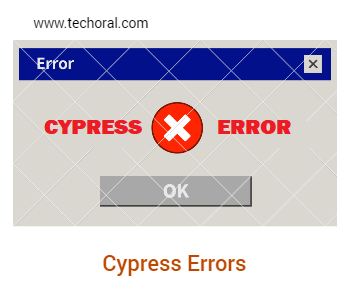
1. Verify your Node.js version
Cypress requires a specific version of Node.js to work correctly. Make sure you have the recommended version of Node.js installed on your system. You can check your Node.js version by running the following command in your terminal:
node -v
Example:
C:\techoral\poc\cypress>node -v
v18.12.0
2. Check system requirements
Cypress has some system requirements that need to be met for it to work properly. Refer to the Cypress documentation to ensure that your system meets these requirements.
Please refer official cypress website for sytem requirements https://docs.cypress.io/guides/getting-started/installing-cypress#System-requirements
3. Install dependencies
Cypress requires some dependencies to be installed before it can work. Use the following command to install the required dependencies:
npm install
4. Disable Firewall and Antivirus
Sometimes, your firewall or antivirus software can interfere with Cypress installation or operation. Temporarily disable your firewall or antivirus software and try installing Cypress again.
5. Clear the npm cache
Clear the npm cache by running the following command:
npm cache clean --force
6. Reinstall Cypress
If none of the above solutions work, try uninstalling and then reinstalling Cypress. Use the following commands to uninstall and reinstall Cypress:
npm uninstall cypress
npm install cypress
By following these steps, you should be able to troubleshoot and fix most Cypress installation errors. However, if you encounter any issues that you can't solve, refer to the official Cypress documentation or reach out to the Cypress community forum for assistance.
In conclusion, Cypress is a powerful testing framework that can help you improve the quality of your web applications. But, to get the best out of Cypress, you need to ensure that it's installed correctly. We hope that this guide has been helpful in troubleshooting and fixing common Cypress installation errors. Follow these steps, and you'll be on your way to successful Cypress Automation Testing.
Read Next :
- How to Install Cypress
- How to use Environment Variables in Cypress
- Cypress Uncaught Exception Handling
- Cypress Automation Examples
- Cypress Automation Tool Interview Questions
- Cypress File Upload Examples
- Error 509 Bandwidth Exceeded
- Cypress Commands
- Cypress Custom Commands
- Handling Cypress Tokens & LocalStorage
- Handling Cypress Multitabs
- Cypress Parallelization
- Cypress waits
- Cypress Still Waiting Error
- Cypress Test Run Errors
- Cypress vs Selenium vs Puppeteer
- Cypress vs Selenium
- Cypress vs Puppeteer
Cypress Tutorials
Cypress Archives
- Cypress Installation Errors
- How to Install Cypress
- How to use Environment Variables in Cypress
- Cypress Uncaught Exception Handling
- Cypress Automation Examples
- Cypress Automation Tool Interview Questions
- Cypress File Upload Examples
- Error 509 Bandwidth Exceeded
- Cypress Commands
- Cypress Custom Commands
- Handling Cypress Tokens & LocalStorage
- Handling Cypress Multitabs
- Cypress Parallelization
- Cypress waits
- Cypress Still Waiting Error
- Cypress Test Run Errors
- Cypress vs Selenium vs Puppeteer
- Cypress vs Selenium
- Cypress vs Puppeteer