Error 509 Bandwidth Limit Exceeded: Causes, Solutions, and Prevention Tips
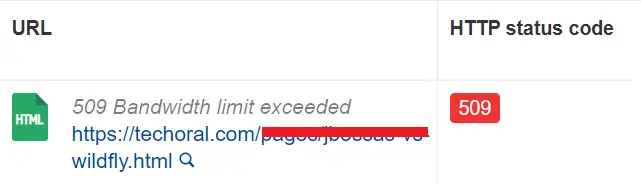
Issue details:
URLs that return one of the 5xx HTTP status codes (Server Error).
URLs return 5xx status codes when the server is not able to fulfill the request.
These URLs can be accessed neither by your website visitors nor by the search engines crawlers. Crawlers will be forced to abandon the request while people will most likely leave your website.
If you own a website, you may have encountered the Error 509 Bandwidth Limit Exceeded. This error message is frustrating because it means that your website has reached its maximum bandwidth capacity and is no longer able to serve requests from visitors. In this article, we will explore what this error is, its causes, and some solutions to fix it.
What is Error 509 Bandwidth Limit Exceeded?
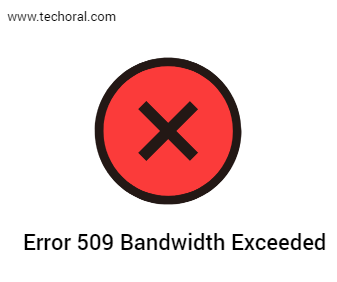
Error 509 Bandwidth Limit Exceeded is an HTTP status code that indicates that the server hosting your website has exceeded its maximum bandwidth capacity. This means that your website has reached its limit on the amount of data that can be transferred to and from your server. As a result, your website becomes unavailable, and visitors will not be able to access your website until the issue is resolved.
Causes of Error 509 Bandwidth Limit Exceeded
- High Traffic Volume: If your website receives a sudden surge in traffic, it may cause the server to exceed its maximum bandwidth capacity.
- Large File Sizes: Large files, such as images and videos, can consume a lot of bandwidth. If your website has many large files, it can quickly reach its bandwidth limit.
- Bot Traffic: If your website is receiving a lot of bot traffic, it can also cause your website to exceed its maximum bandwidth capacity.
- Hosting Plan: If you are on a shared hosting plan, you may be sharing bandwidth with other websites. If one website is consuming too much bandwidth, it can affect the performance of other websites on the same server.
Solutions for Error 509 Bandwidth Limit Exceeded
- Upgrade Your Hosting Plan: If you are on a shared hosting plan, consider upgrading to a dedicated or virtual private server (VPS) hosting plan. This will give you more resources and bandwidth capacity to handle high traffic volume.
- Optimize Your Website: You can optimize your website by compressing images, reducing the size of files, and using a content delivery network (CDN) to distribute content across multiple servers.
- Block Bot Traffic: You can use a firewall or security plugin to block bot traffic from accessing your website. This will help reduce the amount of bandwidth consumed by non-human traffic.
- Use a Bandwidth Monitoring Tool: You can use a bandwidth monitoring tool to track the amount of bandwidth your website is using. This will help you identify any sudden spikes in traffic or unusual bandwidth consumption and take action to prevent it from exceeding your limit.
- Contact Your Hosting Provider: If you have tried all the above solutions and still experience Error 509 Bandwidth Limit Exceeded, contact your hosting provider. They may be able to provide additional solutions or increase your bandwidth limit temporarily to help you resolve the issue.
By understanding what Error 509 Bandwidth Limit Exceeded is and its causes, you can take steps to prevent it from happening in the future and ensure that your website is always available to visitors. Remember to regularly monitor your bandwidth usage and optimize your website to prevent exceeding your limit.
More About Cypress Automation :
- How to Install Cypress
- Cypress Installation Errors
- How to use Environment Variables in Cypress
- Cypress Uncaught Exception Handling
- Cypress Automation Examples
- Cypress Automation Tool Interview Questions
- Cypress File Upload Examples
- Error 509 Bandwidth Exceeded
- Cypress Commands
- Cypress Custom Commands
- Handling Cypress Tokens & LocalStorage
- Handling Cypress Multitabs
- Cypress Parallelization
- Cypress waits
- Cypress Still Waiting Error
- Cypress Test Run Errors
- Cypress vs Selenium vs Puppeteer
- Cypress vs Selenium
- Cypress vs Puppeteer
Cypress Tutorials
Cypress Archives
- Cypress Installation Errors
- How to Install Cypress
- How to use Environment Variables in Cypress
- Cypress Uncaught Exception Handling
- Cypress Automation Examples
- Cypress Automation Tool Interview Questions
- Cypress File Upload Examples
- Error 509 Bandwidth Exceeded
- Cypress Commands
- Cypress Custom Commands
- Handling Cypress Tokens & LocalStorage
- Handling Cypress Multitabs
- Cypress Parallelization
- Cypress waits
- Cypress Still Waiting Error
- Cypress Test Run Errors
- Cypress vs Selenium vs Puppeteer
- Cypress vs Selenium
- Cypress vs Puppeteer