Intellij Idea Installation on Windows Real Quick!

Intellij IDEA - Overview
Intellij is an Integrated Developement Environment (IDE) software tool for building applications. Its an easy to use tool for developing Java, Jakarta EE, Spring, Spring Boot and full-stack web applications. Using suitable Intellij IDEA plugins, you can also work with other programming languages like PHP, Python, SQL,and Ruby .. etc.
Intellij IDEA - Download
- Go to Intellij IDEA Download Page
- Select the Intellij IDEA Version
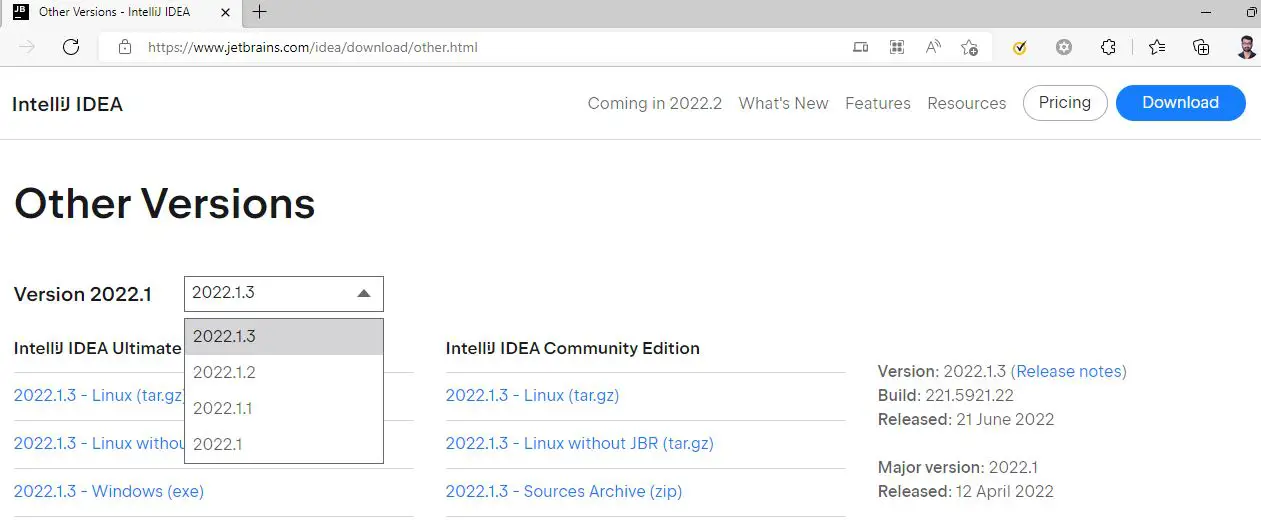
- Based on Operating Sytem, choose respecting builds.
- Since we are installing Intellij IDEA on windows, we are choosing Windows Zip Archive
- Click on 2022.1.3-Windows ZIP Archive (zip)link
- Extract the downloaded ideaIU-2022.1.3.win zip file to a convenient directory
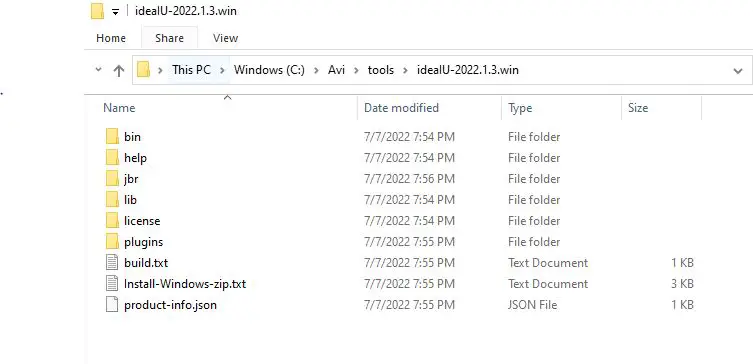
- Go to bin directory and click on idea64.exe to launch the IntelliJ IDE
- You have to get license from Intellij in order to use the IDE
- Go to IntelliJ Subscription options & Pricing
and choose the best available plans as per your needs
-
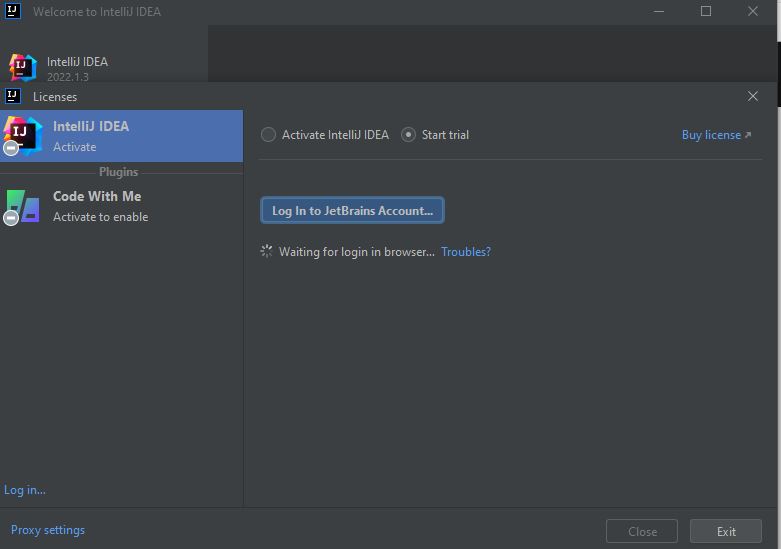
- If you are a student, then you can get free educational license from here free educational license
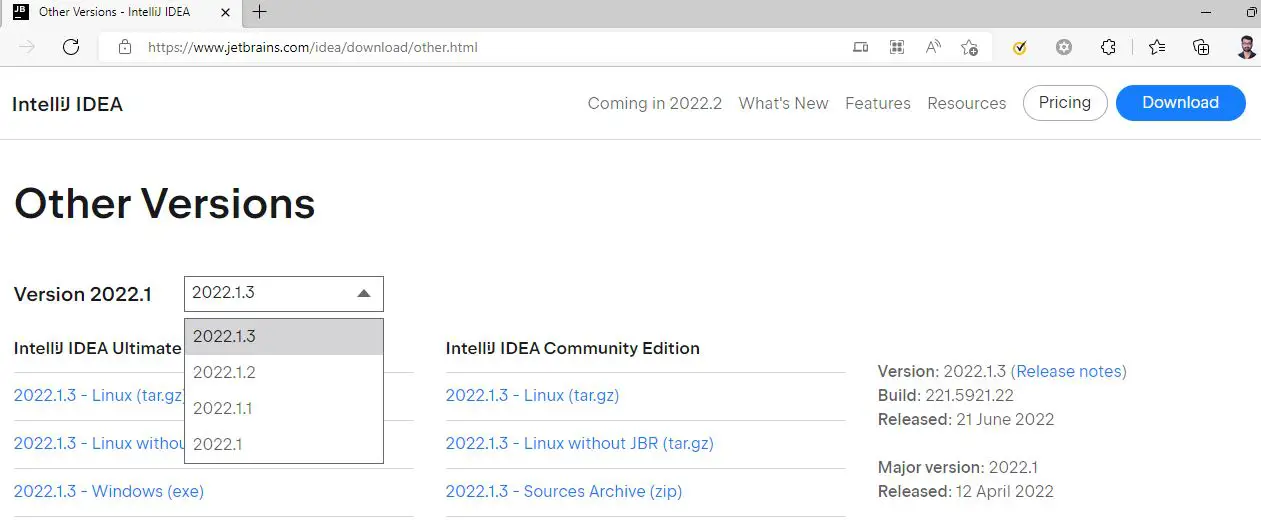
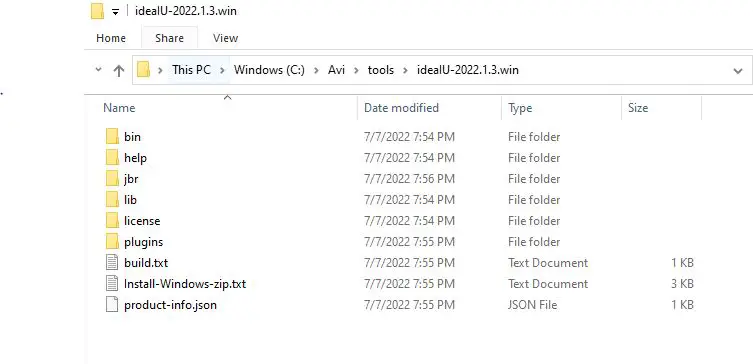
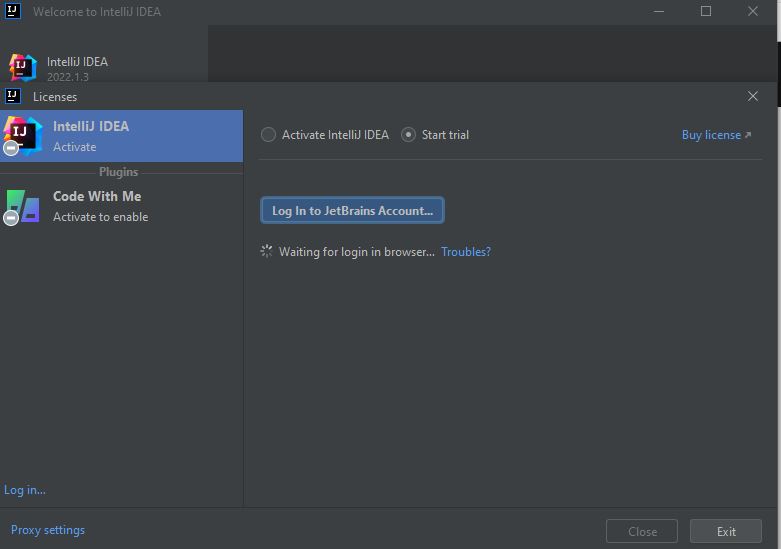
Read Next :
- Java is not recognized
- IntellijIdea Installation guide
- Java Reserved vs Contextual Keywords
- Java ERROR code 1603
- Java Update on Mac
- Java Update check fails
- Java wont install on windows 10
- Java installation error code 80
- Windows does not recognize java
- Access Adobe programs Java
- Failed to install java update
- System breaks jdk8 javac command
- Java Uninstall Stops at Progress Bar
- Could not find java dll
- Eclipse Error code 13
- ERROR - Postgresql Jdbc Driver
- Java Garbage Collection
Archives
- Java is not recognized
- IntellijIdea Installation guide
- Java Reserved vs Contextual Keywords
- Java ERROR code 1603
- Java Update on Mac
- Java Update check fails
- Java wont install on windows 10
- Java installation error code 80
- Windows does not recognize java
- Access Adobe programs Java
- Failed to install java update
- System breaks jdk8 javac command
- Java Uninstall Stops at Progress Bar
- Could not find java dll
- Eclipse Error code 13
- ERROR - Postgresql Jdbc Driver
- Java Garbage Collection
- Input mismatch exception in java
- Error Connecting Postgresql
- Multithreading in Java
- Java Collection Code Challenge
Code Camp!
Register for a free code camp.
email: info@techoral.com
email: info@techoral.com