How To Install JBoss Drools Plugin In Eclipse
What is Drools ?
Jboss Drools is a Business rule management system (BRMS). A BRMS or business rule management system is a software system used to define, deploy, execute, monitor and maintain the variety and complexity of decision logic that is used by operational systems within an organization or enterprise. In this article we will see how to install Drools plugin in Eclipse. Please refer How Install Eclipse if you are using eclipse for the first time.
Where to Download ?
Once you install the eclipse, you can download the Drools binaries from JBOSS ORG https://www.drools.org/download/download.html. Once the binaries are downloaded, extract the content to any folder in local. Then follow the below steps to install Drools Plugin in Eclipse.
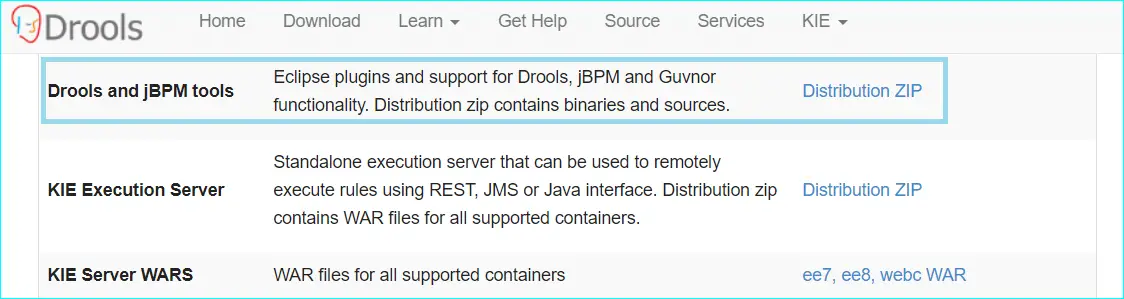
Steps to install Drools Plugin in Eclipse.
Here are the quick steps to install Drools Plugin in Eclipse.
- Launch eclipse and goto Help -> Install new Software.
- Click on "Add" in the install screen that opens up.
- Click on "Local" and select org.drools.updatesite directory from the local system where you have downloaded Drools binaries.
- Press ok and you will be redirected to the previous page . Then select "Drools and jBPM".
- Click "Next" button and follow the Prompts and Accept the terms and conditions on next page and click "Finish". .
- You might get a security warning in eclipse to install the software. Select "Install Anyway" and proceed with installation.
- After the software is installed, a pop up comes asking to restart the eclipse. Select "Restart Now" and proceed.
- Once eclipse restarts, goto Windows -> Preferences. You could see Drools under preferences. This confirms the Drools plugin installation in eclipse.
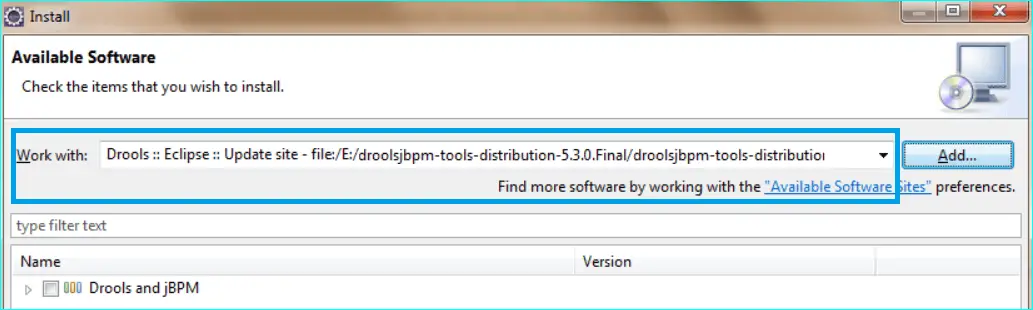
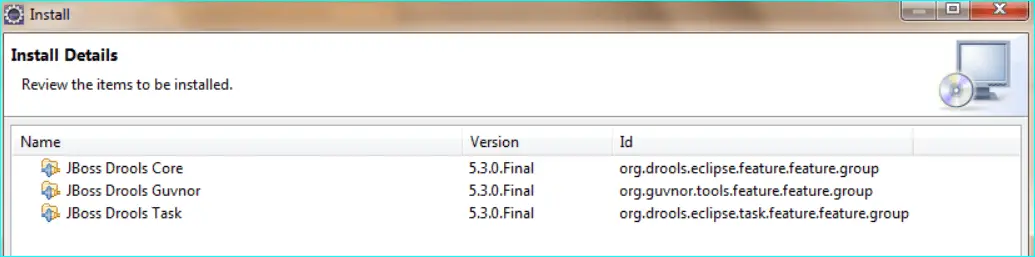
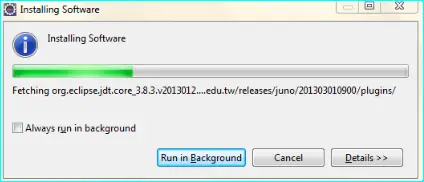
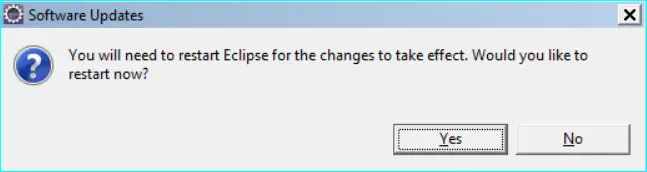
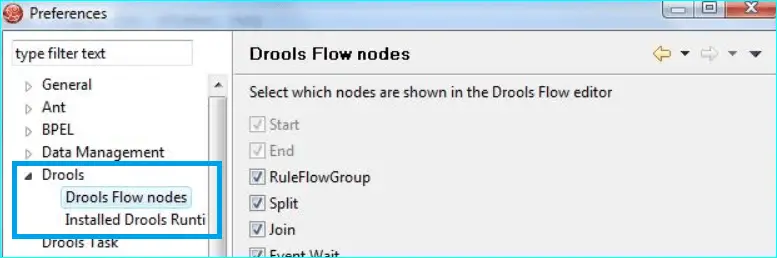
More about JBOSS Drools
If you want to go in detail about Jboss Drools, Please visit Red Hat - Joboss Drools