HowHow to Fix "java.util.zip.ZipException: Zip End Header Not Found" and Other Zip-Related Errors
If you're working with compressed files in Java and have come across errors like "java.util.zip.ZipException: Zip End Header Not Found," "java.util.zip.ZipException: not in gzip format," "java.util.zip.ZipException invalid block type," or "java.util.zip.ZipException: error in opening zip file," don't worry.
In this article, we'll explain what these errors mean and how you can fix them.
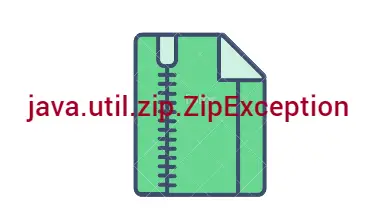
What Causes "java.util.zip.ZipException: Zip End Header Not Found" and Other Zip-Related Errors?
All of these errors are related to issues that can occur when Java tries to decompress a zip file. Specifically:
- "java.util.zip.ZipException: Zip End Header Not Found" occurs when the end header of a zip file is missing or corrupted.
- "java.util.zip.ZipException: not in gzip format" occurs when Java tries to read a file that is not in gzip format
- "java.util.zip.ZipException invalid block type" occurs when Java encounters an invalid block type in a zip file.
- "java.util.zip.ZipException: error in opening zip file" occurs when Java is unable to open a zip file
How to Fix "java.util.zip.ZipException: Zip End Header Not Found" and Other Zip-Related Errors
- Check the integrity of the zip file. The first step in fixing any of these errors is to ensure that the zip file is not corrupted. You can use a tool like WinZip or 7-Zip to check the integrity of the file. If the file is damaged, you may need to download it again.
- Use a different compression tool. If the zip file is not corrupted, the next step is to try using a different compression tool to create the zip file. Some compression tools may not create zip files that are compatible with Java's zip implementation. Try using a different tool to create the zip file and see if that resolves the error.
- Use the correct file path. Make sure that the path to the zip file is correct. If the file is not found, the error may be thrown. Double-check the file path and try again.
- Increase the buffer size. If none of the above solutions work, you can try increasing the buffer size when reading the zip file. This can be done by setting the "setBufferSize" method to a higher value. Increasing the buffer size can help Java read the zip file more efficiently and may fix the error.
Case Study: Corrupted EAR or WAR file
01-Jun-2021 11:02:12.304 INFO [main] org.apache.catalina.core.StandardService.startInternal Starting service [Catalina] 01-Jun-2021 11:02:12.305 INFO [main] org.apache.catalina.core.StandardEngine.startInternal Starting Servlet engine: [Apache Tomcat/8.5.66] 01-Jun-2021 11:02:12.400 INFO [localhost-startStop-1] org.apache.catalina.startup.HostConfig.deployWAR Deploying web application archive [C:\avi\tools\apache-tomcat-8.5.66-windows-x86\apache-tomcat-8.5.66\webapps\GWT_RPC_SL-1.0-SNAPSHOT.war] 01-Jun-2021 11:02:12.543 SEVERE [localhost-startStop-1] org.apache.catalina.startup.ContextConfig.beforeStart Exception fixing docBase for context [/GWT_RPC_SL-1.0-SNAPSHOT] java.util.zip.ZipException: error in opening zip file at java.util.zip.ZipFile.open(Native Method) at java.util.zip.ZipFile.(ZipFile.java:220) at java.util.zip.ZipFile. (ZipFile.java:150) at java.util.jar.JarFile. (JarFile.java:166) at java.util.jar.JarFile. (JarFile.java:103) at sun.net.www.protocol.jar.URLJarFile. (URLJarFile.java:93) at sun.net.www.protocol.jar.URLJarFile.getJarFile(URLJarFile.java:69) at sun.net.www.protocol.jar.JarFileFactory.get(JarFileFactory.java:109) at sun.net.www.protocol.jar.JarURLConnection.connect(JarURLConnection.java:122) at sun.net.www.protocol.jar.JarURLConnection.getJarFile(JarURLConnection.java:89) at org.apache.catalina.startup.ExpandWar.expand(ExpandWar.java:128) at org.apache.catalina.startup.ContextConfig.fixDocBase(ContextConfig.java:615) at org.apache.catalina.startup.ContextConfig.beforeStart(ContextConfig.java:752) at org.apache.catalina.startup.ContextConfig.lifecycleEvent(ContextConfig.java:301) at org.apache.catalina.util.LifecycleBase.fireLifecycleEvent(LifecycleBase.java:123) at org.apache.catalina.util.LifecycleBase.setStateInternal(LifecycleBase.java:423) at org.apache.catalina.util.LifecycleBase.start(LifecycleBase.java:182) at org.apache.catalina.core.ContainerBase.addChildInternal(ContainerBase.java:743) at org.apache.catalina.core.ContainerBase.addChild(ContainerBase.java:719) at org.apache.catalina.core.StandardHost.addChild(StandardHost.java:691) at org.apache.catalina.startup.HostConfig.deployWAR(HostConfig.java:1015) at org.apache.catalina.startup.HostConfig$DeployWar.run(HostConfig.java:1895) at java.util.concurrent.Executors$RunnableAdapter.call(Executors.java:511) at java.util.concurrent.FutureTask.run(FutureTask.java:266) at java.util.concurrent.ThreadPoolExecutor.runWorker(ThreadPoolExecutor.java:1142) at java.util.concurrent.ThreadPoolExecutor$Worker.run(ThreadPoolExecutor.java:617) at java.lang.Thread.run(Thread.java:745) 01-Jun-2021 11:02:12.641 SEVERE [localhost-startStop-1] org.apache.catalina.core.ContainerBase.addChildInternal ContainerBase.addChild: start: org.apache.catalina.LifecycleException: Failed to initialize component [org.apache.catalina.webresources.WarResourceSet@2871a4] at org.apache.catalina.util.LifecycleBase.handleSubClassException(LifecycleBase.java:440) at org.apache.catalina.util.LifecycleBase.init(LifecycleBase.java:139) at org.apache.catalina.util.LifecycleBase.start(LifecycleBase.java:173) at org.apache.catalina.webresources.StandardRoot.startInternal(StandardRoot.java:713) at org.apache.catalina.util.LifecycleBase.start(LifecycleBase.java:183) at org.apache.catalina.core.StandardContext.resourcesStart(StandardContext.java:4819) at org.apache.catalina.core.StandardContext.startInternal(StandardContext.java:4955) at org.apache.catalina.util.LifecycleBase.start(LifecycleBase.java:183) at org.apache.catalina.core.ContainerBase.addChildInternal(ContainerBase.java:743) at org.apache.catalina.core.ContainerBase.addChild(ContainerBase.java:719) at org.apache.catalina.core.StandardHost.addChild(StandardHost.java:691) at org.apache.catalina.startup.HostConfig.deployWAR(HostConfig.java:1015) at org.apache.catalina.startup.HostConfig$DeployWar.run(HostConfig.java:1895) at java.util.concurrent.Executors$RunnableAdapter.call(Executors.java:511) at java.util.concurrent.FutureTask.run(FutureTask.java:266) at java.util.concurrent.ThreadPoolExecutor.runWorker(ThreadPoolExecutor.java:1142) at java.util.concurrent.ThreadPoolExecutor$Worker.run(ThreadPoolExecutor.java:617) at java.lang.Thread.run(Thread.java:745) Caused by: java.lang.IllegalArgumentException: java.util.zip.ZipException: error in opening zip file at org.apache.catalina.webresources.AbstractSingleArchiveResourceSet.initInternal(AbstractSingleArchiveResourceSet.java:142) at org.apache.catalina.util.LifecycleBase.init(LifecycleBase.java:136) ... 16 more Caused by: java.util.zip.ZipException: error in opening zip file at java.util.zip.ZipFile.open(Native Method) at java.util.zip.ZipFile. (ZipFile.java:220) at java.util.zip.ZipFile. (ZipFile.java:150) at java.util.jar.JarFile. (JarFile.java:166) at java.util.jar.JarFile. (JarFile.java:130) at org.apache.tomcat.util.compat.JreCompat.jarFileNewInstance(JreCompat.java:202) at org.apache.tomcat.util.compat.JreCompat.jarFileNewInstance(JreCompat.java:187) at org.apache.catalina.webresources.AbstractSingleArchiveResourceSet.initInternal(AbstractSingleArchiveResourceSet.java:139) ... 17 more 01-Jun-2021 11:02:12.647 SEVERE [localhost-startStop-1] org.apache.catalina.startup.HostConfig.deployWAR Error deploying web application archive [C:\avi\tools\apache-tomcat-8.5.66-windows-x86\apache-tomcat-8.5.66\webapps\GWT_RPC_SL-1.0-SNAPSHOT.war] java.lang.IllegalStateException: ContainerBase.addChild: start: org.apache.catalina.LifecycleException: Failed to initialize component [org.apache.catalina.webresources.WarResourceSet@2871a4] at org.apache.catalina.core.ContainerBase.addChildInternal(ContainerBase.java:747) at org.apache.catalina.core.ContainerBase.addChild(ContainerBase.java:719) at org.apache.catalina.core.StandardHost.addChild(StandardHost.java:691) at org.apache.catalina.startup.HostConfig.deployWAR(HostConfig.java:1015) at org.apache.catalina.startup.HostConfig$DeployWar.run(HostConfig.java:1895) at java.util.concurrent.Executors$RunnableAdapter.call(Executors.java:511) at java.util.concurrent.FutureTask.run(FutureTask.java:266) at java.util.concurrent.ThreadPoolExecutor.runWorker(ThreadPoolExecutor.java:1142) at java.util.concurrent.ThreadPoolExecutor$Worker.run(ThreadPoolExecutor.java:617) at java.lang.Thread.run(Thread.java:745) 01-Jun-2021 11:02:12.665 INFO [localhost-startStop-1] org.apache.catalina.startup.HostConfig.deployWAR Deployment of web application archive [C:\avi\tools\apache-tomcat-8.5.66-windows-x86\apache-tomcat-8.5.66\webapps\GWT_RPC_SL-1.0-SNAPSHOT.war] has finished in [263] ms 01-Jun-2021 11:02:12.673 INFO [localhost-startStop-1] org.apache.catalina.startup.HostConfig.deployDirectory Deploying web application directory [C:\avi\tools\apache-tomcat-8.5.66-windows-x86\apache-tomcat-8.5.66\webapps\docs] 01-Jun-2021 11:02:14.234 WARNING [localhost-startStop-1] org.apache.catalina.util.SessionIdGeneratorBase.createSecureRandom Creation of SecureRandom instance for session ID generation using [SHA1PRNG] took [955] milliseconds. 01-Jun-2021 11:02:14.335 INFO [localhost-startStop-1] org.apache.catalina.startup.HostConfig.deployDirectory Deployment of web application directory [C:\avi\tools\apache-tomcat-8.5.66-windows-x86\apache-tomcat-8.5.66\webapps\docs] has finished in [1,662] ms 01-Jun-2021 11:02:14.338 INFO [localhost-startStop-1] org.apache.catalina.startup.HostConfig.deployDirectory Deploying web application directory [C:\avi\tools\apache-tomcat-8.5.66-windows-x86\apache-tomcat-8.5.66\webapps\examples] 01-Jun-2021 11:02:16.260 INFO [localhost-startStop-1] org.apache.catalina.startup.HostConfig.deployDirectory Deployment of web application directory [C:\avi\tools\apache-tomcat-8.5.66-windows-x86\apache-tomcat-8.5.66\webapps\examples] has finished in [1,923] ms 01-Jun-2021 11:02:16.261 INFO [localhost-startStop-1] org.apache.catalina.startup.HostConfig.deployDirectory Deploying web application directory [C:\avi\tools\apache-tomcat-8.5.66-windows-x86\apache-tomcat-8.5.66\webapps\host-manager] 01-Jun-2021 11:02:16.355 INFO [localhost-startStop-1] org.apache.catalina.startup.HostConfig.deployDirectory Deployment of web application directory [C:\avi\tools\apache-tomcat-8.5.66-windows-x86\apache-tomcat-8.5.66\webapps\host-manager] has finished in [94] ms 01-Jun-2021 11:02:16.356 INFO [localhost-startStop-1] org.apache.catalina.startup.HostConfig.deployDirectory Deploying web application directory [C:\avi\tools\apache-tomcat-8.5.66-windows-x86\apache-tomcat-8.5.66\webapps\manager] 01-Jun-2021 11:02:16.437 INFO [localhost-startStop-1] org.apache.catalina.startup.HostConfig.deployDirectory Deployment of web application directory [C:\avi\tools\apache-tomcat-8.5.66-windows-x86\apache-tomcat-8.5.66\webapps\manager] has finished in [80] ms 01-Jun-2021 11:02:16.437 INFO [localhost-startStop-1] org.apache.catalina.startup.HostConfig.deployDirectory Deploying web application directory [C:\avi\tools\apache-tomcat-8.5.66-windows-x86\apache-tomcat-8.5.66\webapps\ROOT] 01-Jun-2021 11:02:16.618 INFO [localhost-startStop-1] org.apache.catalina.startup.HostConfig.deployDirectory Deployment of web application directory [C:\avi\tools\apache-tomcat-8.5.66-windows-x86\apache-tomcat-8.5.66\webapps\ROOT] has finished in [180] ms 01-Jun-2021 11:02:16.630 INFO [main] org.apache.catalina.startup.Catalina.start Server startup in 4419 ms 01-Jun-2021 11:02:16.653 INFO [main] org.apache.catalina.core.StandardService.stopInternal Stopping service [Catalina] 01-Jun-2021 11:02:16.723 INFO [main] org.apache.coyote.AbstractProtocol.stop Stopping ProtocolHandler ["http-nio-8080"] 01-Jun-2021 11:02:16.725 INFO [main] org.apache.coyote.AbstractProtocol.destroy Destroying ProtocolHandler ["http-nio-8080"] 01-Jun-2021 11:03:25.688 INFO [ContainerBackgroundProcessor[StandardEngine[Catalina]]] org.apache.catalina.core.StandardWrapper.unload Waiting for [1] instance(s) to be deallocated for Servlet [handler] 01-Jun-2021 11:03:25.690 INFO [main] org.apache.coyote.AbstractProtocol.pause Pausing ProtocolHandler ["http-nio-8080"] 01-Jun-2021 11:03:26.174 WARNING [ContainerBackgroundProcessor[StandardEngine[Catalina]]] org.apache.catalina.loader.WebappClassLoaderBase.clearReferencesJdbc The web application [GWT_RPC_SL-1.0-SNAPSHOT] registered the JDBC driver [org.postgresql.Driver] but failed to unregister it when the web application was stopped. To prevent a memory leak, the JDBC Driver has been forcibly unregistered. 01-Jun-2021 11:03:26.373 INFO [localhost-startStop-2] org.apache.catalina.startup.HostConfig.deployWAR Deploying web application archive [C:\avi\tools\apache-tomcat-8.5.66-windows-x86\apache-tomcat-8.5.66\webapps\GWT_RPC_SL-1.0-SNAPSHOT.war] 01-Jun-2021 11:03:26.486 SEVERE [localhost-startStop-2] org.apache.catalina.startup.ContextConfig.beforeStart Exception fixing docBase for context [/GWT_RPC_SL-1.0-SNAPSHOT] java.util.zip.ZipException: error in opening zip file at java.util.zip.ZipFile.open(Native Method) at java.util.zip.ZipFile. (ZipFile.java:220) at java.util.zip.ZipFile. (ZipFile.java:150) at java.util.jar.JarFile. (JarFile.java:166) at java.util.jar.JarFile. (JarFile.java:103) at sun.net.www.protocol.jar.URLJarFile. (URLJarFile.java:93) at sun.net.www.protocol.jar.URLJarFile.getJarFile(URLJarFile.java:69) at sun.net.www.protocol.jar.JarFileFactory.get(JarFileFactory.java:109) at sun.net.www.protocol.jar.JarURLConnection.connect(JarURLConnection.java:122) at sun.net.www.protocol.jar.JarURLConnection.getJarFile(JarURLConnection.java:89) at org.apache.catalina.startup.ExpandWar.expand(ExpandWar.java:128) at org.apache.catalina.startup.ContextConfig.fixDocBase(ContextConfig.java:615) at org.apache.catalina.startup.ContextConfig.beforeStart(ContextConfig.java:752) at org.apache.catalina.startup.ContextConfig.lifecycleEvent(ContextConfig.java:301) at org.apache.catalina.util.LifecycleBase.fireLifecycleEvent(LifecycleBase.java:123) at org.apache.catalina.util.LifecycleBase.setStateInternal(LifecycleBase.java:423) at org.apache.catalina.util.LifecycleBase.start(LifecycleBase.java:182) at org.apache.catalina.core.ContainerBase.addChildInternal(ContainerBase.java:743) at org.apache.catalina.core.ContainerBase.addChild(ContainerBase.java:719) at org.apache.catalina.core.StandardHost.addChild(StandardHost.java:691) at org.apache.catalina.startup.HostConfig.deployWAR(HostConfig.java:1015) at org.apache.catalina.startup.HostConfig$DeployWar.run(HostConfig.java:1895) at java.util.concurrent.Executors$RunnableAdapter.call(Executors.java:511) at java.util.concurrent.FutureTask.run(FutureTask.java:266) at java.util.concurrent.ThreadPoolExecutor.runWorker(ThreadPoolExecutor.java:1142) at java.util.concurrent.ThreadPoolExecutor$Worker.run(ThreadPoolExecutor.java:617) at java.lang.Thread.run(Thread.java:745) 01-Jun-2021 11:03:26.627 SEVERE [localhost-startStop-2] org.apache.catalina.core.ContainerBase.addChildInternal ContainerBase.addChild: start: org.apache.catalina.LifecycleException: Failed to initialize component [org.apache.catalina.webresources.WarResourceSet@de4e35] at org.apache.catalina.util.LifecycleBase.handleSubClassException(LifecycleBase.java:440) at org.apache.catalina.util.LifecycleBase.init(LifecycleBase.java:139) at org.apache.catalina.util.LifecycleBase.start(LifecycleBase.java:173) at org.apache.catalina.webresources.StandardRoot.startInternal(StandardRoot.java:713) at org.apache.catalina.util.LifecycleBase.start(LifecycleBase.java:183) at org.apache.catalina.core.StandardContext.resourcesStart(StandardContext.java:4819) at org.apache.catalina.core.StandardContext.startInternal(StandardContext.java:4955) at org.apache.catalina.util.LifecycleBase.start(LifecycleBase.java:183) at org.apache.catalina.core.ContainerBase.addChildInternal(ContainerBase.java:743) at org.apache.catalina.core.ContainerBase.addChild(ContainerBase.java:719) at org.apache.catalina.core.StandardHost.addChild(StandardHost.java:691) at org.apache.catalina.startup.HostConfig.deployWAR(HostConfig.java:1015) at org.apache.catalina.startup.HostConfig$DeployWar.run(HostConfig.java:1895) at java.util.concurrent.Executors$RunnableAdapter.call(Executors.java:511) at java.util.concurrent.FutureTask.run(FutureTask.java:266) at java.util.concurrent.ThreadPoolExecutor.runWorker(ThreadPoolExecutor.java:1142) at java.util.concurrent.ThreadPoolExecutor$Worker.run(ThreadPoolExecutor.java:617) at java.lang.Thread.run(Thread.java:745) Caused by: java.lang.IllegalArgumentException: java.util.zip.ZipException: error in opening zip file at org.apache.catalina.webresources.AbstractSingleArchiveResourceSet.initInternal(AbstractSingleArchiveResourceSet.java:142) at org.apache.catalina.util.LifecycleBase.init(LifecycleBase.java:136) ... 16 more Caused by: java.util.zip.ZipException: error in opening zip file at java.util.zip.ZipFile.open(Native Method) at java.util.zip.ZipFile. (ZipFile.java:220) at java.util.zip.ZipFile. (ZipFile.java:150) at java.util.jar.JarFile. (JarFile.java:166) at java.util.jar.JarFile. (JarFile.java:130) at org.apache.tomcat.util.compat.JreCompat.jarFileNewInstance(JreCompat.java:202) at org.apache.tomcat.util.compat.JreCompat.jarFileNewInstance(JreCompat.java:187) at org.apache.catalina.webresources.AbstractSingleArchiveResourceSet.initInternal(AbstractSingleArchiveResourceSet.java:139) ... 17 more 01-Jun-2021 11:03:26.635 SEVERE [localhost-startStop-2] org.apache.catalina.startup.HostConfig.deployWAR Error deploying web application archive [C:\avi\tools\apache-tomcat-8.5.66-windows-x86\apache-tomcat-8.5.66\webapps\GWT_RPC_SL-1.0-SNAPSHOT.war] java.lang.IllegalStateException: ContainerBase.addChild: start: org.apache.catalina.LifecycleException: Failed to initialize component [org.apache.catalina.webresources.WarResourceSet@de4e35] at org.apache.catalina.core.ContainerBase.addChildInternal(ContainerBase.java:747) at org.apache.catalina.core.ContainerBase.addChild(ContainerBase.java:719) at org.apache.catalina.core.StandardHost.addChild(StandardHost.java:691) at org.apache.catalina.startup.HostConfig.deployWAR(HostConfig.java:1015) at org.apache.catalina.startup.HostConfig$DeployWar.run(HostConfig.java:1895) at java.util.concurrent.Executors$RunnableAdapter.call(Executors.java:511) at java.util.concurrent.FutureTask.run(FutureTask.java:266) at java.util.concurrent.ThreadPoolExecutor.runWorker(ThreadPoolExecutor.java:1142) at java.util.concurrent.ThreadPoolExecutor$Worker.run(ThreadPoolExecutor.java:617) at java.lang.Thread.run(Thread.java:745) 01-Jun-2021 11:03:26.656 INFO [localhost-startStop-2] org.apache.catalina.startup.HostConfig.deployWAR Deployment of web application archive [C:\avi\tools\apache-tomcat-8.5.66-windows-x86\apache-tomcat-8.5.66\webapps\GWT_RPC_SL-1.0-SNAPSHOT.war] has finished in [282] ms 01-Jun-2021 11:03:27.171 INFO [main] org.apache.catalina.core.StandardService.stopInternal Stopping service [Catalina] 01-Jun-2021 11:03:27.424 INFO [main] org.apache.coyote.AbstractProtocol.stop Stopping ProtocolHandler ["http-nio-8080"] 01-Jun-2021 11:03:27.481 INFO [main] org.apache.coyote.AbstractProtocol.destroy Destroying ProtocolHandler ["http-nio-8080"] 01-Jun-2021 11:04:07.085 SEVERE [main] org.apache.catalina.startup.Catalina.stopServer Could not contact [localhost:8005]. Tomcat may not be running. 01-Jun-2021 11:05:39.783 INFO [main] org.apache.catalina.startup.VersionLoggerListener.log Server version name: Apache Tomcat/8.5.66 01-Jun-2021 11:05:39.787 INFO [main] org.apache.catalina.startup.VersionLoggerListener.log Server built: May 8 2021 22:44:01 UTC 01-Jun-2021 11:05:39.789 INFO [main] org.apache.catalina.startup.VersionLoggerListener.log Server version number: 8.5.66.0 01-Jun-2021 11:05:39.789 INFO [main] org.apache.catalina.startup.VersionLoggerListener.log OS Name: Windows 8.1 01-Jun-2021 11:05:39.790 INFO [main] org.apache.catalina.startup.VersionLoggerListener.log OS Version: 6.3 01-Jun-2021 11:05:39.791 INFO [main] org.apache.catalina.startup.VersionLoggerListener.log Architecture: x86 01-Jun-2021 11:05:39.792 INFO [main] org.apache.catalina.startup.VersionLoggerListener.log Java Home: C:\avi\tools\openjdk-8u41-b04-windows-i586-14_jan_2020\java-se-8u41-ri\jre 01-Jun-2021 11:05:39.792 INFO [main] org.apache.catalina.startup.VersionLoggerListener.log JVM Version: 1.8.0_41-b04 01-Jun-2021 11:05:39.793 INFO [main] org.apache.catalina.startup.VersionLoggerListener.log JVM Vendor: Oracle Corporation 01-Jun-2021 11:05:39.793 INFO [main] org.apache.catalina.startup.VersionLoggerListener.log CATALINA_BASE: C:\avi\tools\apache-tomcat-8.5.66-windows-x86\apache-tomcat-8.5.66 01-Jun-2021 11:05:39.794 INFO [main] org.apache.catalina.startup.VersionLoggerListener.log CATALINA_HOME: C:\avi\tools\apache-tomcat-8.5.66-windows-x86\apache-tomcat-8.5.66 01-Jun-2021 11:05:39.794 INFO [main] org.apache.catalina.startup.VersionLoggerListener.log Command line argument: -Djava.util.logging.config.file=C:\avi\tools\apache-tomcat-8.5.66-windows-x86\apache-tomcat-8.5.66\conf\logging.properties 01-Jun-2021 11:05:39.795 INFO [main] org.apache.catalina.startup.VersionLoggerListener.log Command line argument: -Djava.util.logging.manager=org.apache.juli.ClassLoaderLogManager 01-Jun-2021 11:05:39.796 INFO [main] org.apache.catalina.startup.VersionLoggerListener.log Command line argument: -Djdk.tls.ephemeralDHKeySize=2048 01-Jun-2021 11:05:39.796 INFO [main] org.apache.catalina.startup.VersionLoggerListener.log Command line argument: -Djava.protocol.handler.pkgs=org.apache.catalina.webresources 01-Jun-2021 11:05:39.797 INFO [main] org.apache.catalina.startup.VersionLoggerListener.log Command line argument: -Dignore.endorsed.dirs= 01-Jun-2021 11:05:39.797 INFO [main] org.apache.catalina.startup.VersionLoggerListener.log Command line argument: -Dcatalina.base=C:\avi\tools\apache-tomcat-8.5.66-windows-x86\apache-tomcat-8.5.66 01-Jun-2021 11:05:39.799 INFO [main] org.apache.catalina.startup.VersionLoggerListener.log Command line argument: -Dcatalina.home=C:\avi\tools\apache-tomcat-8.5.66-windows-x86\apache-tomcat-8.5.66 01-Jun-2021 11:05:39.801 INFO [main] org.apache.catalina.startup.VersionLoggerListener.log Command line argument: -Djava.io.tmpdir=C:\avi\tools\apache-tomcat-8.5.66-windows-x86\apache-tomcat-8.5.66\temp 01-Jun-2021 11:05:39.802 INFO [main] org.apache.catalina.core.AprLifecycleListener.lifecycleEvent Loaded Apache Tomcat Native library [1.2.28] using APR version [1.7.0]. 01-Jun-2021 11:05:39.813 INFO [main] org.apache.catalina.core.AprLifecycleListener.lifecycleEvent APR capabilities: IPv6 [true], sendfile [true], accept filters [false], random [true]. 01-Jun-2021 11:05:39.815 INFO [main] org.apache.catalina.core.AprLifecycleListener.lifecycleEvent APR/OpenSSL configuration: useAprConnector [false], useOpenSSL [true] 01-Jun-2021 11:05:39.828 INFO [main] org.apache.catalina.core.AprLifecycleListener.initializeSSL OpenSSL successfully initialized [OpenSSL 1.1.1k 25 Mar 2021] 01-Jun-2021 11:05:40.107 INFO [main] org.apache.coyote.AbstractProtocol.init Initializing ProtocolHandler ["http-nio-8080"] 01-Jun-2021 11:05:40.367 INFO [main] org.apache.tomcat.util.net.NioSelectorPool.getSharedSelector Using a shared selector for servlet write/read 01-Jun-2021 11:05:40.405 INFO [main] org.apache.catalina.startup.Catalina.load Initialization processed in 1816 ms 01-Jun-2021 11:05:40.499 INFO [main] org.apache.catalina.core.StandardService.startInternal Starting service [Catalina] 01-Jun-2021 11:05:40.500 INFO [main] org.apache.catalina.core.StandardEngine.startInternal Starting Servlet engine: [Apache Tomcat/8.5.66] 01-Jun-2021 11:05:40.621 INFO [localhost-startStop-1] org.apache.catalina.startup.HostConfig.deployWAR Deploying web application archive [C:\avi\tools\apache-tomcat-8.5.66-windows-x86\apache-tomcat-8.5.66\webapps\GWT_RPC_SL-1.0-SNAPSHOT.war] 01-Jun-2021 11:05:40.731 SEVERE [localhost-startStop-1] org.apache.catalina.startup.ContextConfig.beforeStart Exception fixing docBase for context [/GWT_RPC_SL-1.0-SNAPSHOT] java.util.zip.ZipException: error in opening zip file at java.util.zip.ZipFile.open(Native Method) at java.util.zip.ZipFile. (ZipFile.java:220) at java.util.zip.ZipFile. (ZipFile.java:150) at java.util.jar.JarFile. (JarFile.java:166) at java.util.jar.JarFile. (JarFile.java:103) at sun.net.www.protocol.jar.URLJarFile. (URLJarFile.java:93) at sun.net.www.protocol.jar.URLJarFile.getJarFile(URLJarFile.java:69) at sun.net.www.protocol.jar.JarFileFactory.get(JarFileFactory.java:109) at sun.net.www.protocol.jar.JarURLConnection.connect(JarURLConnection.java:122) at sun.net.www.protocol.jar.JarURLConnection.getJarFile(JarURLConnection.java:89) at org.apache.catalina.startup.ExpandWar.expand(ExpandWar.java:128) at org.apache.catalina.startup.ContextConfig.fixDocBase(ContextConfig.java:615) at org.apache.catalina.startup.ContextConfig.beforeStart(ContextConfig.java:752) at org.apache.catalina.startup.ContextConfig.lifecycleEvent(ContextConfig.java:301) at org.apache.catalina.util.LifecycleBase.fireLifecycleEvent(LifecycleBase.java:123) at org.apache.catalina.util.LifecycleBase.setStateInternal(LifecycleBase.java:423) at org.apache.catalina.util.LifecycleBase.start(LifecycleBase.java:182) at org.apache.catalina.core.ContainerBase.addChildInternal(ContainerBase.java:743) at org.apache.catalina.core.ContainerBase.addChild(ContainerBase.java:719) at org.apache.catalina.core.StandardHost.addChild(StandardHost.java:691) at org.apache.catalina.startup.HostConfig.deployWAR(HostConfig.java:1015) at org.apache.catalina.startup.HostConfig$DeployWar.run(HostConfig.java:1895) at java.util.concurrent.Executors$RunnableAdapter.call(Executors.java:511) at java.util.concurrent.FutureTask.run(FutureTask.java:266) at java.util.concurrent.ThreadPoolExecutor.runWorker(ThreadPoolExecutor.java:1142) at java.util.concurrent.ThreadPoolExecutor$Worker.run(ThreadPoolExecutor.java:617) at java.lang.Thread.run(Thread.java:745) 01-Jun-2021 11:05:40.825 SEVERE [localhost-startStop-1] org.apache.catalina.core.ContainerBase.addChildInternal ContainerBase.addChild: start: org.apache.catalina.LifecycleException: Failed to initialize component [org.apache.catalina.webresources.WarResourceSet@952392] at org.apache.catalina.util.LifecycleBase.handleSubClassException(LifecycleBase.java:440) at org.apache.catalina.util.LifecycleBase.init(LifecycleBase.java:139) at org.apache.catalina.util.LifecycleBase.start(LifecycleBase.java:173) at org.apache.catalina.webresources.StandardRoot.startInternal(StandardRoot.java:713) at org.apache.catalina.util.LifecycleBase.start(LifecycleBase.java:183) at org.apache.catalina.core.StandardContext.resourcesStart(StandardContext.java:4819) at org.apache.catalina.core.StandardContext.startInternal(StandardContext.java:4955) at org.apache.catalina.util.LifecycleBase.start(LifecycleBase.java:183) at org.apache.catalina.core.ContainerBase.addChildInternal(ContainerBase.java:743) at org.apache.catalina.core.ContainerBase.addChild(ContainerBase.java:719) at org.apache.catalina.core.StandardHost.addChild(StandardHost.java:691) at org.apache.catalina.startup.HostConfig.deployWAR(HostConfig.java:1015) at org.apache.catalina.startup.HostConfig$DeployWar.run(HostConfig.java:1895) at java.util.concurrent.Executors$RunnableAdapter.call(Executors.java:511) at java.util.concurrent.FutureTask.run(FutureTask.java:266) at java.util.concurrent.ThreadPoolExecutor.runWorker(ThreadPoolExecutor.java:1142) at java.util.concurrent.ThreadPoolExecutor$Worker.run(ThreadPoolExecutor.java:617) at java.lang.Thread.run(Thread.java:745) Caused by: java.lang.IllegalArgumentException: java.util.zip.ZipException: error in opening zip file at org.apache.catalina.webresources.AbstractSingleArchiveResourceSet.initInternal(AbstractSingleArchiveResourceSet.java:142) at org.apache.catalina.util.LifecycleBase.init(LifecycleBase.java:136) ... 16 more Caused by: java.util.zip.ZipException: error in opening zip file at java.util.zip.ZipFile.open(Native Method) at java.util.zip.ZipFile. (ZipFile.java:220) at java.util.zip.ZipFile. (ZipFile.java:150) at java.util.jar.JarFile. (JarFile.java:166) at java.util.jar.JarFile. (JarFile.java:130) at org.apache.tomcat.util.compat.JreCompat.jarFileNewInstance(JreCompat.java:202) at org.apache.tomcat.util.compat.JreCompat.jarFileNewInstance(JreCompat.java:187) at org.apache.catalina.webresources.AbstractSingleArchiveResourceSet.initInternal(AbstractSingleArchiveResourceSet.java:139) ... 17 more 01-Jun-2021 11:05:40.830 SEVERE [localhost-startStop-1] org.apache.catalina.startup.HostConfig.deployWAR Error deploying web application archive [C:\avi\tools\apache-tomcat-8.5.66-windows-x86\apache-tomcat-8.5.66\webapps\GWT_RPC_SL-1.0-SNAPSHOT.war] java.lang.IllegalStateException: ContainerBase.addChild: start: org.apache.catalina.LifecycleException: Failed to initialize component [org.apache.catalina.webresources.WarResourceSet@952392] at org.apache.catalina.core.ContainerBase.addChildInternal(ContainerBase.java:747) at org.apache.catalina.core.ContainerBase.addChild(ContainerBase.java:719) at org.apache.catalina.core.StandardHost.addChild(StandardHost.java:691) at org.apache.catalina.startup.HostConfig.deployWAR(HostConfig.java:1015) at org.apache.catalina.startup.HostConfig$DeployWar.run(HostConfig.java:1895) at java.util.concurrent.Executors$RunnableAdapter.call(Executors.java:511) at java.util.concurrent.FutureTask.run(FutureTask.java:266) at java.util.concurrent.ThreadPoolExecutor.runWorker(ThreadPoolExecutor.java:1142) at java.util.concurrent.ThreadPoolExecutor$Worker.run(ThreadPoolExecutor.java:617) at java.lang.Thread.run(Thread.java:745) 01-Jun-2021 11:05:40.850 INFO [localhost-startStop-1] org.apache.catalina.startup.HostConfig.deployWAR Deployment of web application archive [C:\avi\tools\apache-tomcat-8.5.66-windows-x86\apache-tomcat-8.5.66\webapps\GWT_RPC_SL-1.0-SNAPSHOT.war] has finished in [227] ms 01-Jun-2021 11:05:40.853 INFO [localhost-startStop-1] org.apache.catalina.startup.HostConfig.deployDirectory Deploying web application directory [C:\avi\tools\apache-tomcat-8.5.66-windows-x86\apache-tomcat-8.5.66\webapps\docs] 01-Jun-2021 11:05:42.393 WARNING [localhost-startStop-1] org.apache.catalina.util.SessionIdGeneratorBase.createSecureRandom Creation of SecureRandom instance for session ID generation using [SHA1PRNG] took [960] milliseconds. 01-Jun-2021 11:05:42.499 INFO [localhost-startStop-1] org.apache.catalina.startup.HostConfig.deployDirectory Deployment of web application directory [C:\avi\tools\apache-tomcat-8.5.66-windows-x86\apache-tomcat-8.5.66\webapps\docs] has finished in [1,646] ms 01-Jun-2021 11:05:42.499 INFO [localhost-startStop-1] org.apache.catalina.startup.HostConfig.deployDirectory Deploying web application directory [C:\avi\tools\apache-tomcat-8.5.66-windows-x86\apache-tomcat-8.5.66\webapps\examples] 01-Jun-2021 11:05:44.473 INFO [localhost-startStop-1] org.apache.catalina.startup.HostConfig.deployDirectory Deployment of web application directory [C:\avi\tools\apache-tomcat-8.5.66-windows-x86\apache-tomcat-8.5.66\webapps\examples] has finished in [1,974] ms 01-Jun-2021 11:05:44.478 INFO [localhost-startStop-1] org.apache.catalina.startup.HostConfig.deployDirectory Deploying web application directory [C:\avi\tools\apache-tomcat-8.5.66-windows-x86\apache-tomcat-8.5.66\webapps\host-manager] 01-Jun-2021 11:05:44.582 INFO [localhost-startStop-1] org.apache.catalina.startup.HostConfig.deployDirectory Deployment of web application directory [C:\avi\tools\apache-tomcat-8.5.66-windows-x86\apache-tomcat-8.5.66\webapps\host-manager] has finished in [104] ms 01-Jun-2021 11:05:44.586 INFO [localhost-startStop-1] org.apache.catalina.startup.HostConfig.deployDirectory Deploying web application directory [C:\avi\tools\apache-tomcat-8.5.66-windows-x86\apache-tomcat-8.5.66\webapps\manager] 01-Jun-2021 11:05:44.753 INFO [localhost-startStop-1] org.apache.catalina.startup.HostConfig.deployDirectory Deployment of web application directory [C:\avi\tools\apache-tomcat-8.5.66-windows-x86\apache-tomcat-8.5.66\webapps\manager] has finished in [167] ms 01-Jun-2021 11:05:44.754 INFO [localhost-startStop-1] org.apache.catalina.startup.HostConfig.deployDirectory Deploying web application directory [C:\avi\tools\apache-tomcat-8.5.66-windows-x86\apache-tomcat-8.5.66\webapps\ROOT] 01-Jun-2021 11:05:44.826 INFO [localhost-startStop-1] org.apache.catalina.startup.HostConfig.deployDirectory Deployment of web application directory [C:\avi\tools\apache-tomcat-8.5.66-windows-x86\apache-tomcat-8.5.66\webapps\ROOT] has finished in [71] ms 01-Jun-2021 11:05:44.837 INFO [main] org.apache.coyote.AbstractProtocol.start Starting ProtocolHandler ["http-nio-8080"] 01-Jun-2021 11:05:44.922 INFO [main] org.apache.catalina.startup.Catalina.start Server startup in 4516 ms 01-Jun-2021 11:06:47.917 INFO [main] org.apache.catalina.startup.VersionLoggerListener.log Server version name: Apache Tomcat/8.5.66 01-Jun-2021 11:06:47.921 INFO [main] org.apache.catalina.startup.VersionLoggerListener.log Server built: May 8 2021 22:44:01 UTC 01-Jun-2021 11:06:47.923 INFO [main] org.apache.catalina.startup.VersionLoggerListener.log Server version number: 8.5.66.0 01-Jun-2021 11:06:47.923 INFO [main] org.apache.catalina.startup.VersionLoggerListener.log OS Name: Windows 8.1 01-Jun-2021 11:06:47.924 INFO [main] org.apache.catalina.startup.VersionLoggerListener.log OS Version: 6.3 01-Jun-2021 11:06:47.924 INFO [main] org.apache.catalina.startup.VersionLoggerListener.log Architecture: x86 01-Jun-2021 11:06:47.924 INFO [main] org.apache.catalina.startup.VersionLoggerListener.log Java Home: C:\avi\tools\openjdk-8u41-b04-windows-i586-14_jan_2020\java-se-8u41-ri\jre 01-Jun-2021 11:06:47.925 INFO [main] org.apache.catalina.startup.VersionLoggerListener.log JVM Version: 1.8.0_41-b04 01-Jun-2021 11:06:47.926 INFO [main] org.apache.catalina.startup.VersionLoggerListener.log JVM Vendor: Oracle Corporation 01-Jun-2021 11:06:47.926 INFO [main] org.apache.catalina.startup.VersionLoggerListener.log CATALINA_BASE: C:\avi\tools\apache-tomcat-8.5.66-windows-x86\apache-tomcat-8.5.66 01-Jun-2021 11:06:47.927 INFO [main] org.apache.catalina.startup.VersionLoggerListener.log CATALINA_HOME: C:\avi\tools\apache-tomcat-8.5.66-windows-x86\apache-tomcat-8.5.66 01-Jun-2021 11:06:47.927 INFO [main] org.apache.catalina.startup.VersionLoggerListener.log Command line argument: -Djava.util.logging.config.file=C:\avi\tools\apache-tomcat-8.5.66-windows-x86\apache-tomcat-8.5.66\conf\logging.properties 01-Jun-2021 11:06:47.928 INFO [main] org.apache.catalina.startup.VersionLoggerListener.log Command line argument: -Djava.util.logging.manager=org.apache.juli.ClassLoaderLogManager 01-Jun-2021 11:06:47.929 INFO [main] org.apache.catalina.startup.VersionLoggerListener.log Command line argument: -Djdk.tls.ephemeralDHKeySize=2048 01-Jun-2021 11:06:47.929 INFO [main] org.apache.catalina.startup.VersionLoggerListener.log Command line argument: -Djava.protocol.handler.pkgs=org.apache.catalina.webresources 01-Jun-2021 11:06:47.930 INFO [main] org.apache.catalina.startup.VersionLoggerListener.log Command line argument: -Dignore.endorsed.dirs= 01-Jun-2021 11:06:47.930 INFO [main] org.apache.catalina.startup.VersionLoggerListener.log Command line argument: -Dcatalina.base=C:\avi\tools\apache-tomcat-8.5.66-windows-x86\apache-tomcat-8.5.66 01-Jun-2021 11:06:47.933 INFO [main] org.apache.catalina.startup.VersionLoggerListener.log Command line argument: -Dcatalina.home=C:\avi\tools\apache-tomcat-8.5.66-windows-x86\apache-tomcat-8.5.66 01-Jun-2021 11:06:47.944 INFO [main] org.apache.catalina.startup.VersionLoggerListener.log Command line argument: -Djava.io.tmpdir=C:\avi\tools\apache-tomcat-8.5.66-windows-x86\apache-tomcat-8.5.66\temp 01-Jun-2021 11:06:47.949 INFO [main] org.apache.catalina.core.AprLifecycleListener.lifecycleEvent Loaded Apache Tomcat Native library [1.2.28] using APR version [1.7.0]. 01-Jun-2021 11:06:47.950 INFO [main] org.apache.catalina.core.AprLifecycleListener.lifecycleEvent APR capabilities: IPv6 [true], sendfile [true], accept filters [false], random [true]. 01-Jun-2021 11:06:47.951 INFO [main] org.apache.catalina.core.AprLifecycleListener.lifecycleEvent APR/OpenSSL configuration: useAprConnector [false], useOpenSSL [true] 01-Jun-2021 11:06:47.961 INFO [main] org.apache.catalina.core.AprLifecycleListener.initializeSSL OpenSSL successfully initialized [OpenSSL 1.1.1k 25 Mar 2021] 01-Jun-2021 11:06:48.421 INFO [main] org.apache.coyote.AbstractProtocol.init Initializing ProtocolHandler ["http-nio-8080"] 01-Jun-2021 11:06:48.683 INFO [main] org.apache.tomcat.util.net.NioSelectorPool.getSharedSelector Using a shared selector for servlet write/read 01-Jun-2021 11:06:48.732 INFO [main] org.apache.catalina.startup.Catalina.load Initialization processed in 2054 ms 01-Jun-2021 11:06:48.862 INFO [main] org.apache.catalina.core.StandardService.startInternal Starting service [Catalina] 01-Jun-2021 11:06:48.868 INFO [main] org.apache.catalina.core.StandardEngine.startInternal Starting Servlet engine: [Apache Tomcat/8.5.66] 01-Jun-2021 11:06:49.015 INFO [localhost-startStop-1] org.apache.catalina.startup.HostConfig.deployWAR Deploying web application archive [C:\avi\tools\apache-tomcat-8.5.66-windows-x86\apache-tomcat-8.5.66\webapps\GWT_RPC_SL-1.0-SNAPSHOT.war] 01-Jun-2021 11:06:49.135 SEVERE [localhost-startStop-1] org.apache.catalina.startup.ContextConfig.beforeStart Exception fixing docBase for context [/GWT_RPC_SL-1.0-SNAPSHOT] java.util.zip.ZipException: error in opening zip file at java.util.zip.ZipFile.open(Native Method) at java.util.zip.ZipFile. (ZipFile.java:220) at java.util.zip.ZipFile. (ZipFile.java:150) at java.util.jar.JarFile. (JarFile.java:166) at java.util.jar.JarFile. (JarFile.java:103) at sun.net.www.protocol.jar.URLJarFile. (URLJarFile.java:93) at sun.net.www.protocol.jar.URLJarFile.getJarFile(URLJarFile.java:69) at sun.net.www.protocol.jar.JarFileFactory.get(JarFileFactory.java:109) at sun.net.www.protocol.jar.JarURLConnection.connect(JarURLConnection.java:122) at sun.net.www.protocol.jar.JarURLConnection.getJarFile(JarURLConnection.java:89) at org.apache.catalina.startup.ExpandWar.expand(ExpandWar.java:128) at org.apache.catalina.startup.ContextConfig.fixDocBase(ContextConfig.java:615) at org.apache.catalina.startup.ContextConfig.beforeStart(ContextConfig.java:752) at org.apache.catalina.startup.ContextConfig.lifecycleEvent(ContextConfig.java:301) at org.apache.catalina.util.LifecycleBase.fireLifecycleEvent(LifecycleBase.java:123) at org.apache.catalina.util.LifecycleBase.setStateInternal(LifecycleBase.java:423) at org.apache.catalina.util.LifecycleBase.start(LifecycleBase.java:182) at org.apache.catalina.core.ContainerBase.addChildInternal(ContainerBase.java:743) at org.apache.catalina.core.ContainerBase.addChild(ContainerBase.java:719) at org.apache.catalina.core.StandardHost.addChild(StandardHost.java:691) at org.apache.catalina.startup.HostConfig.deployWAR(HostConfig.java:1015) at org.apache.catalina.startup.HostConfig$DeployWar.run(HostConfig.java:1895) at java.util.concurrent.Executors$RunnableAdapter.call(Executors.java:511) at java.util.concurrent.FutureTask.run(FutureTask.java:266) at java.util.concurrent.ThreadPoolExecutor.runWorker(ThreadPoolExecutor.java:1142) at java.util.concurrent.ThreadPoolExecutor$Worker.run(ThreadPoolExecutor.java:617) at java.lang.Thread.run(Thread.java:745) 01-Jun-2021 11:06:49.223 SEVERE [localhost-startStop-1] org.apache.catalina.core.ContainerBase.addChildInternal ContainerBase.addChild: start: org.apache.catalina.LifecycleException: Failed to initialize component [org.apache.catalina.webresources.WarResourceSet@a1498d] at org.apache.catalina.util.LifecycleBase.handleSubClassException(LifecycleBase.java:440) at org.apache.catalina.util.LifecycleBase.init(LifecycleBase.java:139) at org.apache.catalina.util.LifecycleBase.start(LifecycleBase.java:173) at org.apache.catalina.webresources.StandardRoot.startInternal(StandardRoot.java:713) at org.apache.catalina.util.LifecycleBase.start(LifecycleBase.java:183) at org.apache.catalina.core.StandardContext.resourcesStart(StandardContext.java:4819) at org.apache.catalina.core.StandardContext.startInternal(StandardContext.java:4955) at org.apache.catalina.util.LifecycleBase.start(LifecycleBase.java:183) at org.apache.catalina.core.ContainerBase.addChildInternal(ContainerBase.java:743) at org.apache.catalina.core.ContainerBase.addChild(ContainerBase.java:719) at org.apache.catalina.core.StandardHost.addChild(StandardHost.java:691) at org.apache.catalina.startup.HostConfig.deployWAR(HostConfig.java:1015) at org.apache.catalina.startup.HostConfig$DeployWar.run(HostConfig.java:1895) at java.util.concurrent.Executors$RunnableAdapter.call(Executors.java:511) at java.util.concurrent.FutureTask.run(FutureTask.java:266) at java.util.concurrent.ThreadPoolExecutor.runWorker(ThreadPoolExecutor.java:1142) at java.util.concurrent.ThreadPoolExecutor$Worker.run(ThreadPoolExecutor.java:617) at java.lang.Thread.run(Thread.java:745) Caused by: java.lang.IllegalArgumentException: java.util.zip.ZipException: error in opening zip file at org.apache.catalina.webresources.AbstractSingleArchiveResourceSet.initInternal(AbstractSingleArchiveResourceSet.java:142) at org.apache.catalina.util.LifecycleBase.init(LifecycleBase.java:136) ... 16 more Caused by: java.util.zip.ZipException: error in opening zip file at java.util.zip.ZipFile.open(Native Method) at java.util.zip.ZipFile. (ZipFile.java:220) at java.util.zip.ZipFile. (ZipFile.java:150) at java.util.jar.JarFile. (JarFile.java:166) at java.util.jar.JarFile. (JarFile.java:130) at org.apache.tomcat.util.compat.JreCompat.jarFileNewInstance(JreCompat.java:202) at org.apache.tomcat.util.compat.JreCompat.jarFileNewInstance(JreCompat.java:187) at org.apache.catalina.webresources.AbstractSingleArchiveResourceSet.initInternal(AbstractSingleArchiveResourceSet.java:139) ... 17 more 01-Jun-2021 11:06:49.228 SEVERE [localhost-startStop-1] org.apache.catalina.startup.HostConfig.deployWAR Error deploying web application archive [C:\avi\tools\apache-tomcat-8.5.66-windows-x86\apache-tomcat-8.5.66\webapps\GWT_RPC_SL-1.0-SNAPSHOT.war] java.lang.IllegalStateException: ContainerBase.addChild: start: org.apache.catalina.LifecycleException: Failed to initialize component [org.apache.catalina.webresources.WarResourceSet@a1498d] at org.apache.catalina.core.ContainerBase.addChildInternal(ContainerBase.java:747) at org.apache.catalina.core.ContainerBase.addChild(ContainerBase.java:719) at org.apache.catalina.core.StandardHost.addChild(StandardHost.java:691) at org.apache.catalina.startup.HostConfig.deployWAR(HostConfig.java:1015) at org.apache.catalina.startup.HostConfig$DeployWar.run(HostConfig.java:1895) at java.util.concurrent.Executors$RunnableAdapter.call(Executors.java:511) at java.util.concurrent.FutureTask.run(FutureTask.java:266) at java.util.concurrent.ThreadPoolExecutor.runWorker(ThreadPoolExecutor.java:1142) at java.util.concurrent.ThreadPoolExecutor$Worker.run(ThreadPoolExecutor.java:617) at java.lang.Thread.run(Thread.java:745) 01-Jun-2021 11:06:49.253 INFO [localhost-startStop-1] org.apache.catalina.startup.HostConfig.deployWAR Deployment of web application archive [C:\avi\tools\apache-tomcat-8.5.66-windows-x86\apache-tomcat-8.5.66\webapps\GWT_RPC_SL-1.0-SNAPSHOT.war] has finished in [235] ms 01-Jun-2021 11:06:49.256 INFO [localhost-startStop-1] org.apache.catalina.startup.HostConfig.deployDirectory Deploying web application directory [C:\avi\tools\apache-tomcat-8.5.66-windows-x86\apache-tomcat-8.5.66\webapps\docs] 01-Jun-2021 11:06:50.670 WARNING [localhost-startStop-1] org.apache.catalina.util.SessionIdGeneratorBase.createSecureRandom Creation of SecureRandom instance for session ID generation using [SHA1PRNG] took [825] milliseconds. 01-Jun-2021 11:06:50.779 INFO [localhost-startStop-1] org.apache.catalina.startup.HostConfig.deployDirectory Deployment of web application directory [C:\avi\tools\apache-tomcat-8.5.66-windows-x86\apache-tomcat-8.5.66\webapps\docs] has finished in [1,523] ms 01-Jun-2021 11:06:50.781 INFO [localhost-startStop-1] org.apache.catalina.startup.HostConfig.deployDirectory Deploying web application directory [C:\avi\tools\apache-tomcat-8.5.66-windows-x86\apache-tomcat-8.5.66\webapps\examples] 01-Jun-2021 11:06:52.391 INFO [localhost-startStop-1] org.apache.catalina.startup.HostConfig.deployDirectory Deployment of web application directory [C:\avi\tools\apache-tomcat-8.5.66-windows-x86\apache-tomcat-8.5.66\webapps\examples] has finished in [1,611] ms 01-Jun-2021 11:06:52.392 INFO [localhost-startStop-1] org.apache.catalina.startup.HostConfig.deployDirectory Deploying web application directory [C:\avi\tools\apache-tomcat-8.5.66-windows-x86\apache-tomcat-8.5.66\webapps\host-manager] 01-Jun-2021 11:06:52.482 INFO [localhost-startStop-1] org.apache.catalina.startup.HostConfig.deployDirectory Deployment of web application directory [C:\avi\tools\apache-tomcat-8.5.66-windows-x86\apache-tomcat-8.5.66\webapps\host-manager] has finished in [90] ms 01-Jun-2021 11:06:52.483 INFO [localhost-startStop-1] org.apache.catalina.startup.HostConfig.deployDirectory Deploying web application directory [C:\avi\tools\apache-tomcat-8.5.66-windows-x86\apache-tomcat-8.5.66\webapps\manager] 01-Jun-2021 11:06:52.567 INFO [localhost-startStop-1] org.apache.catalina.startup.HostConfig.deployDirectory Deployment of web application directory [C:\avi\tools\apache-tomcat-8.5.66-windows-x86\apache-tomcat-8.5.66\webapps\manager] has finished in [84] ms 01-Jun-2021 11:06:52.568 INFO [localhost-startStop-1] org.apache.catalina.startup.HostConfig.deployDirectory Deploying web application directory [C:\avi\tools\apache-tomcat-8.5.66-windows-x86\apache-tomcat-8.5.66\webapps\ROOT] 01-Jun-2021 11:06:52.653 INFO [localhost-startStop-1] org.apache.catalina.startup.HostConfig.deployDirectory Deployment of web application directory [C:\avi\tools\apache-tomcat-8.5.66-windows-x86\apache-tomcat-8.5.66\webapps\ROOT] has finished in [85] ms 01-Jun-2021 11:06:52.667 INFO [main] org.apache.coyote.AbstractProtocol.start Starting ProtocolHandler ["http-nio-8080"] 01-Jun-2021 11:06:52.775 INFO [main] org.apache.catalina.startup.Catalina.start Server startup in 4041 ms 01-Jun-2021 11:07:52.852 INFO [ContainerBackgroundProcessor[StandardEngine[Catalina]]] org.apache.catalina.startup.HostConfig.undeploy Undeploying context [/GWT_RPC_SL-1.0-SNAPSHOT] 01-Jun-2021 11:07:52.911 INFO [localhost-startStop-2] org.apache.catalina.startup.HostConfig.deployWAR Deploying web application archive [C:\avi\tools\apache-tomcat-8.5.66-windows-x86\apache-tomcat-8.5.66\webapps\GWT_RPC_SL-1.0-SNAPSHOT.war] 01-Jun-2021 11:07:53.091 SEVERE [localhost-startStop-2] org.apache.catalina.startup.ContextConfig.beforeStart Exception fixing docBase for context [/GWT_RPC_SL-1.0-SNAPSHOT] java.util.zip.ZipException: error in opening zip file at java.util.zip.ZipFile.open(Native Method) at java.util.zip.ZipFile. (ZipFile.java:220) at java.util.zip.ZipFile. (ZipFile.java:150) at java.util.jar.JarFile. (JarFile.java:166) at java.util.jar.JarFile. (JarFile.java:103) at sun.net.www.protocol.jar.URLJarFile. (URLJarFile.java:93) at sun.net.www.protocol.jar.URLJarFile.getJarFile(URLJarFile.java:69) at sun.net.www.protocol.jar.JarFileFactory.get(JarFileFactory.java:109) at sun.net.www.protocol.jar.JarURLConnection.connect(JarURLConnection.java:122) at sun.net.www.protocol.jar.JarURLConnection.getJarFile(JarURLConnection.java:89) at org.apache.catalina.startup.ExpandWar.expand(ExpandWar.java:128) at org.apache.catalina.startup.ContextConfig.fixDocBase(ContextConfig.java:615) at org.apache.catalina.startup.ContextConfig.beforeStart(ContextConfig.java:752) at org.apache.catalina.startup.ContextConfig.lifecycleEvent(ContextConfig.java:301) at org.apache.catalina.util.LifecycleBase.fireLifecycleEvent(LifecycleBase.java:123) at org.apache.catalina.util.LifecycleBase.setStateInternal(LifecycleBase.java:423) at org.apache.catalina.util.LifecycleBase.start(LifecycleBase.java:182) at org.apache.catalina.core.ContainerBase.addChildInternal(ContainerBase.java:743) at org.apache.catalina.core.ContainerBase.addChild(ContainerBase.java:719) at org.apache.catalina.core.StandardHost.addChild(StandardHost.java:691) at org.apache.catalina.startup.HostConfig.deployWAR(HostConfig.java:1015) at org.apache.catalina.startup.HostConfig$DeployWar.run(HostConfig.java:1895) at java.util.concurrent.Executors$RunnableAdapter.call(Executors.java:511) at java.util.concurrent.FutureTask.run(FutureTask.java:266) at java.util.concurrent.ThreadPoolExecutor.runWorker(ThreadPoolExecutor.java:1142) at java.util.concurrent.ThreadPoolExecutor$Worker.run(ThreadPoolExecutor.java:617) at java.lang.Thread.run(Thread.java:745) 01-Jun-2021 11:07:53.136 SEVERE [localhost-startStop-2] org.apache.catalina.core.ContainerBase.addChildInternal ContainerBase.addChild: start: org.apache.catalina.LifecycleException: Failed to initialize component [org.apache.catalina.webresources.WarResourceSet@29a387] at org.apache.catalina.util.LifecycleBase.handleSubClassException(LifecycleBase.java:440) at org.apache.catalina.util.LifecycleBase.init(LifecycleBase.java:139) at org.apache.catalina.util.LifecycleBase.start(LifecycleBase.java:173) at org.apache.catalina.webresources.StandardRoot.startInternal(StandardRoot.java:713) at org.apache.catalina.util.LifecycleBase.start(LifecycleBase.java:183) at org.apache.catalina.core.StandardContext.resourcesStart(StandardContext.java:4819) at org.apache.catalina.core.StandardContext.startInternal(StandardContext.java:4955) at org.apache.catalina.util.LifecycleBase.start(LifecycleBase.java:183) at org.apache.catalina.core.ContainerBase.addChildInternal(ContainerBase.java:743) at org.apache.catalina.core.ContainerBase.addChild(ContainerBase.java:719) at org.apache.catalina.core.StandardHost.addChild(StandardHost.java:691) at org.apache.catalina.startup.HostConfig.deployWAR(HostConfig.java:1015) at org.apache.catalina.startup.HostConfig$DeployWar.run(HostConfig.java:1895) at java.util.concurrent.Executors$RunnableAdapter.call(Executors.java:511) at java.util.concurrent.FutureTask.run(FutureTask.java:266) at java.util.concurrent.ThreadPoolExecutor.runWorker(ThreadPoolExecutor.java:1142) at java.util.concurrent.ThreadPoolExecutor$Worker.run(ThreadPoolExecutor.java:617) at java.lang.Thread.run(Thread.java:745) Caused by: java.lang.IllegalArgumentException: java.util.zip.ZipException: error in opening zip file at org.apache.catalina.webresources.AbstractSingleArchiveResourceSet.initInternal(AbstractSingleArchiveResourceSet.java:142) at org.apache.catalina.util.LifecycleBase.init(LifecycleBase.java:136) ... 16 more Caused by: java.util.zip.ZipException: error in opening zip file at java.util.zip.ZipFile.open(Native Method) at java.util.zip.ZipFile. (ZipFile.java:220) at java.util.zip.ZipFile. (ZipFile.java:150) at java.util.jar.JarFile. (JarFile.java:166) at java.util.jar.JarFile. (JarFile.java:130) at org.apache.tomcat.util.compat.JreCompat.jarFileNewInstance(JreCompat.java:202) at org.apache.tomcat.util.compat.JreCompat.jarFileNewInstance(JreCompat.java:187) at org.apache.catalina.webresources.AbstractSingleArchiveResourceSet.initInternal(AbstractSingleArchiveResourceSet.java:139) ... 17 more 01-Jun-2021 11:07:53.151 SEVERE [localhost-startStop-2] org.apache.catalina.startup.HostConfig.deployWAR Error deploying web application archive [C:\avi\tools\apache-tomcat-8.5.66-windows-x86\apache-tomcat-8.5.66\webapps\GWT_RPC_SL-1.0-SNAPSHOT.war] java.lang.IllegalStateException: ContainerBase.addChild: start: org.apache.catalina.LifecycleException: Failed to initialize component [org.apache.catalina.webresources.WarResourceSet@29a387] at org.apache.catalina.core.ContainerBase.addChildInternal(ContainerBase.java:747) at org.apache.catalina.core.ContainerBase.addChild(ContainerBase.java:719) at org.apache.catalina.core.StandardHost.addChild(StandardHost.java:691) at org.apache.catalina.startup.HostConfig.deployWAR(HostConfig.java:1015) at org.apache.catalina.startup.HostConfig$DeployWar.run(HostConfig.java:1895) at java.util.concurrent.Executors$RunnableAdapter.call(Executors.java:511) at java.util.concurrent.FutureTask.run(FutureTask.java:266) at java.util.concurrent.ThreadPoolExecutor.runWorker(ThreadPoolExecutor.java:1142) at java.util.concurrent.ThreadPoolExecutor$Worker.run(ThreadPoolExecutor.java:617) at java.lang.Thread.run(Thread.java:745) 01-Jun-2021 11:07:59.187 INFO [main] org.apache.catalina.startup.Catalina.load Initialization processed in 1460 ms 01-Jun-2021 11:07:59.291 INFO [main] org.apache.catalina.core.StandardService.startInternal Starting service [Catalina] 01-Jun-2021 11:07:59.293 INFO [main] org.apache.catalina.core.StandardEngine.startInternal Starting Servlet engine: [Apache Tomcat/8.5.66] 01-Jun-2021 11:07:59.398 INFO [localhost-startStop-1] org.apache.catalina.startup.HostConfig.deployWAR Deploying web application archive [C:\avi\tools\apache-tomcat-8.5.66-windows-x86\apache-tomcat-8.5.66\webapps\GWT_RPC_SL-1.0-SNAPSHOT.war] 01-Jun-2021 11:07:59.613 SEVERE [localhost-startStop-1] org.apache.catalina.startup.ContextConfig.beforeStart Exception fixing docBase for context [/GWT_RPC_SL-1.0-SNAPSHOT] java.util.zip.ZipException: error in opening zip file at java.util.zip.ZipFile.open(Native Method) at java.util.zip.ZipFile. (ZipFile.java:220) at java.util.zip.ZipFile. (ZipFile.java:150) at java.util.jar.JarFile. (JarFile.java:166) at java.util.jar.JarFile. (JarFile.java:103) at sun.net.www.protocol.jar.URLJarFile. (URLJarFile.java:93) at sun.net.www.protocol.jar.URLJarFile.getJarFile(URLJarFile.java:69) at sun.net.www.protocol.jar.JarFileFactory.get(JarFileFactory.java:109) at sun.net.www.protocol.jar.JarURLConnection.connect(JarURLConnection.java:122) at sun.net.www.protocol.jar.JarURLConnection.getJarFile(JarURLConnection.java:89) at org.apache.catalina.startup.ExpandWar.expand(ExpandWar.java:128) at org.apache.catalina.startup.ContextConfig.fixDocBase(ContextConfig.java:615) at org.apache.catalina.startup.ContextConfig.beforeStart(ContextConfig.java:752) at org.apache.catalina.startup.ContextConfig.lifecycleEvent(ContextConfig.java:301) at org.apache.catalina.util.LifecycleBase.fireLifecycleEvent(LifecycleBase.java:123) at org.apache.catalina.util.LifecycleBase.setStateInternal(LifecycleBase.java:423) at org.apache.catalina.util.LifecycleBase.start(LifecycleBase.java:182) at org.apache.catalina.core.ContainerBase.addChildInternal(ContainerBase.java:743) at org.apache.catalina.core.ContainerBase.addChild(ContainerBase.java:719) at org.apache.catalina.core.StandardHost.addChild(StandardHost.java:691) at org.apache.catalina.startup.HostConfig.deployWAR(HostConfig.java:1015) at org.apache.catalina.startup.HostConfig$DeployWar.run(HostConfig.java:1895) at java.util.concurrent.Executors$RunnableAdapter.call(Executors.java:511) at java.util.concurrent.FutureTask.run(FutureTask.java:266) at java.util.concurrent.ThreadPoolExecutor.runWorker(ThreadPoolExecutor.java:1142) at java.util.concurrent.ThreadPoolExecutor$Worker.run(ThreadPoolExecutor.java:617) at java.lang.Thread.run(Thread.java:745) 01-Jun-2021 11:07:59.707 SEVERE [localhost-startStop-1] org.apache.catalina.core.ContainerBase.addChildInternal ContainerBase.addChild: start: org.apache.catalina.LifecycleException: Failed to initialize component [org.apache.catalina.webresources.WarResourceSet@1f668d2] at org.apache.catalina.util.LifecycleBase.handleSubClassException(LifecycleBase.java:440) at org.apache.catalina.util.LifecycleBase.init(LifecycleBase.java:139) at org.apache.catalina.util.LifecycleBase.start(LifecycleBase.java:173) at org.apache.catalina.webresources.StandardRoot.startInternal(StandardRoot.java:713) at org.apache.catalina.util.LifecycleBase.start(LifecycleBase.java:183) at org.apache.catalina.core.StandardContext.resourcesStart(StandardContext.java:4819) at org.apache.catalina.core.StandardContext.startInternal(StandardContext.java:4955) at org.apache.catalina.util.LifecycleBase.start(LifecycleBase.java:183) at org.apache.catalina.core.ContainerBase.addChildInternal(ContainerBase.java:743) at org.apache.catalina.core.ContainerBase.addChild(ContainerBase.java:719) at org.apache.catalina.core.StandardHost.addChild(StandardHost.java:691) at org.apache.catalina.startup.HostConfig.deployWAR(HostConfig.java:1015) at org.apache.catalina.startup.HostConfig$DeployWar.run(HostConfig.java:1895) at java.util.concurrent.Executors$RunnableAdapter.call(Executors.java:511) at java.util.concurrent.FutureTask.run(FutureTask.java:266) at java.util.concurrent.ThreadPoolExecutor.runWorker(ThreadPoolExecutor.java:1142) at java.util.concurrent.ThreadPoolExecutor$Worker.run(ThreadPoolExecutor.java:617) at java.lang.Thread.run(Thread.java:745) Caused by: java.lang.IllegalArgumentException: java.util.zip.ZipException: error in opening zip file at org.apache.catalina.webresources.AbstractSingleArchiveResourceSet.initInternal(AbstractSingleArchiveResourceSet.java:142) at org.apache.catalina.util.LifecycleBase.init(LifecycleBase.java:136) ... 16 more Caused by: java.util.zip.ZipException: error in opening zip file at java.util.zip.ZipFile.open(Native Method) at java.util.zip.ZipFile. (ZipFile.java:220) at java.util.zip.ZipFile. (ZipFile.java:150) at java.util.jar.JarFile. (JarFile.java:166) at java.util.jar.JarFile. (JarFile.java:130) at org.apache.tomcat.util.compat.JreCompat.jarFileNewInstance(JreCompat.java:202) at org.apache.tomcat.util.compat.JreCompat.jarFileNewInstance(JreCompat.java:187) at org.apache.catalina.webresources.AbstractSingleArchiveResourceSet.initInternal(AbstractSingleArchiveResourceSet.java:139) ... 17 more 01-Jun-2021 11:07:59.713 SEVERE [localhost-startStop-1] org.apache.catalina.startup.HostConfig.deployWAR Error deploying web application archive [C:\avi\tools\apache-tomcat-8.5.66-windows-x86\apache-tomcat-8.5.66\webapps\GWT_RPC_SL-1.0-SNAPSHOT.war] java.lang.IllegalStateException: ContainerBase.addChild: start: org.apache.catalina.LifecycleException: Failed to initialize component [org.apache.catalina.webresources.WarResourceSet@1f668d2] at org.apache.catalina.core.ContainerBase.addChildInternal(ContainerBase.java:747) at org.apache.catalina.core.ContainerBase.addChild(ContainerBase.java:719) at org.apache.catalina.core.StandardHost.addChild(StandardHost.java:691) at org.apache.catalina.startup.HostConfig.deployWAR(HostConfig.java:1015) at org.apache.catalina.startup.HostConfig$DeployWar.run(HostConfig.java:1895) at java.util.concurrent.Executors$RunnableAdapter.call(Executors.java:511) at java.util.concurrent.FutureTask.run(FutureTask.java:266) at java.util.concurrent.ThreadPoolExecutor.runWorker(ThreadPoolExecutor.java:1142) at java.util.concurrent.ThreadPoolExecutor$Worker.run(ThreadPoolExecutor.java:617) at java.lang.Thread.run(Thread.java:745)
Solution #
Alternatively, You can validate your zip / jar / war file using below command.
Below command would fail with ZipException if the file is corrupt.
jar xvf corrupt.zip
C:\avi\tools\jars>jar xvf corrupt.zip
created: elasticsearch-7.13.2/
created: elasticsearch-7.13.2/lib/
java.util.zip.ZipException: invalid entry size (expected 13757513 but got 13754989 bytes)
at java.base/java.util.zip.ZipInputStream.readEnd(ZipInputStream.java:398)
at java.base/java.util.zip.ZipInputStream.read(ZipInputStream.java:197)
at java.base/java.util.zip.ZipInputStream.closeEntry(ZipInputStream.java:141)
at jdk.jartool/sun.tools.jar.Main.extractFile(Main.java:1457)
at jdk.jartool/sun.tools.jar.Main.extract(Main.java:1364)
at jdk.jartool/sun.tools.jar.Main.run(Main.java:409)
at jdk.jartool/sun.tools.jar.Main.main(Main.java:1681)
If there are so many jar files and you dont know which one is corrupt, you can run the below windows batch code.
@echo off
for %%i in (*.*) do jar -xvf %%i
C:\avi\tools\jars>validate-jars.bat
extracted: corrupted-me/firstfile.txt
inflated: corrupted-me/Unconfirmed 329035.crdownload
created: META-INF/
inflated: META-INF/MANIFEST.MF
created: gwt_rpc_sl/
created: gwt_rpc_sl/gwt/
created: gwt_rpc_sl/gwt/clean/
created: gwt_rpc_sl/gwt/clean/images/
created: WEB-INF/
created: WEB-INF/classes/
created: WEB-INF/classes/com/
created: WEB-INF/classes/com/rpc/
created: WEB-INF/classes/com/rpc/sl/
created: WEB-INF/classes/com/rpc/sl/poc/
created: WEB-INF/classes/com/rpc/sl/poc/client/
created: WEB-INF/classes/com/rpc/sl/poc/server/
created: WEB-INF/classes/com/rpc/sl/poc/shared/
created: WEB-INF/lib/
inflated: favicon.ico
inflated: gwt_rpc_sl/3106BB365BE0622C920B2690EF5E0D38.cache.js
inflated: gwt_rpc_sl/6021ABC7A35566B06ABF5210D02FB3F5.cache.js
inflated: gwt_rpc_sl/6749CDBD7C71635EE966E5D157A1DE8A.cache.js
inflated: gwt_rpc_sl/C5261FAE3CECA77B8258484E1AA0D035.cache.js
inflated: gwt_rpc_sl/clear.cache.gif
inflated: gwt_rpc_sl/compilation-mappings.txt
inflated: gwt_rpc_sl/F1014B082FC44DDF25F8AFD487C623A7.gwt.rpc
inflated: gwt_rpc_sl/FDCD8C38C5C35A40210CB2A2B31FE311.cache.js
inflated: gwt_rpc_sl/gwt/clean/clean.css
inflated: gwt_rpc_sl/gwt/clean/clean_rtl.css
inflated: gwt_rpc_sl/gwt/clean/images/circles.png
inflated: gwt_rpc_sl/gwt/clean/images/corner.png
inflated: gwt_rpc_sl/gwt/clean/images/hborder.png
inflated: gwt_rpc_sl/gwt/clean/images/thumb_horz.png
inflated: gwt_rpc_sl/gwt/clean/images/thumb_vertical.png
inflated: gwt_rpc_sl/gwt/clean/images/vborder.png
inflated: gwt_rpc_sl/gwt_rpc_sl.devmode.js
inflated: gwt_rpc_sl/gwt_rpc_sl.nocache.js
inflated: GWT_RPC_SL.css
inflated: GWT_RPC_SL.html
inflated: WEB-INF/classes/com/rpc/sl/poc/client/GreetingService.class
inflated: WEB-INF/classes/com/rpc/sl/poc/client/GreetingService.java
inflated: WEB-INF/classes/com/rpc/sl/poc/client/GreetingServiceAsync.class
inflated: WEB-INF/classes/com/rpc/sl/poc/client/GreetingServiceAsync.java
inflated: WEB-INF/classes/com/rpc/sl/poc/client/GWT_RPC_SL$1.class
inflated: WEB-INF/classes/com/rpc/sl/poc/client/GWT_RPC_SL$1MyHandler$1.class
inflated: WEB-INF/classes/com/rpc/sl/poc/client/GWT_RPC_SL$1MyHandler.class
inflated: WEB-INF/classes/com/rpc/sl/poc/client/GWT_RPC_SL.class
inflated: WEB-INF/classes/com/rpc/sl/poc/client/GWT_RPC_SL.java
inflated: WEB-INF/classes/com/rpc/sl/poc/GWT_RPC_SL.gwt.xml
inflated: WEB-INF/classes/com/rpc/sl/poc/server/GreetingServiceImpl.class
inflated: WEB-INF/classes/com/rpc/sl/poc/server/GreetingServiceImpl.java
inflated: WEB-INF/classes/com/rpc/sl/poc/server/GreetServiceSLImpl.class
inflated: WEB-INF/classes/com/rpc/sl/poc/server/GreetServiceSLImpl.java
inflated: WEB-INF/classes/com/rpc/sl/poc/shared/FieldVerifier.class
inflated: WEB-INF/classes/com/rpc/sl/poc/shared/FieldVerifier.java
inflated: WEB-INF/handler-servlet.xml
inflated: WEB-INF/lib/aopalliance-1.0.jar
inflated: WEB-INF/lib/commons-logging-1.2.jar
inflated: WEB-INF/lib/gwt-servlet-2.8.1.jar
inflated: WEB-INF/lib/gwt-sl-1.7.jar
inflated: WEB-INF/lib/log4j-1.2.17.jar
inflated: WEB-INF/lib/postgresql-42.2.5.jar
inflated: WEB-INF/lib/slf4j-api-1.7.13.jar
inflated: WEB-INF/lib/slf4j-log4j12-1.7.13.jar
inflated: WEB-INF/lib/spring-aop-3.1.0.RELEASE.jar
inflated: WEB-INF/lib/spring-asm-3.1.0.RELEASE.jar
inflated: WEB-INF/lib/spring-beans-3.1.0.RELEASE.jar
inflated: WEB-INF/lib/spring-context-3.1.0.RELEASE.jar
inflated: WEB-INF/lib/spring-context-support-3.1.0.RELEASE.jar
inflated: WEB-INF/lib/spring-core-3.1.0.RELEASE.jar
inflated: WEB-INF/lib/spring-expression-3.1.0.RELEASE.jar
inflated: WEB-INF/lib/spring-web-3.1.0.RELEASE.jar
inflated: WEB-INF/lib/spring-webmvc-3.1.0.RELEASE.jar
inflated: WEB-INF/web.xml
created: META-INF/maven/
created: META-INF/maven/com.rpc.sl.poc/
created: META-INF/maven/com.rpc.sl.poc/GWT_RPC_SL/
inflated: META-INF/maven/com.rpc.sl.poc/GWT_RPC_SL/pom.xml
inflated: META-INF/maven/com.rpc.sl.poc/GWT_RPC_SL/pom.properties
java.util.zip.ZipException: zip END header not found
at java.base/java.util.zip.ZipFile$Source.zerror(ZipFile.java:1567)
at java.base/java.util.zip.ZipFile$Source.findEND(ZipFile.java:1462)
at java.base/java.util.zip.ZipFile$Source.initCEN(ZipFile.java:1469)
at java.base/java.util.zip.ZipFile$Source.(ZipFile.java:1274)
at java.base/java.util.zip.ZipFile$Source.get(ZipFile.java:1237)
at java.base/java.util.zip.ZipFile$CleanableResource.(ZipFile.java:727)
at java.base/java.util.zip.ZipFile$CleanableResource.get(ZipFile.java:844)
at java.base/java.util.zip.ZipFile.(ZipFile.java:247)
at java.base/java.util.zip.ZipFile.(ZipFile.java:177)
at java.base/java.util.zip.ZipFile.(ZipFile.java:148)
at jdk.jartool/sun.tools.jar.Main.extract(Main.java:1389)
at jdk.jartool/sun.tools.jar.Main.run(Main.java:410)
at jdk.jartool/sun.tools.jar.Main.main(Main.java:1681)
Summary
In conclusion, "java.util.zip.ZipException: Zip End Header Not Found" and other zip-related errors can be frustrating, but they can be easily fixed with the right approach.
By checking the integrity of the zip file, using a different compression tool, verifying the file path, or increasing the buffer size, you can resolve the error and work with compressed files in Java without a hitch.
Read Next :
- Java Net BindException
- Java is not recognized
- IntellijIdea Installation guide
- Java Reserved vs Contextual Keywords
- Java ERROR code 1603
- Procyon Java Decompiler
- Resultset has now rows. Quick Fix!
- Java Update on Mac
- Java Update check fails
- Java wont install on windows 10
- Java installation error code 80
- Windows does not recognize java
- Access Adobe programs Java
- Failed to install java update
- System breaks jdk8 javac command
- Java Uninstall Stops at Progress Bar
- Could not find java dll
- Eclipse Error code 13
Archives
- Java is not recognized
- IntellijIdea Installation guide
- Java Reserved vs Contextual Keywords
- Java ERROR code 1603
- Procyon Java Decompiler
- Resultset has now rows. Quick Fix!
- Java Update on Mac
- Java Update check fails
- Java wont install on windows 10
- Java installation error code 80
- Windows does not recognize java
- Access Adobe programs Java
- Failed to install java update
- System breaks jdk8 javac command
- Java Uninstall Stops at Progress Bar
- Could not find java dll
- Eclipse Error code 13
- Postgresql driver known issues
- Error Connecting Postgresql
- Multithreading in Java
- Java Collection Code Challenge