Resolving java.net.BindException: Common Causes and Solutions
Java is a powerful programming language used extensively in various fields, including software development and network programming. Java's ability to handle various network protocols makes it a popular choice for network applications.
However, like any programming language, Java can encounter errors during network programming. One such error is the java.net.BindException.
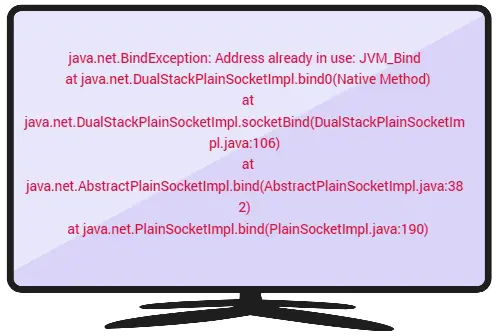
A BindException is an exception that occurs when a socket cannot be bound to a particular port on the computer. In other words, a BindException is thrown when there is an issue with the local network address and port number. The BindException occurs when the operating system is unable to bind a specific port to the desired network interface.
There are several reasons why a BindException can occur. One of the common reasons is that the port number you are trying to bind to is already in use by another process. This can occur when multiple instances of the same program are running, and each instance is trying to bind to the same port number. Another reason is that the socket factory is not configured correctly, causing the BindException to occur.
The BindException can also occur when there is a mismatch between the local IP address and the network interface. This can happen when a program is trying to bind to a specific IP address that does not exist on the network interface or is not available on the computer. Additionally, firewall or antivirus software may be blocking the port, causing the BindException to occur.
To troubleshoot the BindException, the first step is to identify the root cause of the issue. Check if the port number is already in use by another process, and if it is, you can either choose a different port number or stop the other process to free up the port. If the issue is with the socket factory, verify that it is configured correctly.
Another way to troubleshoot the BindException is to verify that the local IP address matches the network interface. Ensure that the IP address and network interface are compatible with each other. Additionally, check the firewall or antivirus software to ensure that they are not blocking the port.
Why does java.net.BindException Occur?
The java.net.BindException occurs when there is a problem with the local network address and port number. This can happen due to several reasons such as the port number being already in use by another process, the socket factory not being configured correctly, the local IP address not matching the network interface, or firewall/antivirus software blocking the port.
How to Resolve java.net.BindException?
To resolve the java.net.BindException, you can follow these steps:
- Identify the root cause of the issue: The first step is to identify why the BindException is occurring. Check if the port number is already in use by another process, verify that the socket factory is configured correctly, ensure that the IP address and network interface are compatible with each other, and check the firewall or antivirus software.
- Choose a different port number: If the issue is due to the port number being already in use by another process, you can either choose a different port number or stop the other process to free up the port.
- Configure the socket factory correctly: If the issue is with the socket factory, verify that it is configured correctly.
- Verify the local IP address and network interface: Ensure that the IP address and network interface are compatible with each other. If there is a mismatch, correct it accordingly.
- Check firewall or antivirus software: Verify that the firewall or antivirus software is not blocking the port. You can either add an exception to allow the port or temporarily disable the software to test if that resolves the issue.
BindException Error Log
01-Jun-2021 11:07:59.731 INFO [localhost-startStop-1] org.apache.catalina.startup.HostConfig.deployWAR Deployment of web application archive [C:\avi\tools\apache-tomcat-8.5.66-windows-x86\apache-tomcat-8.5.66\webapps\GWT_RPC_SL-1.0-SNAPSHOT.war] has finished in [331] ms 01-Jun-2021 11:07:59.736 INFO [localhost-startStop-1] org.apache.catalina.startup.HostConfig.deployDirectory Deploying web application directory [C:\avi\tools\apache-tomcat-8.5.66-windows-x86\apache-tomcat-8.5.66\webapps\docs] 01-Jun-2021 11:08:01.238 WARNING [localhost-startStop-1] org.apache.catalina.util.SessionIdGeneratorBase.createSecureRandom Creation of SecureRandom instance for session ID generation using [SHA1PRNG] took [812] milliseconds. 01-Jun-2021 11:08:01.316 INFO [localhost-startStop-1] org.apache.catalina.startup.HostConfig.deployDirectory Deployment of web application directory [C:\avi\tools\apache-tomcat-8.5.66-windows-x86\apache-tomcat-8.5.66\webapps\docs] has finished in [1,580] ms 01-Jun-2021 11:08:01.317 INFO [localhost-startStop-1] org.apache.catalina.startup.HostConfig.deployDirectory Deploying web application directory [C:\avi\tools\apache-tomcat-8.5.66-windows-x86\apache-tomcat-8.5.66\webapps\examples] 01-Jun-2021 11:08:03.105 INFO [localhost-startStop-1] org.apache.catalina.startup.HostConfig.deployDirectory Deployment of web application directory [C:\avi\tools\apache-tomcat-8.5.66-windows-x86\apache-tomcat-8.5.66\webapps\examples] has finished in [1,788] ms 01-Jun-2021 11:08:03.106 INFO [localhost-startStop-1] org.apache.catalina.startup.HostConfig.deployDirectory Deploying web application directory [C:\avi\tools\apache-tomcat-8.5.66-windows-x86\apache-tomcat-8.5.66\webapps\host-manager] 01-Jun-2021 11:08:03.358 INFO [localhost-startStop-1] org.apache.catalina.startup.HostConfig.deployDirectory Deployment of web application directory [C:\avi\tools\apache-tomcat-8.5.66-windows-x86\apache-tomcat-8.5.66\webapps\host-manager] has finished in [252] ms 01-Jun-2021 11:08:03.365 INFO [localhost-startStop-1] org.apache.catalina.startup.HostConfig.deployDirectory Deploying web application directory [C:\avi\tools\apache-tomcat-8.5.66-windows-x86\apache-tomcat-8.5.66\webapps\manager] 01-Jun-2021 11:08:03.503 INFO [localhost-startStop-1] org.apache.catalina.startup.HostConfig.deployDirectory Deployment of web application directory [C:\avi\tools\apache-tomcat-8.5.66-windows-x86\apache-tomcat-8.5.66\webapps\manager] has finished in [141] ms 01-Jun-2021 11:08:03.504 INFO [localhost-startStop-1] org.apache.catalina.startup.HostConfig.deployDirectory Deploying web application directory [C:\avi\tools\apache-tomcat-8.5.66-windows-x86\apache-tomcat-8.5.66\webapps\ROOT] 01-Jun-2021 11:08:03.588 INFO [localhost-startStop-1] org.apache.catalina.startup.HostConfig.deployDirectory Deployment of web application directory [C:\avi\tools\apache-tomcat-8.5.66-windows-x86\apache-tomcat-8.5.66\webapps\ROOT] has finished in [84] ms 01-Jun-2021 11:08:03.608 INFO [main] org.apache.catalina.startup.Catalina.start Server startup in 4413 ms 01-Jun-2021 11:08:03.618 SEVERE [main] org.apache.catalina.core.StandardServer.await StandardServer.await: create[localhost:8005]: java.net.BindException: Address already in use: JVM_Bind at java.net.DualStackPlainSocketImpl.bind0(Native Method) at java.net.DualStackPlainSocketImpl.socketBind(DualStackPlainSocketImpl.java:106) at java.net.AbstractPlainSocketImpl.bind(AbstractPlainSocketImpl.java:382) at java.net.PlainSocketImpl.bind(PlainSocketImpl.java:190) at java.net.ServerSocket.bind(ServerSocket.java:375) at java.net.ServerSocket.(ServerSocket.java:237) at org.apache.catalina.core.StandardServer.await(StandardServer.java:421) at org.apache.catalina.startup.Catalina.await(Catalina.java:776) at org.apache.catalina.startup.Catalina.start(Catalina.java:722) at sun.reflect.NativeMethodAccessorImpl.invoke0(Native Method) at sun.reflect.NativeMethodAccessorImpl.invoke(NativeMethodAccessorImpl.java:62) at sun.reflect.DelegatingMethodAccessorImpl.invoke(DelegatingMethodAccessorImpl.java:43) at java.lang.reflect.Method.invoke(Method.java:497) at org.apache.catalina.startup.Bootstrap.start(Bootstrap.java:342) at org.apache.catalina.startup.Bootstrap.main(Bootstrap.java:473) 01-Jun-2021 11:08:03.622 INFO [main] org.apache.coyote.AbstractProtocol.pause Pausing ProtocolHandler ["http-nio-8080"] 01-Jun-2021 11:08:03.626 INFO [main] org.apache.catalina.core.StandardService.stopInternal Stopping service [Catalina] 01-Jun-2021 11:08:03.701 INFO [main] org.apache.coyote.AbstractProtocol.stop Stopping ProtocolHandler ["http-nio-8080"] 01-Jun-2021 11:08:03.703 INFO [main] org.apache.coyote.AbstractProtocol.destroy Destroying ProtocolHandler ["http-nio-8080"] 01-Jun-2021 11:12:34.848 INFO [main] org.apache.catalina.core.StandardServer.await A valid shutdown command was received via the shutdown port. Stopping the Server instance. 01-Jun-2021 11:14:51.964 INFO [main] org.apache.catalina.startup.VersionLoggerListener.log Server version name: Apache Tomcat/8.5.66 01-Jun-2021 11:14:51.967 INFO [main] org.apache.catalina.startup.VersionLoggerListener.log Server built: May 8 2021 22:44:01 UTC 01-Jun-2021 11:14:51.968 INFO [main] org.apache.catalina.startup.VersionLoggerListener.log Server version number: 8.5.66.0 01-Jun-2021 11:14:51.969 INFO [main] org.apache.catalina.startup.VersionLoggerListener.log OS Name: Windows 8.1 01-Jun-2021 11:14:51.970 INFO [main] org.apache.catalina.startup.VersionLoggerListener.log OS Version: 6.3 01-Jun-2021 11:14:51.970 INFO [main] org.apache.catalina.startup.VersionLoggerListener.log Architecture: x86 01-Jun-2021 11:14:51.971 INFO [main] org.apache.catalina.startup.VersionLoggerListener.log Java Home: C:\avi\tools\openjdk-8u41-b04-windows-i586-14_jan_2020\java-se-8u41-ri\jre 01-Jun-2021 11:14:51.973 INFO [main] org.apache.catalina.startup.VersionLoggerListener.log JVM Version: 1.8.0_41-b04 01-Jun-2021 11:14:51.974 INFO [main] org.apache.catalina.startup.VersionLoggerListener.log JVM Vendor: Oracle Corporation 01-Jun-2021 11:14:51.975 INFO [main] org.apache.catalina.startup.VersionLoggerListener.log CATALINA_BASE: C:\avi\tools\apache-tomcat-8.5.66-windows-x86\apache-tomcat-8.5.66 01-Jun-2021 11:14:51.975 INFO [main] org.apache.catalina.startup.VersionLoggerListener.log CATALINA_HOME: C:\avi\tools\apache-tomcat-8.5.66-windows-x86\apache-tomcat-8.5.66 01-Jun-2021 11:14:51.976 INFO [main] org.apache.catalina.startup.VersionLoggerListener.log Command line argument: -Djava.util.logging.config.file=C:\avi\tools\apache-tomcat-8.5.66-windows-x86\apache-tomcat-8.5.66\conf\logging.properties 01-Jun-2021 11:14:51.982 INFO [main] org.apache.catalina.startup.VersionLoggerListener.log Command line argument: -Djava.util.logging.manager=org.apache.juli.ClassLoaderLogManager 01-Jun-2021 11:14:51.983 INFO [main] org.apache.catalina.startup.VersionLoggerListener.log Command line argument: -Djdk.tls.ephemeralDHKeySize=2048 01-Jun-2021 11:14:51.984 INFO [main] org.apache.catalina.startup.VersionLoggerListener.log Command line argument: -Djava.protocol.handler.pkgs=org.apache.catalina.webresources 01-Jun-2021 11:14:51.985 INFO [main] org.apache.catalina.startup.VersionLoggerListener.log Command line argument: -Dignore.endorsed.dirs= 01-Jun-2021 11:14:51.986 INFO [main] org.apache.catalina.startup.VersionLoggerListener.log Command line argument: -Dcatalina.base=C:\avi\tools\apache-tomcat-8.5.66-windows-x86\apache-tomcat-8.5.66 01-Jun-2021 11:14:51.988 INFO [main] org.apache.catalina.startup.VersionLoggerListener.log Command line argument: -Dcatalina.home=C:\avi\tools\apache-tomcat-8.5.66-windows-x86\apache-tomcat-8.5.66 01-Jun-2021 11:14:51.989 INFO [main] org.apache.catalina.startup.VersionLoggerListener.log Command line argument: -Djava.io.tmpdir=C:\avi\tools\apache-tomcat-8.5.66-windows-x86\apache-tomcat-8.5.66\temp 01-Jun-2021 11:14:51.999 INFO [main] org.apache.catalina.core.AprLifecycleListener.lifecycleEvent Loaded Apache Tomcat Native library [1.2.28] using APR version [1.7.0]. 01-Jun-2021 11:14:52.001 INFO [main] org.apache.catalina.core.AprLifecycleListener.lifecycleEvent APR capabilities: IPv6 [true], sendfile [true], accept filters [false], random [true]. 01-Jun-2021 11:14:52.002 INFO [main] org.apache.catalina.core.AprLifecycleListener.lifecycleEvent APR/OpenSSL configuration: useAprConnector [false], useOpenSSL [true] 01-Jun-2021 11:14:52.020 INFO [main] org.apache.catalina.core.AprLifecycleListener.initializeSSL OpenSSL successfully initialized [OpenSSL 1.1.1k 25 Mar 2021] 01-Jun-2021 11:14:52.305 INFO [main] org.apache.coyote.AbstractProtocol.init Initializing ProtocolHandler ["http-nio-8080"] 01-Jun-2021 11:14:52.517 INFO [main] org.apache.tomcat.util.net.NioSelectorPool.getSharedSelector Using a shared selector for servlet write/read 01-Jun-2021 11:14:52.582 INFO [main] org.apache.catalina.startup.Catalina.load Initialization processed in 1740 ms 01-Jun-2021 11:14:52.682 INFO [main] org.apache.catalina.core.StandardService.startInternal Starting service [Catalina] 01-Jun-2021 11:14:52.683 INFO [main] org.apache.catalina.core.StandardEngine.startInternal Starting Servlet engine: [Apache Tomcat/8.5.66] 01-Jun-2021 11:14:52.761 INFO [localhost-startStop-1] org.apache.catalina.startup.HostConfig.deployWAR Deploying web application archive [C:\avi\tools\apache-tomcat-8.5.66-windows-x86\apache-tomcat-8.5.66\webapps\GWT_RPC_SL-1.0-SNAPSHOT.war] 01-Jun-2021 11:15:07.997 INFO [localhost-startStop-1] org.apache.jasper.servlet.TldScanner.scanJars At least one JAR was scanned for TLDs yet contained no TLDs. Enable debug logging for this logger for a complete list of JARs that were scanned but no TLDs were found in them. Skipping unneeded JARs during scanning can improve startup time and JSP compilation time. 01-Jun-2021 11:15:08.611 WARNING [localhost-startStop-1] org.apache.catalina.util.SessionIdGeneratorBase.createSecureRandom Creation of SecureRandom instance for session ID generation using [SHA1PRNG] took [540] milliseconds. 01-Jun-2021 11:15:11.746 INFO [localhost-startStop-1] org.apache.catalina.startup.HostConfig.deployWAR Deployment of web application archive [C:\avi\tools\apache-tomcat-8.5.66-windows-x86\apache-tomcat-8.5.66\webapps\GWT_RPC_SL-1.0-SNAPSHOT.war] has finished in [18,985] ms 01-Jun-2021 11:15:11.748 INFO [localhost-startStop-1] org.apache.catalina.startup.HostConfig.deployDirectory Deploying web application directory [C:\avi\tools\apache-tomcat-8.5.66-windows-x86\apache-tomcat-8.5.66\webapps\docs] 01-Jun-2021 11:15:11.801 INFO [localhost-startStop-1] org.apache.catalina.startup.HostConfig.deployDirectory Deployment of web application directory [C:\avi\tools\apache-tomcat-8.5.66-windows-x86\apache-tomcat-8.5.66\webapps\docs] has finished in [53] ms 01-Jun-2021 11:15:11.801 INFO [localhost-startStop-1] org.apache.catalina.startup.HostConfig.deployDirectory Deploying web application directory [C:\avi\tools\apache-tomcat-8.5.66-windows-x86\apache-tomcat-8.5.66\webapps\examples] 01-Jun-2021 11:15:13.189 INFO [localhost-startStop-1] org.apache.catalina.startup.HostConfig.deployDirectory Deployment of web application directory [C:\avi\tools\apache-tomcat-8.5.66-windows-x86\apache-tomcat-8.5.66\webapps\examples] has finished in [1,388] ms 01-Jun-2021 11:15:13.190 INFO [localhost-startStop-1] org.apache.catalina.startup.HostConfig.deployDirectory Deploying web application directory [C:\avi\tools\apache-tomcat-8.5.66-windows-x86\apache-tomcat-8.5.66\webapps\host-manager] 01-Jun-2021 11:15:13.265 INFO [localhost-startStop-1] org.apache.catalina.startup.HostConfig.deployDirectory Deployment of web application directory [C:\avi\tools\apache-tomcat-8.5.66-windows-x86\apache-tomcat-8.5.66\webapps\host-manager] has finished in [75] ms 01-Jun-2021 11:15:13.265 INFO [localhost-startStop-1] org.apache.catalina.startup.HostConfig.deployDirectory Deploying web application directory [C:\avi\tools\apache-tomcat-8.5.66-windows-x86\apache-tomcat-8.5.66\webapps\manager] 01-Jun-2021 11:15:13.436 INFO [localhost-startStop-1] org.apache.catalina.startup.HostConfig.deployDirectory Deployment of web application directory [C:\avi\tools\apache-tomcat-8.5.66-windows-x86\apache-tomcat-8.5.66\webapps\manager] has finished in [171] ms 01-Jun-2021 11:15:13.437 INFO [localhost-startStop-1] org.apache.catalina.startup.HostConfig.deployDirectory Deploying web application directory [C:\avi\tools\apache-tomcat-8.5.66-windows-x86\apache-tomcat-8.5.66\webapps\ROOT] 01-Jun-2021 11:15:13.483 INFO [localhost-startStop-1] org.apache.catalina.startup.HostConfig.deployDirectory Deployment of web application directory [C:\avi\tools\apache-tomcat-8.5.66-windows-x86\apache-tomcat-8.5.66\webapps\ROOT] has finished in [46] ms 01-Jun-2021 11:15:13.494 INFO [main] org.apache.coyote.AbstractProtocol.start Starting ProtocolHandler ["http-nio-8080"] 01-Jun-2021 11:15:13.514 INFO [main] org.apache.catalina.startup.Catalina.start Server startup in 20931 ms 01-Jun-2021 10:26:58.272 INFO [main] org.apache.catalina.core.StandardServer.await A valid shutdown command was received via the shutdown port. Stopping the Server instance. 01-Jun-2021 10:26:58.331 INFO [main] org.apache.coyote.AbstractProtocol.pause Pausing ProtocolHandler ["http-nio-8080"] 01-Jun-2021 10:26:58.784 INFO [main] org.apache.catalina.core.StandardService.stopInternal Stopping service [Catalina] 01-Jun-2021 10:26:59.077 INFO [main] org.apache.coyote.AbstractProtocol.stop Stopping ProtocolHandler ["http-nio-8080"] 01-Jun-2021 10:26:59.102 INFO [main] org.apache.coyote.AbstractProtocol.destroy Destroying ProtocolHandler ["http-nio-8080"] 01-Jun-2021 10:30:09.347 INFO [main] org.apache.catalina.startup.VersionLoggerListener.log Server version name: Apache Tomcat/8.5.66 01-Jun-2021 10:30:09.353 INFO [main] org.apache.catalina.startup.VersionLoggerListener.log Server built: May 8 2021 22:44:01 UTC 01-Jun-2021 10:30:09.353 INFO [main] org.apache.catalina.startup.VersionLoggerListener.log Server version number: 8.5.66.0 01-Jun-2021 10:30:09.354 INFO [main] org.apache.catalina.startup.VersionLoggerListener.log OS Name: Windows 8.1 01-Jun-2021 10:30:09.354 INFO [main] org.apache.catalina.startup.VersionLoggerListener.log OS Version: 6.3 01-Jun-2021 10:30:09.355 INFO [main] org.apache.catalina.startup.VersionLoggerListener.log Architecture: x86 01-Jun-2021 10:30:09.355 INFO [main] org.apache.catalina.startup.VersionLoggerListener.log Java Home: C:\avi\tools\openjdk-8u41-b04-windows-i586-14_jan_2020\java-se-8u41-ri\jre 01-Jun-2021 10:30:09.356 INFO [main] org.apache.catalina.startup.VersionLoggerListener.log JVM Version: 1.8.0_41-b04 01-Jun-2021 10:30:09.356 INFO [main] org.apache.catalina.startup.VersionLoggerListener.log JVM Vendor: Oracle Corporation 01-Jun-2021 10:30:09.357 INFO [main] org.apache.catalina.startup.VersionLoggerListener.log CATALINA_BASE: C:\avi\tools\apache-tomcat-8.5.66-windows-x86\apache-tomcat-8.5.66 01-Jun-2021 10:30:09.357 INFO [main] org.apache.catalina.startup.VersionLoggerListener.log CATALINA_HOME: C:\avi\tools\apache-tomcat-8.5.66-windows-x86\apache-tomcat-8.5.66 01-Jun-2021 10:30:09.358 INFO [main] org.apache.catalina.startup.VersionLoggerListener.log Command line argument: -Djava.util.logging.config.file=C:\avi\tools\apache-tomcat-8.5.66-windows-x86\apache-tomcat-8.5.66\conf\logging.properties 01-Jun-2021 10:30:09.359 INFO [main] org.apache.catalina.startup.VersionLoggerListener.log Command line argument: -Djava.util.logging.manager=org.apache.juli.ClassLoaderLogManager 01-Jun-2021 10:30:09.359 INFO [main] org.apache.catalina.startup.VersionLoggerListener.log Command line argument: -Djdk.tls.ephemeralDHKeySize=2048 01-Jun-2021 10:30:09.360 INFO [main] org.apache.catalina.startup.VersionLoggerListener.log Command line argument: -Djava.protocol.handler.pkgs=org.apache.catalina.webresources 01-Jun-2021 10:30:09.360 INFO [main] org.apache.catalina.startup.VersionLoggerListener.log Command line argument: -Dignore.endorsed.dirs= 01-Jun-2021 10:30:09.361 INFO [main] org.apache.catalina.startup.VersionLoggerListener.log Command line argument: -Dcatalina.base=C:\avi\tools\apache-tomcat-8.5.66-windows-x86\apache-tomcat-8.5.66 01-Jun-2021 10:30:09.362 INFO [main] org.apache.catalina.startup.VersionLoggerListener.log Command line argument: -Dcatalina.home=C:\avi\tools\apache-tomcat-8.5.66-windows-x86\apache-tomcat-8.5.66 01-Jun-2021 10:30:09.363 INFO [main] org.apache.catalina.startup.VersionLoggerListener.log Command line argument: -Djava.io.tmpdir=C:\avi\tools\apache-tomcat-8.5.66-windows-x86\apache-tomcat-8.5.66\temp 01-Jun-2021 10:30:09.365 INFO [main] org.apache.catalina.core.AprLifecycleListener.lifecycleEvent Loaded Apache Tomcat Native library [1.2.28] using APR version [1.7.0]. 01-Jun-2021 10:30:09.380 INFO [main] org.apache.catalina.core.AprLifecycleListener.lifecycleEvent APR capabilities: IPv6 [true], sendfile [true], accept filters [false], random [true]. 01-Jun-2021 10:30:09.382 INFO [main] org.apache.catalina.core.AprLifecycleListener.lifecycleEvent APR/OpenSSL configuration: useAprConnector [false], useOpenSSL [true] 01-Jun-2021 10:30:09.394 INFO [main] org.apache.catalina.core.AprLifecycleListener.initializeSSL OpenSSL successfully initialized [OpenSSL 1.1.1k 25 Mar 2021] 01-Jun-2021 10:30:09.648 INFO [main] org.apache.coyote.AbstractProtocol.init Initializing ProtocolHandler ["http-nio-8080"] 01-Jun-2021 10:30:09.838 INFO [main] org.apache.tomcat.util.net.NioSelectorPool.getSharedSelector Using a shared selector for servlet write/read 01-Jun-2021 10:30:09.875 INFO [main] org.apache.catalina.startup.Catalina.load Initialization processed in 1504 ms 01-Jun-2021 10:30:09.962 INFO [main] org.apache.catalina.core.StandardService.startInternal Starting service [Catalina] 01-Jun-2021 10:30:09.963 INFO [main] org.apache.catalina.core.StandardEngine.startInternal Starting Servlet engine: [Apache Tomcat/8.5.66] 01-Jun-2021 10:30:10.038 INFO [localhost-startStop-1] org.apache.catalina.startup.HostConfig.deployWAR Deploying web application archive [C:\avi\tools\apache-tomcat-8.5.66-windows-x86\apache-tomcat-8.5.66\webapps\GWT_RPC_SL-1.0-SNAPSHOT.war] 01-Jun-2021 10:30:24.772 INFO [localhost-startStop-1] org.apache.jasper.servlet.TldScanner.scanJars At least one JAR was scanned for TLDs yet contained no TLDs. Enable debug logging for this logger for a complete list of JARs that were scanned but no TLDs were found in them. Skipping unneeded JARs during scanning can improve startup time and JSP compilation time. 01-Jun-2021 10:30:25.406 WARNING [localhost-startStop-1] org.apache.catalina.util.SessionIdGeneratorBase.createSecureRandom Creation of SecureRandom instance for session ID generation using [SHA1PRNG] took [554] milliseconds. 01-Jun-2021 10:30:28.537 INFO [localhost-startStop-1] org.apache.catalina.startup.HostConfig.deployWAR Deployment of web application archive [C:\avi\tools\apache-tomcat-8.5.66-windows-x86\apache-tomcat-8.5.66\webapps\GWT_RPC_SL-1.0-SNAPSHOT.war] has finished in [18,499] ms 01-Jun-2021 10:30:28.541 INFO [localhost-startStop-1] org.apache.catalina.startup.HostConfig.deployDirectory Deploying web application directory [C:\avi\tools\apache-tomcat-8.5.66-windows-x86\apache-tomcat-8.5.66\webapps\docs] 01-Jun-2021 10:30:28.609 INFO [localhost-startStop-1] org.apache.catalina.startup.HostConfig.deployDirectory Deployment of web application directory [C:\avi\tools\apache-tomcat-8.5.66-windows-x86\apache-tomcat-8.5.66\webapps\docs] has finished in [68] ms 01-Jun-2021 10:30:28.610 INFO [localhost-startStop-1] org.apache.catalina.startup.HostConfig.deployDirectory Deploying web application directory [C:\avi\tools\apache-tomcat-8.5.66-windows-x86\apache-tomcat-8.5.66\webapps\examples] 01-Jun-2021 10:30:30.168 INFO [localhost-startStop-1] org.apache.catalina.startup.HostConfig.deployDirectory Deployment of web application directory [C:\avi\tools\apache-tomcat-8.5.66-windows-x86\apache-tomcat-8.5.66\webapps\examples] has finished in [1,557] ms 01-Jun-2021 10:30:30.169 INFO [localhost-startStop-1] org.apache.catalina.startup.HostConfig.deployDirectory Deploying web application directory [C:\avi\tools\apache-tomcat-8.5.66-windows-x86\apache-tomcat-8.5.66\webapps\host-manager] 01-Jun-2021 10:30:30.272 INFO [localhost-startStop-1] org.apache.catalina.startup.HostConfig.deployDirectory Deployment of web application directory [C:\avi\tools\apache-tomcat-8.5.66-windows-x86\apache-tomcat-8.5.66\webapps\host-manager] has finished in [104] ms 01-Jun-2021 10:30:30.273 INFO [localhost-startStop-1] org.apache.catalina.startup.HostConfig.deployDirectory Deploying web application directory [C:\avi\tools\apache-tomcat-8.5.66-windows-x86\apache-tomcat-8.5.66\webapps\manager] 01-Jun-2021 10:30:30.353 INFO [localhost-startStop-1] org.apache.catalina.startup.HostConfig.deployDirectory Deployment of web application directory [C:\avi\tools\apache-tomcat-8.5.66-windows-x86\apache-tomcat-8.5.66\webapps\manager] has finished in [80] ms 01-Jun-2021 10:30:30.354 INFO [localhost-startStop-1] org.apache.catalina.startup.HostConfig.deployDirectory Deploying web application directory [C:\avi\tools\apache-tomcat-8.5.66-windows-x86\apache-tomcat-8.5.66\webapps\ROOT] 01-Jun-2021 10:30:30.418 INFO [localhost-startStop-1] org.apache.catalina.startup.HostConfig.deployDirectory Deployment of web application directory [C:\avi\tools\apache-tomcat-8.5.66-windows-x86\apache-tomcat-8.5.66\webapps\ROOT] has finished in [64] ms 01-Jun-2021 10:30:30.431 INFO [main] org.apache.coyote.AbstractProtocol.start Starting ProtocolHandler ["http-nio-8080"] 01-Jun-2021 10:30:30.461 INFO [main] org.apache.catalina.startup.Catalina.start Server startup in 20585 ms 01-Jun-2021 10:42:03.032 INFO [main] org.apache.catalina.core.StandardServer.await A valid shutdown command was received via the shutdown port. Stopping the Server instance. 01-Jun-2021 10:42:03.036 INFO [main] org.apache.coyote.AbstractProtocol.pause Pausing ProtocolHandler ["http-nio-8080"] 01-Jun-2021 10:42:03.666 INFO [main] org.apache.catalina.core.StandardService.stopInternal Stopping service [Catalina] 01-Jun-2021 10:42:03.745 WARNING [localhost-startStop-2] org.apache.catalina.loader.WebappClassLoaderBase.clearReferencesJdbc The web application [GWT_RPC_SL-1.0-SNAPSHOT] registered the JDBC driver [org.postgresql.Driver] but failed to unregister it when the web application was stopped. To prevent a memory leak, the JDBC Driver has been forcibly unregistered. 01-Jun-2021 10:42:03.766 INFO [main] org.apache.coyote.AbstractProtocol.stop Stopping ProtocolHandler ["http-nio-8080"] 01-Jun-2021 10:42:03.773 INFO [main] org.apache.coyote.AbstractProtocol.destroy Destroying ProtocolHandler ["http-nio-8080"] 01-Jun-2021 10:49:03.286 INFO [main] org.apache.catalina.startup.VersionLoggerListener.log Server version name: Apache Tomcat/8.5.66 01-Jun-2021 10:49:03.291 INFO [main] org.apache.catalina.startup.VersionLoggerListener.log Server built: May 8 2021 22:44:01 UTC 01-Jun-2021 10:49:03.292 INFO [main] org.apache.catalina.startup.VersionLoggerListener.log Server version number: 8.5.66.0 01-Jun-2021 10:49:03.293 INFO [main] org.apache.catalina.startup.VersionLoggerListener.log OS Name: Windows 8.1 01-Jun-2021 10:49:03.293 INFO [main] org.apache.catalina.startup.VersionLoggerListener.log OS Version: 6.3 01-Jun-2021 10:49:03.294 INFO [main] org.apache.catalina.startup.VersionLoggerListener.log Architecture: x86 01-Jun-2021 10:49:03.294 INFO [main] org.apache.catalina.startup.VersionLoggerListener.log Java Home: C:\avi\tools\openjdk-8u41-b04-windows-i586-14_jan_2020\java-se-8u41-ri\jre 01-Jun-2021 10:49:03.295 INFO [main] org.apache.catalina.startup.VersionLoggerListener.log JVM Version: 1.8.0_41-b04 01-Jun-2021 10:49:03.295 INFO [main] org.apache.catalina.startup.VersionLoggerListener.log JVM Vendor: Oracle Corporation 01-Jun-2021 10:49:03.296 INFO [main] org.apache.catalina.startup.VersionLoggerListener.log CATALINA_BASE: C:\avi\tools\apache-tomcat-8.5.66-windows-x86\apache-tomcat-8.5.66 01-Jun-2021 10:49:03.296 INFO [main] org.apache.catalina.startup.VersionLoggerListener.log CATALINA_HOME: C:\avi\tools\apache-tomcat-8.5.66-windows-x86\apache-tomcat-8.5.66 01-Jun-2021 10:49:03.297 INFO [main] org.apache.catalina.startup.VersionLoggerListener.log Command line argument: -Djava.util.logging.config.file=C:\avi\tools\apache-tomcat-8.5.66-windows-x86\apache-tomcat-8.5.66\conf\logging.properties 01-Jun-2021 10:49:03.298 INFO [main] org.apache.catalina.startup.VersionLoggerListener.log Command line argument: -Djava.util.logging.manager=org.apache.juli.ClassLoaderLogManager 01-Jun-2021 10:49:03.298 INFO [main] org.apache.catalina.startup.VersionLoggerListener.log Command line argument: -Djdk.tls.ephemeralDHKeySize=2048 01-Jun-2021 10:49:03.298 INFO [main] org.apache.catalina.startup.VersionLoggerListener.log Command line argument: -Djava.protocol.handler.pkgs=org.apache.catalina.webresources 01-Jun-2021 10:49:03.299 INFO [main] org.apache.catalina.startup.VersionLoggerListener.log Command line argument: -Dignore.endorsed.dirs= 01-Jun-2021 10:49:03.299 INFO [main] org.apache.catalina.startup.VersionLoggerListener.log Command line argument: -Dcatalina.base=C:\avi\tools\apache-tomcat-8.5.66-windows-x86\apache-tomcat-8.5.66 01-Jun-2021 10:49:03.302 INFO [main] org.apache.catalina.startup.VersionLoggerListener.log Command line argument: -Dcatalina.home=C:\avi\tools\apache-tomcat-8.5.66-windows-x86\apache-tomcat-8.5.66 01-Jun-2021 10:49:03.314 INFO [main] org.apache.catalina.startup.VersionLoggerListener.log Command line argument: -Djava.io.tmpdir=C:\avi\tools\apache-tomcat-8.5.66-windows-x86\apache-tomcat-8.5.66\temp 01-Jun-2021 10:49:03.319 INFO [main] org.apache.catalina.core.AprLifecycleListener.lifecycleEvent Loaded Apache Tomcat Native library [1.2.28] using APR version [1.7.0]. 01-Jun-2021 10:49:03.322 INFO [main] org.apache.catalina.core.AprLifecycleListener.lifecycleEvent APR capabilities: IPv6 [true], sendfile [true], accept filters [false], random [true]. 01-Jun-2021 10:49:03.323 INFO [main] org.apache.catalina.core.AprLifecycleListener.lifecycleEvent APR/OpenSSL configuration: useAprConnector [false], useOpenSSL [true] 01-Jun-2021 10:49:03.335 INFO [main] org.apache.catalina.core.AprLifecycleListener.initializeSSL OpenSSL successfully initialized [OpenSSL 1.1.1k 25 Mar 2021] 01-Jun-2021 10:49:03.635 INFO [main] org.apache.coyote.AbstractProtocol.init Initializing ProtocolHandler ["http-nio-8080"] 01-Jun-2021 10:49:03.913 INFO [main] org.apache.tomcat.util.net.NioSelectorPool.getSharedSelector Using a shared selector for servlet write/read 01-Jun-2021 10:49:03.974 INFO [main] org.apache.catalina.startup.Catalina.load Initialization processed in 2121 ms 01-Jun-2021 10:49:04.112 INFO [main] org.apache.catalina.core.StandardService.startInternal Starting service [Catalina] 01-Jun-2021 10:49:04.113 INFO [main] org.apache.catalina.core.StandardEngine.startInternal Starting Servlet engine: [Apache Tomcat/8.5.66] 01-Jun-2021 10:49:04.197 INFO [localhost-startStop-1] org.apache.catalina.startup.HostConfig.deployWAR Deploying web application archive [C:\avi\tools\apache-tomcat-8.5.66-windows-x86\apache-tomcat-8.5.66\webapps\GWT_RPC_SL-1.0-SNAPSHOT.war] 01-Jun-2021 10:49:20.533 INFO [localhost-startStop-1] org.apache.jasper.servlet.TldScanner.scanJars At least one JAR was scanned for TLDs yet contained no TLDs. Enable debug logging for this logger for a complete list of JARs that were scanned but no TLDs were found in them. Skipping unneeded JARs during scanning can improve startup time and JSP compilation time. 01-Jun-2021 10:49:23.109 WARNING [localhost-startStop-1] org.apache.catalina.util.SessionIdGeneratorBase.createSecureRandom Creation of SecureRandom instance for session ID generation using [SHA1PRNG] took [2,376] milliseconds. 01-Jun-2021 10:49:26.806 INFO [localhost-startStop-1] org.apache.catalina.startup.HostConfig.deployWAR Deployment of web application archive [C:\avi\tools\apache-tomcat-8.5.66-windows-x86\apache-tomcat-8.5.66\webapps\GWT_RPC_SL-1.0-SNAPSHOT.war] has finished in [22,606] ms 01-Jun-2021 10:49:26.813 INFO [localhost-startStop-1] org.apache.catalina.startup.HostConfig.deployDirectory Deploying web application directory [C:\avi\tools\apache-tomcat-8.5.66-windows-x86\apache-tomcat-8.5.66\webapps\docs] 01-Jun-2021 10:49:26.921 INFO [localhost-startStop-1] org.apache.catalina.startup.HostConfig.deployDirectory Deployment of web application directory [C:\avi\tools\apache-tomcat-8.5.66-windows-x86\apache-tomcat-8.5.66\webapps\docs] has finished in [109] ms 01-Jun-2021 10:49:26.922 INFO [localhost-startStop-1] org.apache.catalina.startup.HostConfig.deployDirectory Deploying web application directory [C:\avi\tools\apache-tomcat-8.5.66-windows-x86\apache-tomcat-8.5.66\webapps\examples] 01-Jun-2021 10:49:29.164 INFO [localhost-startStop-1] org.apache.catalina.startup.HostConfig.deployDirectory Deployment of web application directory [C:\avi\tools\apache-tomcat-8.5.66-windows-x86\apache-tomcat-8.5.66\webapps\examples] has finished in [2,241] ms 01-Jun-2021 10:49:29.165 INFO [localhost-startStop-1] org.apache.catalina.startup.HostConfig.deployDirectory Deploying web application directory [C:\avi\tools\apache-tomcat-8.5.66-windows-x86\apache-tomcat-8.5.66\webapps\host-manager] 01-Jun-2021 10:49:29.260 INFO [localhost-startStop-1] org.apache.catalina.startup.HostConfig.deployDirectory Deployment of web application directory [C:\avi\tools\apache-tomcat-8.5.66-windows-x86\apache-tomcat-8.5.66\webapps\host-manager] has finished in [96] ms 01-Jun-2021 10:49:29.261 INFO [localhost-startStop-1] org.apache.catalina.startup.HostConfig.deployDirectory Deploying web application directory [C:\avi\tools\apache-tomcat-8.5.66-windows-x86\apache-tomcat-8.5.66\webapps\manager] 01-Jun-2021 10:49:29.520 INFO [localhost-startStop-1] org.apache.catalina.startup.HostConfig.deployDirectory Deployment of web application directory [C:\avi\tools\apache-tomcat-8.5.66-windows-x86\apache-tomcat-8.5.66\webapps\manager] has finished in [258] ms 01-Jun-2021 10:49:29.521 INFO [localhost-startStop-1] org.apache.catalina.startup.HostConfig.deployDirectory Deploying web application directory [C:\avi\tools\apache-tomcat-8.5.66-windows-x86\apache-tomcat-8.5.66\webapps\ROOT] 01-Jun-2021 10:49:29.636 INFO [localhost-startStop-1] org.apache.catalina.startup.HostConfig.deployDirectory Deployment of web application directory [C:\avi\tools\apache-tomcat-8.5.66-windows-x86\apache-tomcat-8.5.66\webapps\ROOT] has finished in [116] ms 01-Jun-2021 10:49:29.654 INFO [main] org.apache.coyote.AbstractProtocol.start Starting ProtocolHandler ["http-nio-8080"] 01-Jun-2021 10:49:29.718 INFO [main] org.apache.catalina.startup.Catalina.start Server startup in 25727 ms 01-Jun-2021 10:53:43.928 INFO [main] org.apache.catalina.core.StandardServer.await A valid shutdown command was received via the shutdown port. Stopping the Server instance. 01-Jun-2021 10:54:31.224 INFO [ContainerBackgroundProcessor[StandardEngine[Catalina]]] org.apache.catalina.startup.HostConfig.undeploy Undeploying context [/GWT_RPC_SL-1.0-SNAPSHOT] 01-Jun-2021 11:02:11.693 INFO [main] org.apache.catalina.startup.VersionLoggerListener.log Server version name: Apache Tomcat/8.5.66 01-Jun-2021 11:02:11.698 INFO [main] org.apache.catalina.startup.VersionLoggerListener.log Server built: May 8 2021 22:44:01 UTC 01-Jun-2021 11:02:11.700 INFO [main] org.apache.catalina.startup.VersionLoggerListener.log Server version number: 8.5.66.0 01-Jun-2021 11:02:11.701 INFO [main] org.apache.catalina.startup.VersionLoggerListener.log OS Name: Windows 8.1 01-Jun-2021 11:02:11.701 INFO [main] org.apache.catalina.startup.VersionLoggerListener.log OS Version: 6.3 01-Jun-2021 11:02:11.702 INFO [main] org.apache.catalina.startup.VersionLoggerListener.log Architecture: x86 01-Jun-2021 11:02:11.703 INFO [main] org.apache.catalina.startup.VersionLoggerListener.log Java Home: C:\avi\tools\openjdk-8u41-b04-windows-i586-14_jan_2020\java-se-8u41-ri\jre 01-Jun-2021 11:02:11.703 INFO [main] org.apache.catalina.startup.VersionLoggerListener.log JVM Version: 1.8.0_41-b04 01-Jun-2021 11:02:11.704 INFO [main] org.apache.catalina.startup.VersionLoggerListener.log JVM Vendor: Oracle Corporation 01-Jun-2021 11:02:11.704 INFO [main] org.apache.catalina.startup.VersionLoggerListener.log CATALINA_BASE: C:\avi\tools\apache-tomcat-8.5.66-windows-x86\apache-tomcat-8.5.66 01-Jun-2021 11:02:11.705 INFO [main] org.apache.catalina.startup.VersionLoggerListener.log CATALINA_HOME: C:\avi\tools\apache-tomcat-8.5.66-windows-x86\apache-tomcat-8.5.66 01-Jun-2021 11:02:11.706 INFO [main] org.apache.catalina.startup.VersionLoggerListener.log Command line argument: -Djava.util.logging.config.file=C:\avi\tools\apache-tomcat-8.5.66-windows-x86\apache-tomcat-8.5.66\conf\logging.properties 01-Jun-2021 11:02:11.706 INFO [main] org.apache.catalina.startup.VersionLoggerListener.log Command line argument: -Djava.util.logging.manager=org.apache.juli.ClassLoaderLogManager 01-Jun-2021 11:02:11.707 INFO [main] org.apache.catalina.startup.VersionLoggerListener.log Command line argument: -Djdk.tls.ephemeralDHKeySize=2048 01-Jun-2021 11:02:11.709 INFO [main] org.apache.catalina.startup.VersionLoggerListener.log Command line argument: -Djava.protocol.handler.pkgs=org.apache.catalina.webresources 01-Jun-2021 11:02:11.710 INFO [main] org.apache.catalina.startup.VersionLoggerListener.log Command line argument: -Dignore.endorsed.dirs= 01-Jun-2021 11:02:11.710 INFO [main] org.apache.catalina.startup.VersionLoggerListener.log Command line argument: -Dcatalina.base=C:\avi\tools\apache-tomcat-8.5.66-windows-x86\apache-tomcat-8.5.66 01-Jun-2021 11:02:11.712 INFO [main] org.apache.catalina.startup.VersionLoggerListener.log Command line argument: -Dcatalina.home=C:\avi\tools\apache-tomcat-8.5.66-windows-x86\apache-tomcat-8.5.66 01-Jun-2021 11:02:11.714 INFO [main] org.apache.catalina.startup.VersionLoggerListener.log Command line argument: -Djava.io.tmpdir=C:\avi\tools\apache-tomcat-8.5.66-windows-x86\apache-tomcat-8.5.66\temp 01-Jun-2021 11:02:11.728 INFO [main] org.apache.catalina.core.AprLifecycleListener.lifecycleEvent Loaded Apache Tomcat Native library [1.2.28] using APR version [1.7.0]. 01-Jun-2021 11:02:11.730 INFO [main] org.apache.catalina.core.AprLifecycleListener.lifecycleEvent APR capabilities: IPv6 [true], sendfile [true], accept filters [false], random [true]. 01-Jun-2021 11:02:11.732 INFO [main] org.apache.catalina.core.AprLifecycleListener.lifecycleEvent APR/OpenSSL configuration: useAprConnector [false], useOpenSSL [true] 01-Jun-2021 11:02:11.749 INFO [main] org.apache.catalina.core.AprLifecycleListener.initializeSSL OpenSSL successfully initialized [OpenSSL 1.1.1k 25 Mar 2021] 01-Jun-2021 11:02:12.144 INFO [main] org.apache.coyote.AbstractProtocol.init Initializing ProtocolHandler ["http-nio-8080"] 01-Jun-2021 11:02:12.194 SEVERE [main] org.apache.catalina.core.StandardService.initInternal Failed to initialize connector [Connector[HTTP/1.1-8080]] org.apache.catalina.LifecycleException: Protocol handler initialization failed at org.apache.catalina.connector.Connector.initInternal(Connector.java:1076) at org.apache.catalina.util.LifecycleBase.init(LifecycleBase.java:136) at org.apache.catalina.core.StandardService.initInternal(StandardService.java:552) at org.apache.catalina.util.LifecycleBase.init(LifecycleBase.java:136) at org.apache.catalina.core.StandardServer.initInternal(StandardServer.java:846) at org.apache.catalina.util.LifecycleBase.init(LifecycleBase.java:136) at org.apache.catalina.startup.Catalina.load(Catalina.java:639) at org.apache.catalina.startup.Catalina.load(Catalina.java:662) at sun.reflect.NativeMethodAccessorImpl.invoke0(Native Method) at sun.reflect.NativeMethodAccessorImpl.invoke(NativeMethodAccessorImpl.java:62) at sun.reflect.DelegatingMethodAccessorImpl.invoke(DelegatingMethodAccessorImpl.java:43) at java.lang.reflect.Method.invoke(Method.java:497) at org.apache.catalina.startup.Bootstrap.load(Bootstrap.java:302) at org.apache.catalina.startup.Bootstrap.main(Bootstrap.java:472) Caused by: java.net.BindException: Address already in use: bind at sun.nio.ch.Net.bind0(Native Method) at sun.nio.ch.Net.bind(Net.java:437) at sun.nio.ch.Net.bind(Net.java:429) at sun.nio.ch.ServerSocketChannelImpl.bind(ServerSocketChannelImpl.java:223) at sun.nio.ch.ServerSocketAdaptor.bind(ServerSocketAdaptor.java:74) at org.apache.tomcat.util.net.NioEndpoint.bind(NioEndpoint.java:222) at org.apache.tomcat.util.net.AbstractEndpoint.init(AbstractEndpoint.java:1143) at org.apache.tomcat.util.net.AbstractJsseEndpoint.init(AbstractJsseEndpoint.java:222) at org.apache.coyote.AbstractProtocol.init(AbstractProtocol.java:599) at org.apache.coyote.http11.AbstractHttp11Protocol.init(AbstractHttp11Protocol.java:80) at org.apache.catalina.connector.Connector.initInternal(Connector.java:1074) ... 13 more 01-Jun-2021 11:02:12.200 INFO [main] org.apache.catalina.startup.Catalina.load Initialization processed in 1770 ms
# Fixing java.net.BindException: Address already in use: bind error
Solution #
# shutdown the server gracefully C:\avi\tools\apache-tomcat-8.5.66-windows-x86\apache-tomcat-8.5.66\bin>shutdown.bat Using CATALINA_BASE: "C:\avi\tools\apache-tomcat-8.5.66-windows-x86\apache-tomcat-8.5.66" Using CATALINA_HOME: "C:\avi\tools\apache-tomcat-8.5.66-windows-x86\apache-tomcat-8.5.66" Using CATALINA_TMPDIR: "C:\avi\tools\apache-tomcat-8.5.66-windows-x86\apache-tomcat-8.5.66\temp" Using JRE_HOME: "C:\avi\tools\openjdk-8u41-b04-windows-i586-14_jan_2020\java-se-8u41-ri\jre" Using CLASSPATH: "C:\avi\tools\apache-tomcat-8.5.66-windows-x86\apache-tomcat-8.5.66\bin\bootstrap.jar;C:\avi\tools\apache-tomcat-8.5.66-windows-x86\apache-tomcat-8.5.66\bin\tomcat-juli.jar" Using CATALINA_OPTS: "" # Find the process running on the port in conflict by running command netstat -ano | findstr 8080 [ in this case port is 8080 ] C:\avi\tools\apache-tomcat-8.5.66-windows-x86\apache-tomcat-8.5.66\bin>netstat -ano | findstr 8080 TCP 0.0.0.0:8080 0.0.0.0:0 LISTENING 28344 TCP [::]:8080 [::]:0 LISTENING 28344 # kill the process using command taskkill /PID 28344 /F C:\avi\tools\apache-tomcat-8.5.66-windows-x86\apache-tomcat-8.5.66\bin>taskkill /PID 28344 /F SUCCESS: The process with PID 28344 has been terminated. # start the server again.. VOILA ....!!!!!!! C:\avi\tools\apache-tomcat-8.5.66-windows-x86\apache-tomcat-8.5.66\bin>startup.bat Using CATALINA_BASE: "C:\avi\tools\apache-tomcat-8.5.66-windows-x86\apache-tomcat-8.5.66" Using CATALINA_HOME: "C:\avi\tools\apache-tomcat-8.5.66-windows-x86\apache-tomcat-8.5.66" Using CATALINA_TMPDIR: "C:\avi\tools\apache-tomcat-8.5.66-windows-x86\apache-tomcat-8.5.66\temp" Using JRE_HOME: "C:\avi\tools\openjdk-8u41-b04-windows-i586-14_jan_2020\java-se-8u41-ri\jre" Using CLASSPATH: "C:\avi\tools\apache-tomcat-8.5.66-windows-x86\apache-tomcat-8.5.66\bin\bootstrap.jar;C:\avi\tools\apache-tomcat-8.5.66-windows-x86\apache-tomcat-8.5.66\bin\tomcat-juli.jar" Using CATALINA_OPTS: ""
In conclusion, the BindException is a common error in network programming, but it can be easily resolved. The BindException occurs when there is an issue with the local network address and port number, and there are several reasons why it can happen. By identifying the root cause of the issue, you can troubleshoot and resolve the error quickly. Java provides built-in methods for handling the BindException, and with the right knowledge and experience, network programming with Java can be smooth and efficient.
Read Next :
- Java Util ZipException
- Java is not recognized
- IntellijIdea Installation guide
- Java Reserved vs Contextual Keywords
- Java ERROR code 1603
- Procyon Java Decompiler
- Resultset has now rows. Quick Fix!
- Java Update on Mac
- Java Update check fails
- Java wont install on windows 10
- Java installation error code 80
- Windows does not recognize java
- Access Adobe programs Java
- Failed to install java update
- System breaks jdk8 javac command
- Java Uninstall Stops at Progress Bar
- Could not find java dll
- Eclipse Error code 13
Archives
- Java is not recognized
- IntellijIdea Installation guide
- Java Reserved vs Contextual Keywords
- Java ERROR code 1603
- Procyon Java Decompiler
- Resultset has now rows. Quick Fix!
- Java Update on Mac
- Java Update check fails
- Java wont install on windows 10
- Java installation error code 80
- Windows does not recognize java
- Access Adobe programs Java
- Failed to install java update
- System breaks jdk8 javac command
- Java Uninstall Stops at Progress Bar
- Could not find java dll
- Eclipse Error code 13
- Postgresql driver known issues
- Error Connecting Postgresql
- Multithreading in Java
- Java Collection Code Challenge