Cypress Automation: A Comprehensive Course to Improve Your Test Automation Skills

If you're interested in improving your test automation skills, our comprehensive Cypress automation course is the perfect place to start. This course covers everything you need to know about Cypress automation, including installation, configuration, writing and running tests, debugging and troubleshooting, and more. Let's take a closer look at the topics we cover in our course:
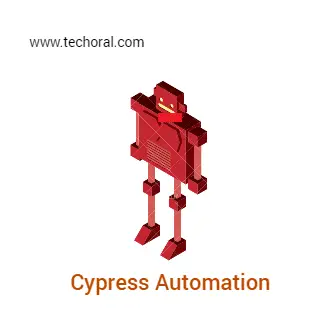
Introduction to Cypress
- What is Cypress?
- Why use Cypress?
- Getting started with Cypress
Main Cypress Programming Concepts
- Installation and setup of Cypress
- Writing Cypress tests using JavaScript
- Introduction to Cypress architecture and its components
- Understanding Cypress configuration file and commands
- Best practices for writing maintainable and scalable Cypress tests
Assertions and Expectations
- Introduction to assertions and expectations
- Using built-in Cypress assertions
- Chaining assertions and expectations
- Using external assertion libraries with Cypress
Mocking and Stubbing
- Introduction to mocking and stubbing
- Using Cypress to mock and stub network requests
- Mocking and stubbing REST API calls with Cypress
- Mocking and stubbing responses with dynamic data
Page Objects and Test Data Management
- Introduction to page objects and test data management
- Using page objects to structure Cypress tests
- Using test data management techniques to make tests more flexible and maintainable
Custom Commands and Plugins
- Creating and using custom Cypress commands
- Building and using Cypress plugins
- Best practices for customizing Cypress with commands and plugins
Debugging and Troubleshooting
- Using Cypress debugger to troubleshoot test failures
- Debugging test code in Cypress using developer tools
- Understanding Cypress error messages and logs
- Using Cypress Studio to visually create and debug tests
Asynchronous Testing
- Introduction to asynchronous testing in Cypress
- Using Cypress commands to handle asynchronous behavior
- Using callbacks and promises to handle async behavior
- Testing for race conditions and handling them with Cypress
Data-Driven Testing
- Introduction to data-driven testing in Cypress
- Using test data from external sources such as CSV or JSON files
- Generating test data dynamically using Cypress commands
- Creating test cases with different combinations of test data
Integration Testing
- Introduction to integration testing in Cypress
- Testing interactions between different parts of an application
- Using Cypress to test integration between front-end and back-end
- Testing third-party integrations with Cypress
Continuous Testing
- Introduction to continuous testing and its benefits
- Using Cypress in a continuous testing environment
- Integrating Cypress with popular CI/CD tools like Jenkins and Travis CI
- Creating a complete continuous testing pipeline with Cypress
Writing Cypress Tests
- Writing and running tests in Cypress
- Using Cypress commands and assertions
- Best practices for writing effective and maintainable Cypress tests
Cypress Test Architecture
- Cypress test structure and organization
- Cypress fixtures and data management
- Cypress custom commands and assertions
Cypress Test Execution
- Cypress test configuration and setup
- Cypress test runners and execution modes
- Cypress test debugging and troubleshooting
Cypress Test Automation
- Cypress integration testing
- Cypress end-to-end testing
- Cypress continuous integration and delivery
Cypress Test Best Practices
- Cypress test design and planning
- Cypress test data management and preparation
- Cypress test reporting and analysis
Advanced Cypress Concepts
- Cypress custom commands and assertions
- Cypress plugins and configuration
- Cypress with JavaScript and TypeScript
Additional Cypress Topics
- API testing with Cypress
- Visual regression testing with Cypress
- Security testing with Cypress
- Test environment management with Cypress
- Test reporting and analysis with Cypress
- Test parallelization with Cypress
- Test data management with Cypress
- Test maintenance and refactoring with Cypress
- Mobile testing with Cypress
API Testing with Cypress
- API testing concepts and best practices
- Using Cypress to test REST APIs
- Handling authentication and authorization in API tests
- Testing API response codes, headers, and payloads
- Using mock data and fixtures in API tests
- Generating and validating API test reports
Visual Regression Testing with Cypress
- Visual regression testing concepts and best practices
- Using Cypress to test visual elements and layouts
- Comparing screenshots and images in Cypress tests
- Handling dynamic and responsive UI in visual tests
- Using visual testing tools and plugins with Cypress
- Generating and validating visual test reports
Security Testing with Cypress
- Security testing concepts and best practices
- Using Cypress to test application security vulnerabilities
- Testing authentication and authorization flows in Cypress
- Using penetration testing tools and techniques with Cypress
- Generating and validating security test reports
Test Environment Management with Cypress
- Test environment setup and configuration
- Using Cypress with Docker and containers
- Testing in different browser and device configurations
- Handling environment-specific test data and configurations
- Managing and sharing test environments in Cypress
Test Reporting and Analysis with Cypress
- Test reporting and analysis concepts and best practices
- Generating and analyzing test reports in Cypress
- Integrating Cypress test reports with other tools and platforms
- Creating custom test dashboards and visualizations in Cypress
- Using test analytics and insights to improve testing and development
Accessibility Testing with Cypress
- Accessibility testing concepts and best practices
- Using Cypress to test accessibility features and compliance
- Testing for common accessibility issues and errors
- Integrating accessibility testing into the testing workflow
- Generating and validating accessibility test reports
Performance Testing with Cypress
- Performance testing concepts and best practices
- Using Cypress to test application performance and speed
- Testing for slow-loading pages and resource-intensive features
- Identifying and analyzing performance bottlenecks with Cypress
- Using performance testing tools and plugins with Cypress
- Generating and validating performance test reports
Continuous Integration and Delivery with Cypress
- CI/CD concepts and best practices
- Integrating Cypress tests into CI/CD pipelines
- Setting up and configuring CI/CD tools with Cypress
- Automating the deployment and delivery of Cypress tests
- Managing and tracking CI/CD workflows and results
Debugging and Troubleshooting with Cypress
- Debugging and troubleshooting concepts and best practices
- Using Cypress to debug and troubleshoot test failures
- Handling and resolving common Cypress errors and issues
- Using Cypress debugging tools and plugins
- Creating and analyzing test logs and error reports
Security Testing with Cypress
- Security testing concepts and best practices
- Using Cypress to test application security and vulnerability
- Testing for common security issues and threats
- Integrating security testing into the testing workflow
- Generating and validating security test reports
Data-Driven Testing with Cypress
- Data-driven testing concepts and best practices
- Using Cypress to perform data-driven testing
- Testing with various types of data sets and input values
- Generating and validating data-driven test reports
- Using data-driven testing frameworks and plugins with Cypress
Mobile Testing with Cypress
- Mobile testing concepts and best practices
- Using Cypress to test mobile applications
- Testing for mobile-specific issues and challenges
- Integrating mobile testing into the testing workflow
- Generating and validating mobile test reports
API Testing with Cypress
- API testing concepts and best practices
- Using Cypress to perform API testing
- Testing with various API methods and endpoints
- Integrating API testing into the testing workflow
- Generating and validating API test reports
- Using API testing frameworks and plugins with Cypress
Localization Testing with Cypress
- Localization testing concepts and best practices
- Using Cypress to test application localization and internationalization
- Testing for common localization issues and challenges
- Integrating localization testing into the testing workflow
- Generating and validating localization test reports
Parallel Testing with Cypress
- Parallel testing concepts and best practices
- Using Cypress to perform parallel testing
- Testing with various parallel testing tools and frameworks
- Integrating parallel testing into the testing workflow
- Generating and validating parallel testing reports
Visual Regression Testing with Cypress
- Visual regression testing concepts and best practices
- Using Cypress to perform visual regression testing
- Testing for visual differences and inconsistencies between builds
- Integrating visual regression testing into the testing workflow
- Generating and validating visual regression test reports
- Using visual regression testing frameworks and plugins with Cypress
Headless Browser Testing with Cypress
- Headless browser testing concepts and best practices
- Using Cypress to perform headless browser testing
- Testing with various headless browser configurations
- Integrating headless browser testing into the testing workflow
- Generating and validating headless browser test reports
Here are some additional basic programming concepts that developers should know when working with Cypress:
Selectors: Cypress uses CSS and XPath selectors to locate elements on the page. Developers should be familiar with the syntax and usage of these selectors.
Chaining: Cypress commands can be chained together to create powerful assertions and interactions. Developers should understand how to chain commands and how to use the result of one command as input to another.
Assertions: Assertions are used to verify that the application behaves as expected. Cypress provides a rich set of assertions for testing elements, network requests, and other aspects of the application. Developers should be familiar with the available assertions and how to use them.
Variables: Cypress allows developers to declare and use variables in their tests. Developers should understand how to declare and use variables, and how to pass them between different commands.
Mocking: Cypress provides a way to mock network requests and responses, which is useful for testing error handling and edge cases. Developers should understand how to use the cy.route() command to mock network requests.
Plugins: Cypress can be extended with plugins, which provide additional functionality such as custom reporters, custom commands, and integrations with other tools. Developers should understand how to use and create plugins.
Cypress Test Runner: The Cypress Test Runner is the interface used to run and debug tests. Developers should be familiar with the features of the Test Runner, such as the command log, test results, and debugging tools.
Cypress CLI: The Cypress Command Line Interface (CLI) is used to configure and run Cypress tests from the command line. Developers should understand how to use the CLI to run tests in different environments and configurations.
Cypress Configuration: Cypress provides a configuration file where developers can set options such as the base URL, test files to run, and environment variables. Developers should understand how to configure Cypress to meet their needs.
Debugging Tools: Cypress provides a suite of debugging tools, such as the Cypress Debugger and the DevTools integration, to help developers diagnose and fix issues in their tests. Developers should be familiar with these tools and how to use them effectively.
Read Next :
- How to Install Cypress
- Cypress Uncaught Exception Handling
- Cypress Automation Examples
- Cypress Automation Tool Interview Questions
- Cypress File Upload Examples
- Error 509 Bandwidth Exceeded
- Cypress Commands
- Cypress Custom Commands
- Handling Cypress Tokens & LocalStorage
- Handling Cypress Multitabs
- Cypress Parallelization
- Cypress waits
- Cypress Still Waiting Error
- Cypress Test Run Errors
- Cypress vs Selenium vs Puppeteer
- Cypress vs Selenium
- Cypress vs Puppeteer
Cypress Tutorials
Cypress Archives
- Cypress Installation Errors
- How to Install Cypress
- Cypress Uncaught Exception Handling
- Cypress Automation Examples
- Cypress Automation Tool Interview Questions
- Cypress File Upload Examples
- Error 509 Bandwidth Exceeded
- Cypress Commands
- Cypress Custom Commands
- Handling Cypress Tokens & LocalStorage
- Handling Cypress Multitabs
- Cypress Parallelization
- Cypress waits
- Cypress Still Waiting Error
- Cypress Test Run Errors
- Cypress vs Selenium vs Puppeteer
- Cypress vs Selenium
- Cypress vs Puppeteer