The Ultimate JD-GUI Guide: Download Java Decompiler for JD Decompiling

Stuck with a Jar file without source code ? want to regenerate source code from JAR / .CLASS files. Here is the quick guide help you decompile Java .class files and jars using Java Decompiler JD.
1. Java Decompiler JD Overview.
Java Decompiler JD is a decompiler for the Java programming language. JD Java Decompiler is provided as a GUI Tool, as Core Library and as a plugin for the Eclipse, IntelliJ IDE tools. All of JD-Core, JD-GUI & JD-Eclipse are open source projects released under the GPLv3 License.
If you are a Java developer, you may have come across the term JD-GUI or JDGUI. JD-GUI is a popular Java decompiler that allows you to reverse engineer compiled Java code into source code.
This can be incredibly useful when you need to understand how a particular Java program works or when you need to debug an issue. In this article, we will provide a JD-GUI guide and show you how to download JD-GUI for your Java decompiling needs.
What is JD-GUI?
JD-GUI is a free, open-source Java decompiler that allows you to decompile Java class files into source code. It was developed by Emmanuel Dupuy and is available for Windows, macOS, and Linux operating systems.
JD-GUI is written in Java, which means it can run on any platform that supports Java. JD-GUI is often used by Java developers to inspect Java class files and understand how they work.
Why Use JD-GUI?
There are several reasons why you may want to use JD-GUI. Firstly, JD-GUI allows you to inspect Java class files and understand how they work. This can be useful when you are trying to understand how a particular Java program works or when you need to debug an issue. Secondly, JD-GUI can help you to recover lost or damaged source code.
If you have lost the source code for a Java program, JD-GUI can help you recover it by decompiling the class files. Finally, JD-GUI can be used to analyze Java code and identify potential vulnerabilities.
If you want to know more about Java Decompiler JD, you can go through Java Decompiler Official Website.
2. How to Download JD-GUI
You can download java decompiler from JD Project Official site. Go to java decompiler github https://java-decompiler.github.io/ and download the Java Decompiler JD based on your operating system. You can download java decompiler jar core libray or java decompiler command line, java decompiler GUI or java decompiler eclipse plugin based on your requirement.
-
jd-gui-1.6.6.jar
JD GUI CORE Library
-
jd-gui-1.6.6-min.jar
JD GUI CORE Library Minimized
-
jd-gui-1.6.6.deb
JD GUI Linux
-
jd-gui-osx-1.6.6.tar
JD GUI OSX
-
jd-gui-windows-1.6.6.zip
JD GUI Windows
3. Install Java Decompiler On Windows
On windows, you can use Java Decompiler GUI, a user friendly GUI interface that lets you open any Jar / class file and decompiles accordingly. If you are a eclipse user and would like to have java decompiler as a eclipse java decompiler plugin you can simply install eclipse plugin (steps to install plugin are given below). And if you dont want to use any of these you can use Java Decompiler Commandline a simple command line interface to decompile java class file.
3.1 Install Java Decompiler GUI On Windows
On windows, installation is simple, all you have to do is unzip the downloaded file and execute the jd-gui.exe file.
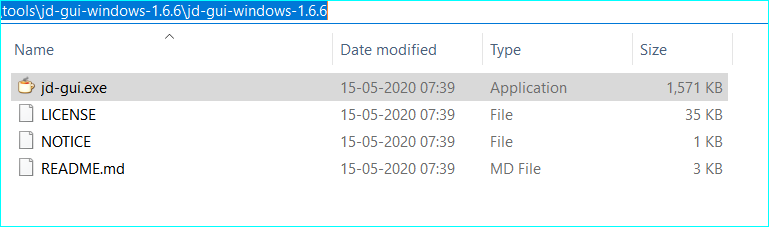
error launching 'jd-gui' no suitable java version found on your system!
this program requires java 1.8+
make sure you install the required java version.
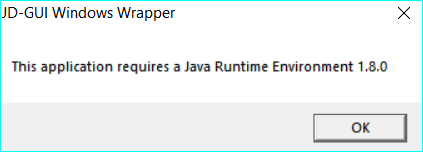
Please refer how to install Java Openjdk 1.8 on Windows for detailed steps to install java.
This is required only if java is not recognized even after java installation. Make sure that "JAVA_HOME" and "PATH" environment variables point to the installed java binaries.
Once the Java Decompiler JD Download and installation is complete, we can verify by clicking on jd-gui.exe file. You should be able to see decompiled .class file.
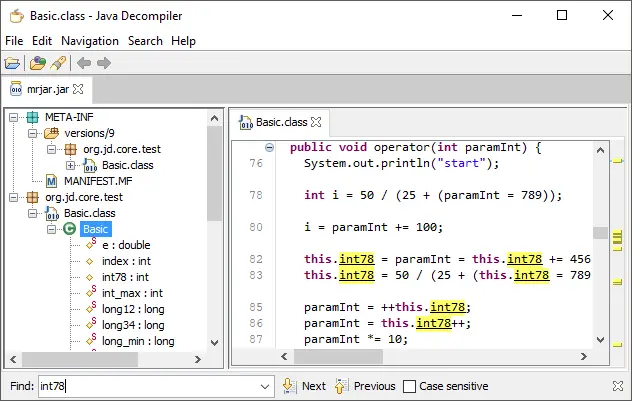
Congratulations !!! Now you have installed Java Decompiler Successfully.
3.2 Installing Java Decompiler Eclipse Plugin
Along with JD GUI, Java JD Decompiler also provides eclipse plugin to decompile .class files. This plugin would be handy for eclipse IDE java developers. If you are new to eclipse / would like update to latest available version of eclipse please refer How Install Eclipse .
Once you install the eclipse, you can download the JD Decompiler binaries from JD Decompiler official website https://java-decompiler.github.io/ . Once the binaries are downloaded, extract the content to any folder in local. Then follow the below steps to install JD Decompiler Plugin in Eclipse.
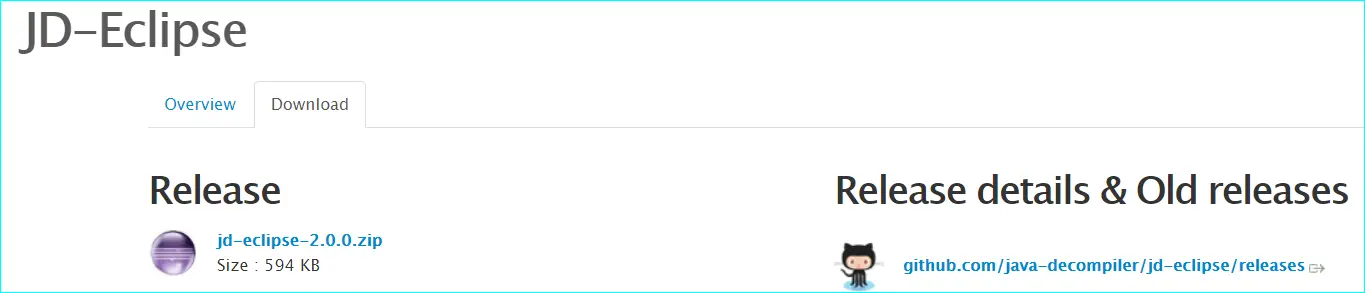
Steps to install Java Decompiler Eclipse Plugin.
Here are the quick steps to install Java Decompiler Plugin in Eclipse.
- Launch eclipse and goto Help -> Install new Software.
- Drag and drop the downloaded Java Decompiler zip file on to the Dialog window.
- Check Java Decompiler Eclipse Plug-in.
- Click on "Next" and "Finish" buttons.
- You might get a security warning in eclipse to install the software. Select "Install Anyway" and proceed with installation.
- After the software is installed, a pop up comes asking to restart the eclipse. Select "Restart Now" and proceed.
- Once eclipse restarts, goto Windows -> Preferences. You could see Drools under preferences. This confirms the Drools plugin installation in eclipse.
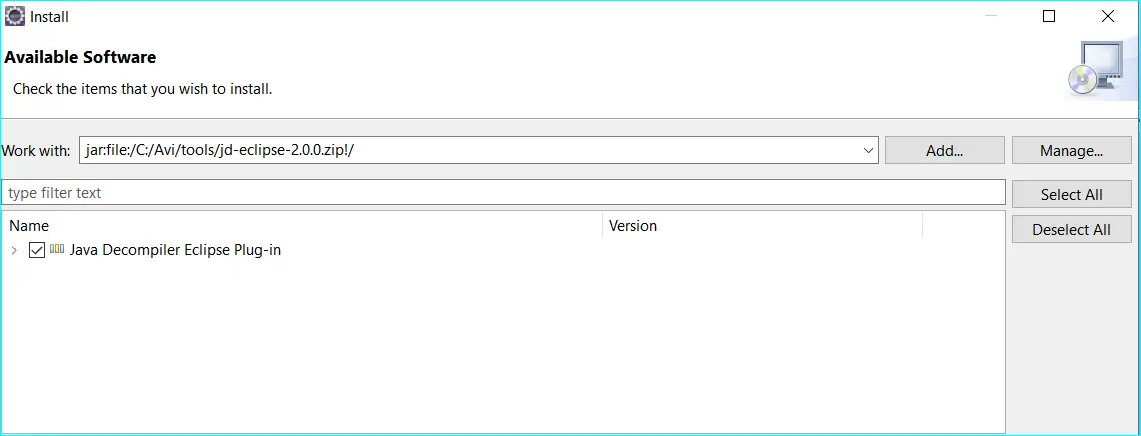
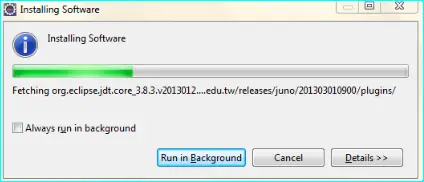
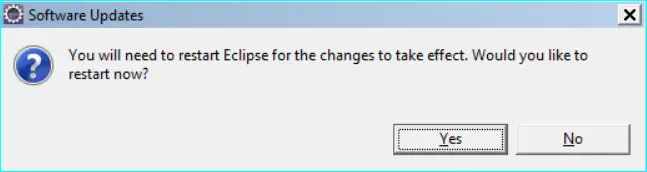
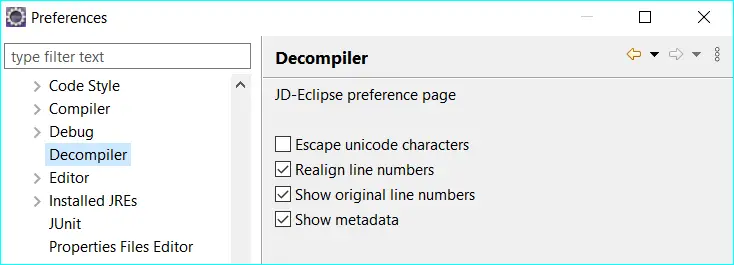
3.3 Java Decompiler Core
You can use Jd java decompiler core jar, to decompile a class or jar file programmatially.
ClassFileToJavaSourceDecompiler decompiler = new ClassFileToJavaSourceDecompiler();
decompiler.decompile(loader, printer, "path/to/YourClass");
String source = printer.toString();
Refer https://github.com/java-decompiler/jd-core for details.
4. Best Practices and Common Use Cases
Here are some best practices and common scenarios where JD-GUI proves invaluable:
4.1 Best Practices
- Backup Original Files: Always keep a backup of your original .class or .jar files before decompiling.
- Verify Decompiled Code: Review the decompiled code for accuracy, especially for complex applications.
- Handle Obfuscated Code: For obfuscated code, consider using additional tools like ProGuard or DexGuard for better results.
- Respect Licenses: Ensure you have the right to decompile and analyze the code, respecting software licenses and intellectual property rights.
4.2 Common Use Cases
- Debugging Third-Party Libraries: When you need to understand how a third-party library works internally.
- Recovering Lost Source Code: Retrieving source code from compiled classes when original source is unavailable.
- Security Analysis: Analyzing compiled code for potential vulnerabilities.
- Learning and Education: Understanding how certain Java features are implemented in compiled form.
- Legacy Code Maintenance: Working with legacy systems where source code is missing or incomplete.
4.3 Tips for Effective Decompilation
- Use the latest version of JD-GUI for better decompilation results
- For large JAR files, consider using the command-line interface for batch processing
- Save decompiled code in a structured format for better readability
- Use the search functionality to quickly locate specific classes or methods
- Take advantage of the tree view to understand package structure
5. Troubleshooting Common Issues
Here are some common issues you might encounter while using JD-GUI and their solutions:
5.1 Common Problems and Solutions
- Java Version Mismatch: Ensure you're using Java 1.8 or higher. If you see version-related errors, update your Java installation.
- Memory Issues: For large JAR files, increase the JVM heap size using the -Xmx parameter when launching JD-GUI.
- Decompilation Errors: Some complex code patterns might not decompile perfectly. In such cases, try alternative decompilers or manual analysis.
- GUI Not Responding: If the interface becomes unresponsive, try closing and reopening the application, or use the command-line version for large files.
5.2 Performance Optimization
- Use the minimized version (jd-gui-min.jar) for better performance
- Close unnecessary applications while working with large files
- Consider using the command-line interface for batch processing
- Regularly clear the cache if you're working with multiple files
6. Advanced Features and Integration
JD-GUI offers several advanced features and integration capabilities that can enhance your decompilation workflow:
6.1 Advanced Features
- Source Code Navigation:
- Use Ctrl+F to search within decompiled code
- Navigate through class hierarchy using the tree view
- Quick jump to method definitions and references
- Code Analysis Tools:
- View bytecode alongside decompiled source
- Analyze method signatures and annotations
- Inspect class dependencies and relationships
- Export Capabilities:
- Export decompiled code as Java source files
- Save entire JAR structure as a project
- Generate HTML documentation from decompiled code
6.2 Integration with Development Tools
- IDE Integration:
- Eclipse plugin for seamless decompilation
- IntelliJ IDEA integration through external tools
- VS Code extension support
- Build Tool Integration:
- Maven plugin for automated decompilation
- Gradle task integration
- Ant build script support
- CI/CD Pipeline Integration:
- Automated decompilation in Jenkins pipelines
- GitHub Actions workflow integration
- Automated code analysis and reporting
6.3 Customization and Extensions
- Custom Decompilation Rules:
- Define custom decompilation patterns
- Configure output formatting options
- Set up custom file naming conventions
- Plugin Development:
- Create custom plugins for specific needs
- Extend decompilation capabilities
- Add custom analysis tools
- Automation Scripts:
- Batch processing scripts
- Automated reporting tools
- Custom integration scripts
7. Security and Legal Considerations
When using JD-GUI, it's important to consider both security and legal aspects:
7.1 Security Best Practices
- Code Analysis Security:
- Always analyze code in a secure environment
- Use sandboxed environments for unknown code
- Implement proper access controls
- Data Protection:
- Protect sensitive information in decompiled code
- Implement proper data handling procedures
- Follow security protocols for code analysis
7.2 Legal Considerations
- License Compliance:
- Review software licenses before decompilation
- Ensure compliance with terms of use
- Respect intellectual property rights
- Usage Rights:
- Verify permission to decompile code
- Understand usage restrictions
- Document legal compliance
8. Real-World Examples and Case Studies
Here are some practical examples and case studies demonstrating JD-GUI's effectiveness in real-world scenarios:
8.1 Common Use Case Scenarios
- Legacy System Maintenance:
- Case: Updating a 10-year-old Java application
- Challenge: Missing source code for critical components
- Solution: Used JD-GUI to decompile and understand the codebase
- Outcome: Successfully modernized the application while maintaining functionality
- Third-Party Library Analysis:
- Case: Debugging integration issues with a closed-source library
- Challenge: Limited documentation and support
- Solution: Decompiled the library to understand its internal workings
- Outcome: Identified and fixed compatibility issues
- Security Audit:
- Case: Security review of a Java application
- Challenge: Need to analyze compiled code for vulnerabilities
- Solution: Used JD-GUI to inspect the code structure and identify potential issues
- Outcome: Discovered and patched security vulnerabilities
8.2 Best Practice Examples
- Code Recovery:
- Scenario: Recovering lost source code from production JAR
- Steps:
- Backup the original JAR file
- Use JD-GUI to decompile the entire JAR
- Export the decompiled code to a new project
- Verify the recovered code compiles correctly
- Library Analysis:
- Scenario: Understanding a third-party library's behavior
- Steps:
- Load the library JAR in JD-GUI
- Use the tree view to explore the package structure
- Search for specific methods or classes
- Analyze the decompiled code for implementation details
8.3 Performance Optimization Examples
- Large Codebase Analysis:
- Scenario: Analyzing a large enterprise application
- Challenge: Application has multiple JAR files and dependencies
- Solution:
- Use command-line interface for batch processing
- Implement custom scripts for automated analysis
- Generate reports for code structure and dependencies
- Continuous Integration:
- Scenario: Automated code analysis in CI/CD pipeline
- Implementation:
- Integrate JD-GUI with Jenkins pipeline
- Automate decompilation of build artifacts
- Generate analysis reports automatically
9. Summary
Over all, JD Java decompiler is a simple tool that decompiles java class files more efficiently. For developers, Jd decompiler plugin helps to decomplile third party jar class files in eclipse at easy. For all JD Java Decompiler related issues and support, please visit https://github.com/java-decompiler/jd-eclipse/issues for eclipse plugin and https://github.com/java-decompiler/jd-gui/issues for JD GUI related issues.
Read Next :
Archives
Java
- OpenJDK Developers Guide
- Redhat OpenJDK
- AdoptOpenJDK
- OpenJDK 11 Download and Installation on Windows
- OpenJDK 8 Download and Installation on Windows
- OpenJDK 9 Download and Installation on Windows
- Uninstall Openjdk
- OpenJDK 12 Features
- OpenJDK 11 Features
- OpenJDK 10 Features
- OpenJDK 9 Features
- OpenJDK 8 Features
- OpenJDK 7 Features