OpenJDK 10 Download and Installation on Windows

Quick guide to download and install OpenJDK 10 on Windows. - OpenJDK Community Version
What is OpenJDK
OpenJDK is the short form of Open Java Development Kit similar to Oracle's Java Development Kit used to develop Java Applications. Main difference between Oracle JDK and OpenJDK is that OpenJDK is free for all while Oracle Java Development Kit or Oracle JDK requires commercial license. For more details refer openjdk vs oracle jdk
If you want to know more about OpenJDK, you can go through Open Java Development Kit Quick guide.
Note: To uninstall previously installed OpenJDK please refer Uninstall OpenJDK Windows
New features and improvements in OpenJDK 10 include:
Local variable type inference: This feature allows developers to declare local variables without specifying the variable's type explicitly. Instead, the compiler infers the type based on the variable's initialization.
Application class-data sharing: This feature enables the sharing of class metadata across multiple Java Virtual Machines (JVMs), reducing startup time and memory footprint.
Garbage Collector Interface: This interface provides a way for developers to implement their own garbage collectors and plug them into the JVM.
Thread-Local Handshakes: This feature enables the JVM to stop individual threads, rather than the entire application, for tasks such as garbage collection or deoptimization.
Time-Based Release Versioning: OpenJDK 10 introduced a new versioning scheme, where new releases are made every six months, regardless of the number of features or changes included.
Step #1: Download
There are many OpenJDK vendors out there in the market ( here is the OpenJDK Vendors List ), you can download OpenJDK from AdoptOpenJDK, Redhat OpenJDK, Zulu OpenJDK or from Community OpenJDK.
Below are the steps to download and install Community OpenJDK. If you would like to install OpenJDK from other vendors please refer :
Download and install Community OpenJDK
Unlike Oracle JDK or AdoptOpenJDK, community OpenJDK 10 doesn't provide any executables (windows .exe files ) for easy installation. This might make the OpenJDK 10 installation on Windows bit difficult for newbies. To install windows OpenJDK 10, all you have to do is, Download the latest OpenJDK 10 zip/tar file and unzip to a convenient directory on you windows machine. Set the path to downloaded OpenJDK 10 bin directory in the Path Variable.
Here is the step by step procedure to download and install the latest OpenJDK 10 on Windows 10 / Windows 8 / Windows 7.
- Go to https://jdk.java.net/
- Click on Reference Implementation - OpenJDK 10.
- Download the zip / tar distributions based on your operating system
- Extract the downloaded zip / tar file to your convenient directory.
- Example on windows: C:\Avi\tools\jdk-11
- Based on your operating system, set the OpenJDK 10 bin path in the environment path
- On windows follow the below steps to set the OpenJDK 10 classpath
- Go to Red Had OpenJDK 10 Download page.https://developers.redhat.com/products/openjdk/download
- Click on the required version of Red Hat OpenJDK 10
- Download the ZIP windows distributions
- Extract the downloaded zip file to your convenient directory.
- Example on windows: C:\Avi\tools\
- Now copy the Red Hat OpenJDK 10 bin path C:\Avi\tools\java-11-openjdk-11.0.6.10-2.windows.redhat.x86_64\bin and set the Red Hat OpenJDK 10 bin path in the environment path
- On windows follow the below steps to set the Red Hat OpenJDK 10 classpath
- Go to AdoptOpenJDK Download page.https://adoptopenjdk.net/installation.html#installers
- Click on the AdoptOpenJDK installer packages based on your Operating system.
- Windows MSI installer packages
- macOS PKG installer packages
- Linux RPM and DEB installer packages
- Download the ZIP windows distributions
- Extract the downloaded zip file to your convenient directory.
- Example on windows: C:\Avi\tools\
- Now copy the AdoptOpenJDK bin path C:\Avi\tools\java-11-openjdk-11.0.6.10-2.windows.redhat.x86_64\bin and set the AdoptOpenJDK bin path in the environment path
- On windows follow the below steps to set the OpenJDK 10 classpath
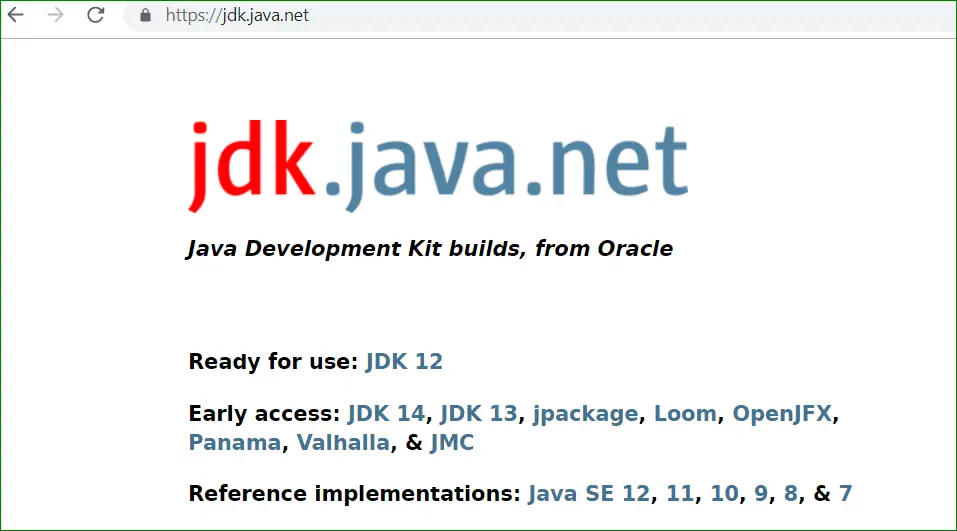
Step #2: Install
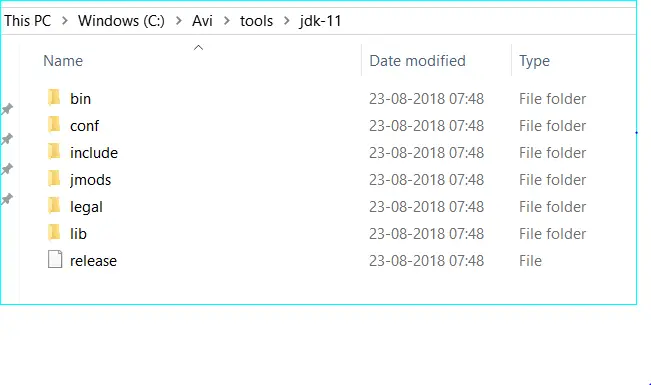
Step #3: Configure
Copy the extracted OpenJDK 10's bin path
C:\Avi\tools\jdk-11\bin
Go System Properties and then to Edit the system environmental variables and Click on Environment Variables.
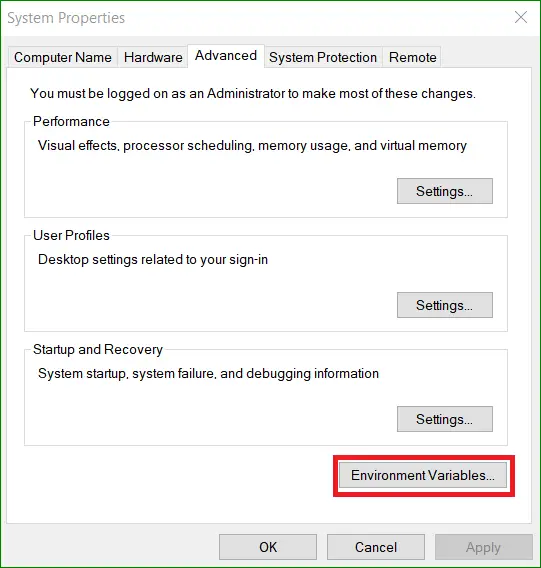
Edit the path variable
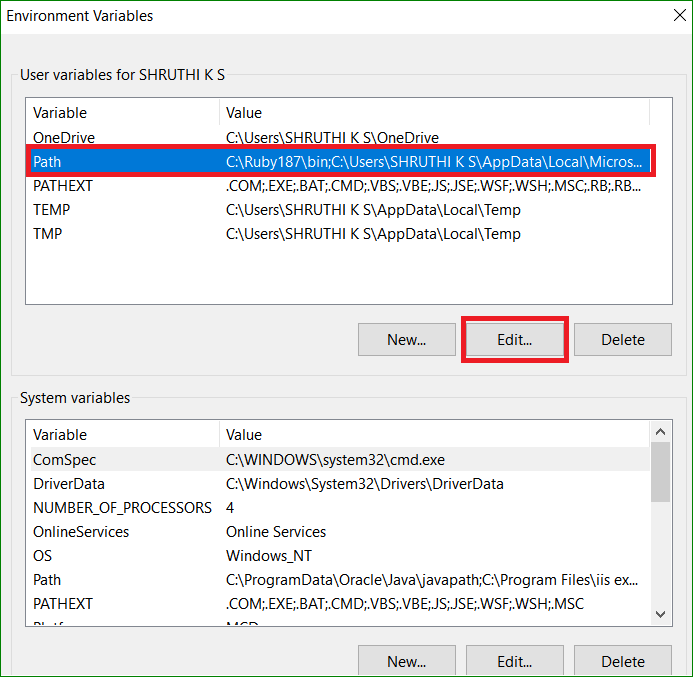
Add path variable if its not already added and click OK to finish
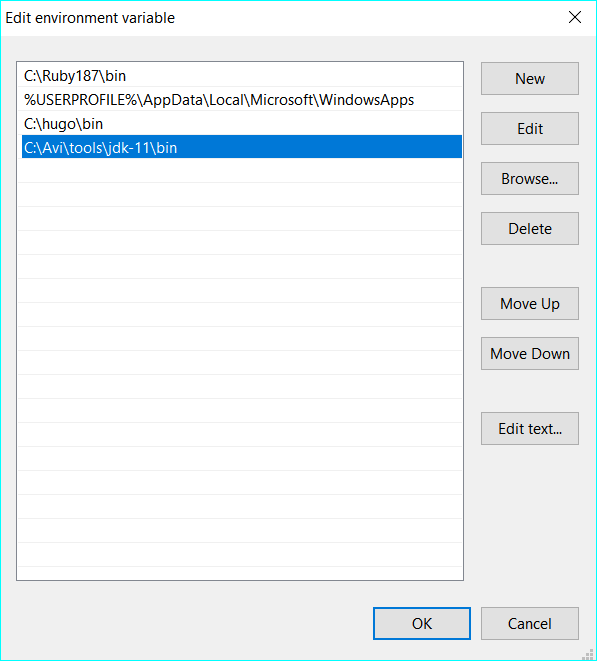
Step #4: Verify
Once the OpenJDK 10 Download and installation is complete, we can verify the installed OpenJDK 10 version using Command Prompt.
Click on Windows Search Button and type cmd and then click on command prompt shortcut.
Go to command prompt and type java -version
The above command prints the OpenJDK 10 version you installed.
Java -version
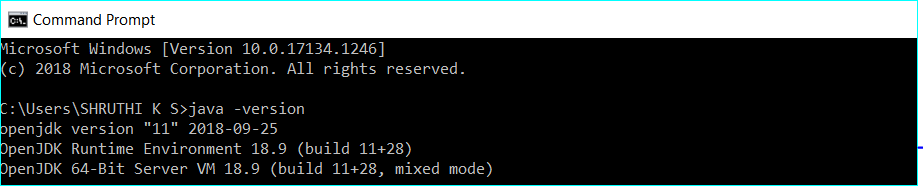
Congratulations !!! Now you have installed OpenJDK 10 Successfully.
Step #5: OpenJDK Known Issues
Note: Here is the list of OpenJDK known-issues OpenJDK Known Issues
Redhat OpenJDK installation, Click here to read more.
Install RedHat OpenJDK 10 on Windows 10
AdoptOpenJDK installation, Click here to read more.
Install AdoptOpenJDK 10 on Windows 10
Here is the quick video tutorial that demonstrates how to Download and Install OpenJDK 10 on Windows 10.
Download OpenJDK - here are the OpenJDK versions you might be interested in!
OpenJDK 7 Download Windows 64 bit
OpenJDK 8 Download Windows 64 bit
OpenJDK 9 Download Windows 64 bit
OpenJDK 10 Download Windows 64 bit
OpenJDK 11 Download Windows 64 bit
OpenJDK 12 Download Windows 64 bit
If you are looking out for earlier OpenJDK versions, go to OpenJDK Archive
How to Download and Install Red Hat OpenJDK 10 on windows


Unlike community OpenJDK, Red Hat provides OpenJDK build in executable as well as zipped format for easy installation on windows. To install Red Hat OpenJDK 10 on windows, all you have to do is, Download the latest version of Red Hat OpenJDK 10 MSI/ZIP file ( example jdk-11.0.6-x64 ZIP or jdk-11.0.6-x64 MSI) from Red hat official site. If you have downloaded OpenJDK 10 MSI, go ahead and install the MSI like any other windows installations and if you have downloaded the ZIP version, unzip the OpenJDK 10 to a convenient directory on you windows machine. Set the path to downloaded OpenJDK 10's bin directory in the Path Variable.
Here is the step by step procedure to install the latest Red Hat OpenJDK 10 on Windows 10 / Windows 8 / Windows 7.
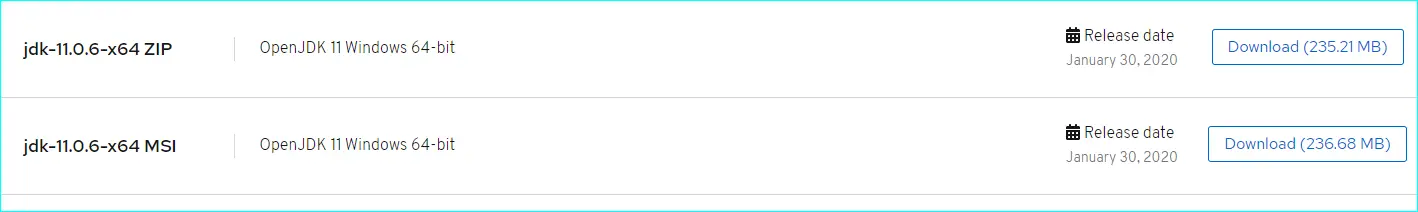
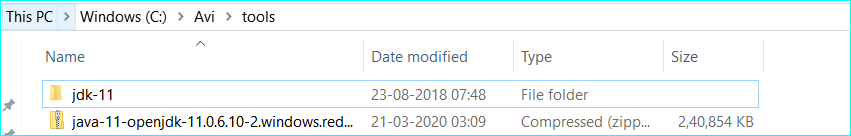
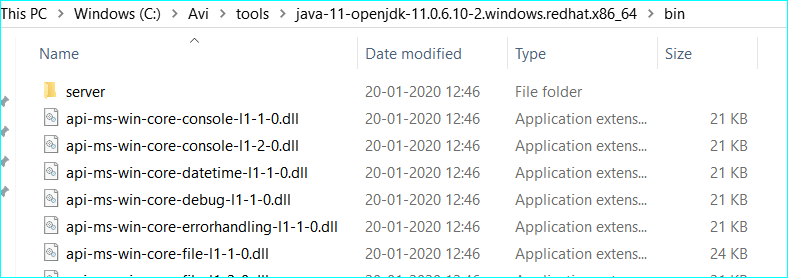
Copy the extracted OpenJDK 10's bin path
C:\Avi\tools\java-11-openjdk-11.0.6.10-2.windows.redhat.x86_64\bin
Go System Properties and then to Edit the system environmental variables and Click on Environment Variables.
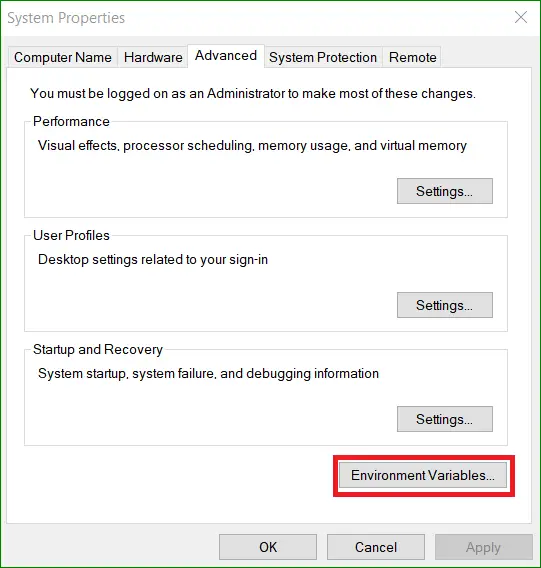
Edit the path variable
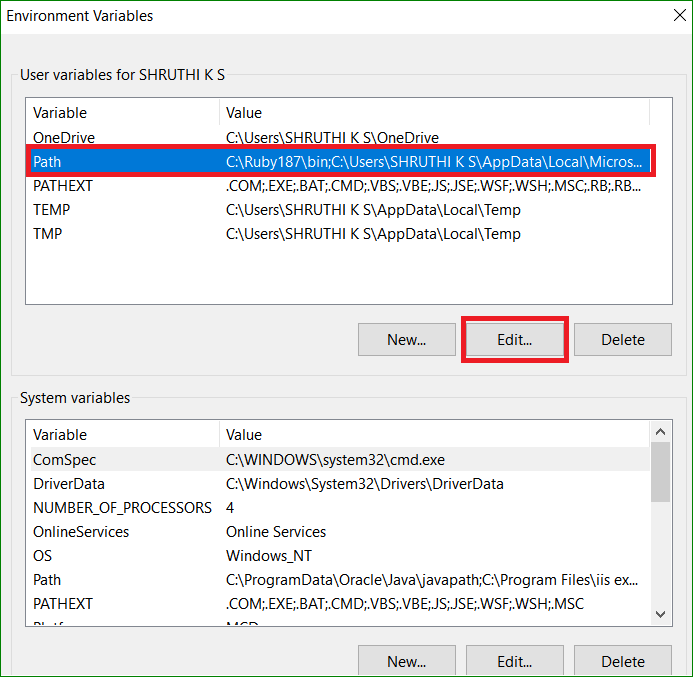
Add path variable if its not already added and click OK to finish
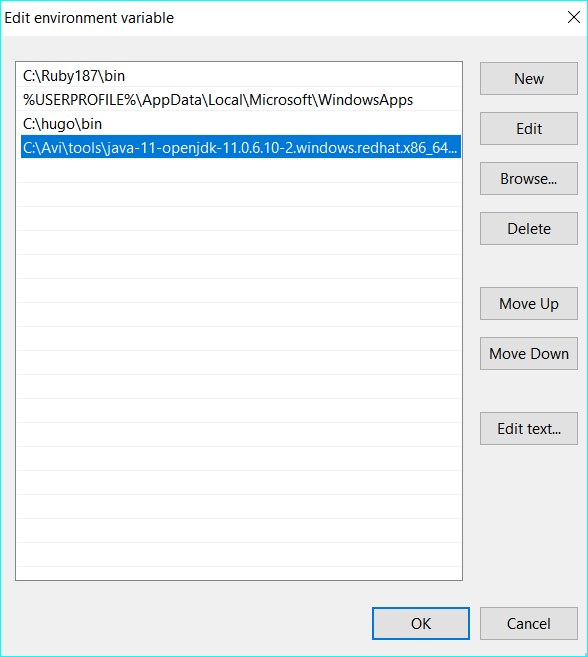
Go to command prompt and type java -version
Java -version
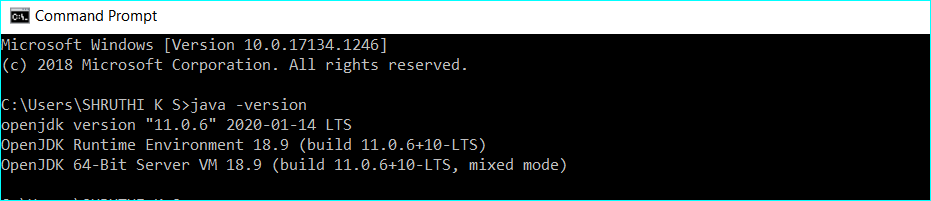
How to Download and Install AdoptOpenJDK 10 on windows

AdoptOpenJDK provides an open and reproducible build and test system for OpenJDK source across multiple platforms. AdoptOpenJDK provides OpenJDK binaries for the Java ecosystem.
Here is the step by step procedure to install the latest AdoptOpenJDK on Windows 10 / Windows 8 / Windows 7.
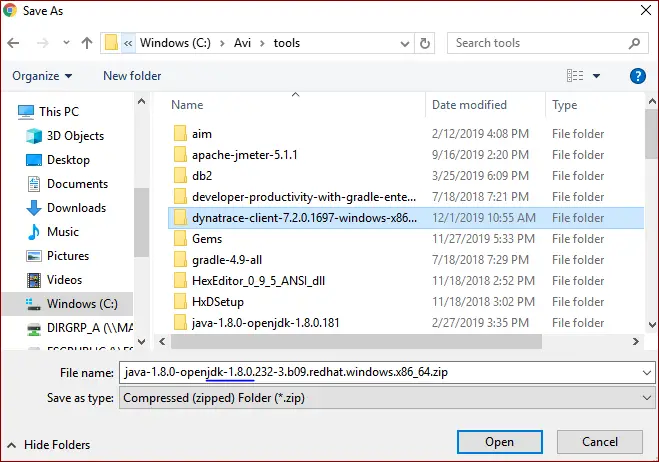
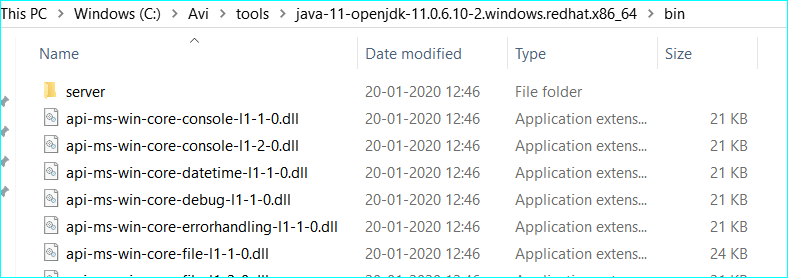
Copy the extracted OpenJDK 10's bin path
C:\Avi\tools\java-11-openjdk-11.0.6.10-2.windows.redhat.x86_64\bin
Go System Properties and then to Edit the system environmental variables and Click on Environment Variables.
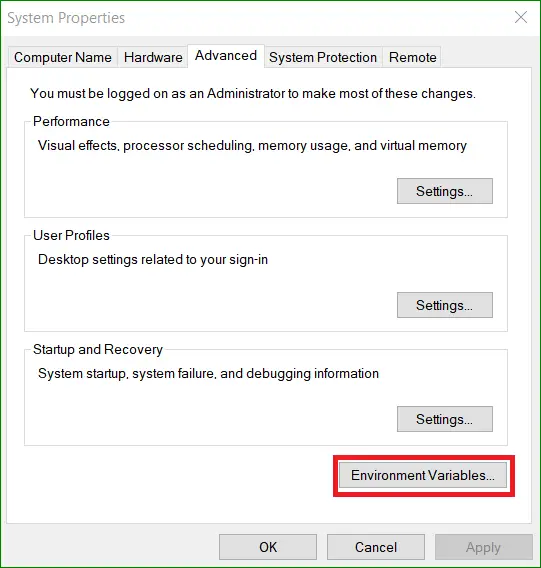
Edit the path variable
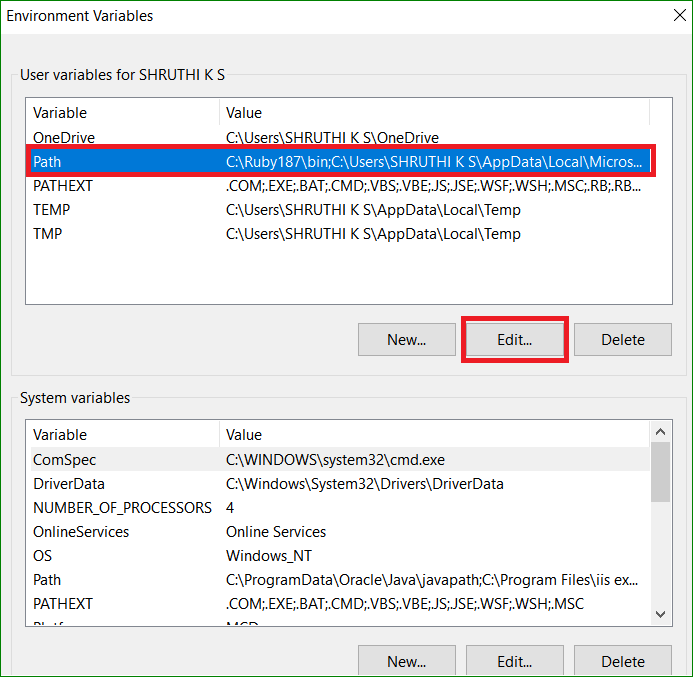
Add path variable if its not already added and click OK to finish
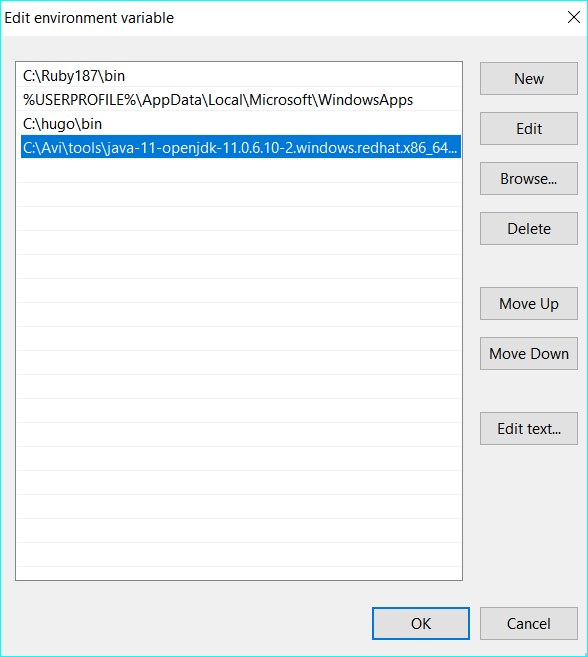
Go to command prompt and type java -version
Java -version
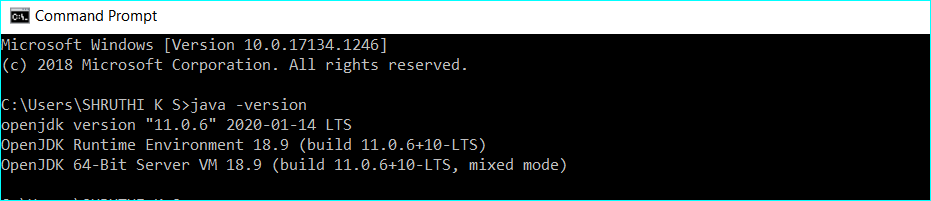
Congratulations !!! Now you have installed OpenJDK 10 Successfully.
Read Next :
Archives
Java
- OpenJDK Developers Guide
- Redhat OpenJDK
- AdoptOpenJDK
- OpenJDK 7 Download and Installation on Windows
- OpenJDK 8 Download and Installation on Windows
- OpenJDK 9 Download and Installation on Windows
- Uninstall Openjdk
- OpenJDK 12 Features
- OpenJDK 11 Features
- OpenJDK 10 Features
- OpenJDK 9 Features
- OpenJDK 8 Features
- OpenJDK 7 Features