How to uninstall AdoptOpenJDK on windows

Uninstall AdoptOpenJDK on windows
We can uninstall AdoptOpenJDK manually in the same way as we would uninstall any other programs from Windows System.
Here is the step by step procedure to uninstall AdoptOpenJDK on Windows 10 / Windows 8 / Windows 7.
Uninstall AdoptOpenJDK from Windows 10
- Log on to windows 10 and click Start
- Click on Settings
- Click on System
- Choose Apps & features
- Click on the AdoptOpenJDK program to uninstall and then click its Uninstall button. follow the instructions to complete the uninstall.
- Log on to windows 8 and click Start.
- Click on Search box and type control panel.
- Click on control panel and select Uninstall a Program from the Program Category.
- Select the AdoptOpenJDK and right click and then click on uninstall.
- Click Yes to Confirm the uninstall process.
- Log on to windows 7 / Vista and click Start.
- Click on control panel.
- Click on control panel and select programs.
- Click on Programs and Features and Select the AdoptOpenJDK to be uninstalled.
- Click on Uninstall button to finish uninstall AdoptOpenJDK.
Uninstall AdoptOpenJDK from windows 8
Uninstall AdoptOpenJDK from windows 7
Uninstall AdoptOpenJDK from windows - By removing AdoptOpenJDK bin path from System PATH Variable
Go System Properties and then to Edit the system environmental variables and Click on Environment Variables.
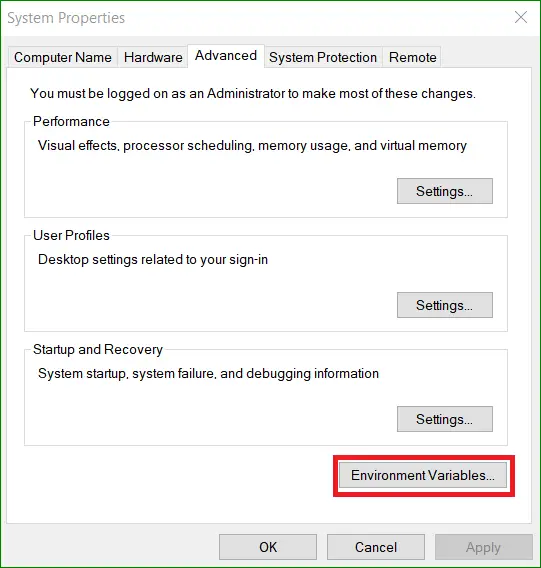
Edit the path variable
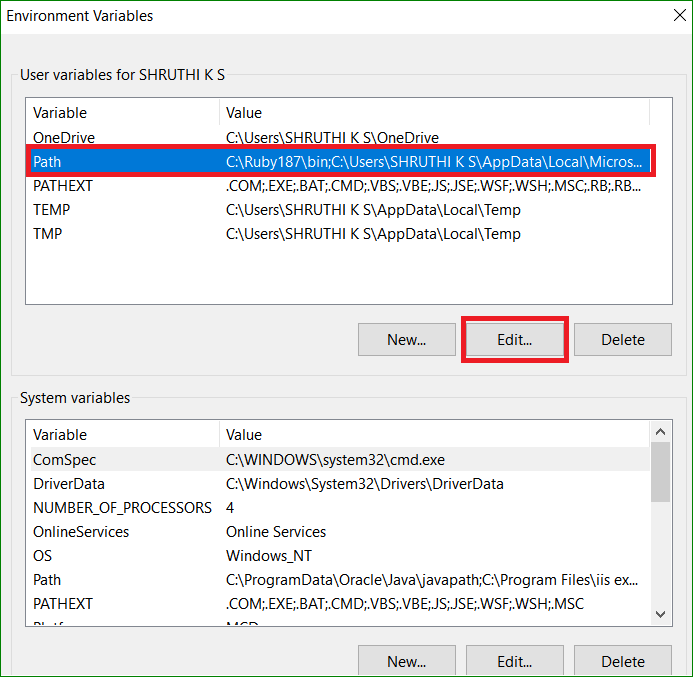
Delete path variable if its not already removed and click OK to finish.
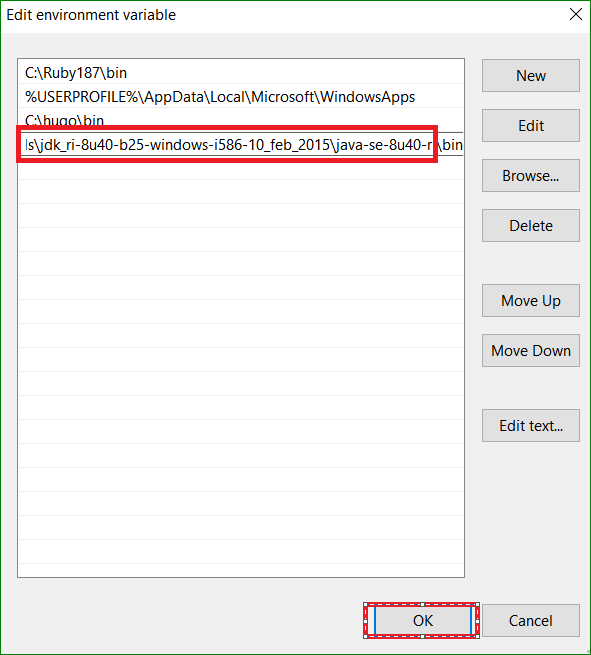
Go to command prompt and type java -version and confirm the uninstall
Java -version
AdoptOpenJDK Latest Release, Support and Migration Guide
You can find all details about AdoptOpenJDK Latest Release, Support and Migration Guide here.