How to Download and Install AdoptOpenJDK on windows

AdoptOpenJDK provides an open and reproducible build and test system for OpenJDK source across multiple platforms. AdoptOpenJDK provides OpenJDK binaries for the Java ecosystem.
Here is the step by step procedure to install the latest AdoptOpenJDK on Windows 10 / Windows 8 / Windows 7.
- Go to AdoptOpenJDK Download page.https://adoptopenjdk.net/installation.html#installers
- Click on the AdoptOpenJDK installer packages based on your Operating system.
- Windows MSI installer packages
- macOS PKG installer packages
- Linux RPM and DEB installer packages
- Download the ZIP windows distributions
- Extract the downloaded zip file to your convenient directory.
- Example on windows: C:\Avi\tools\
- Now copy the AdoptOpenJDK bin path C:\Avi\tools\OpenJDK8U-jdk_x86-32_windows_hotspot_8u242b08.zip\bin and set the AdoptOpenJDK bin path in the environment path
- On windows follow the below steps to set the openjdk 8 classpath
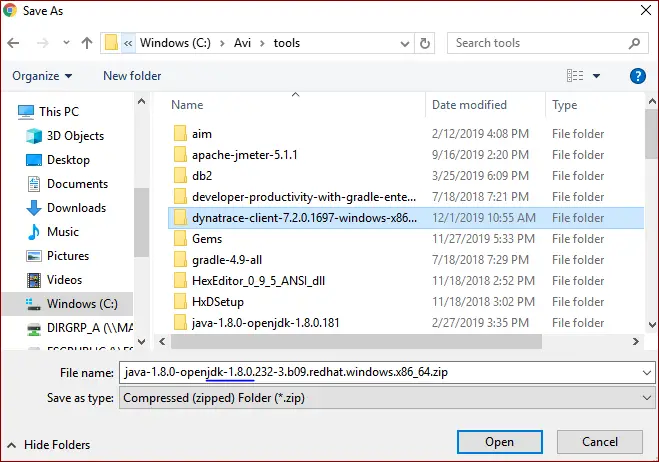
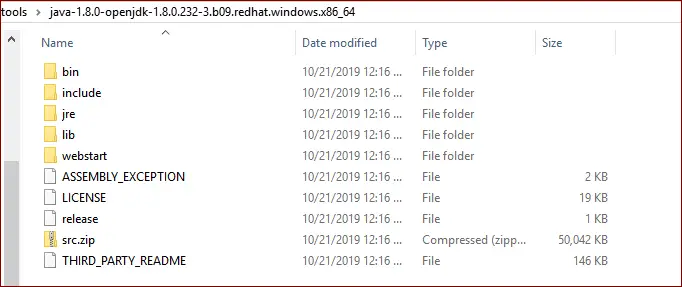
Copy the extracted openjdk 8's bin path
C:\Avi\tools\OpenJDK8U-jdk_x86-32_windows_hotspot_8u242b08.zip\bin
Go System Properties and then to Edit the system environmental variables and Click on Environment Variables.
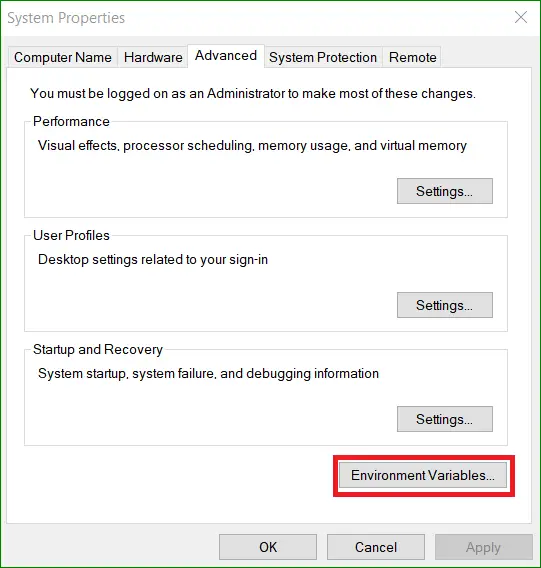
Edit the path variable
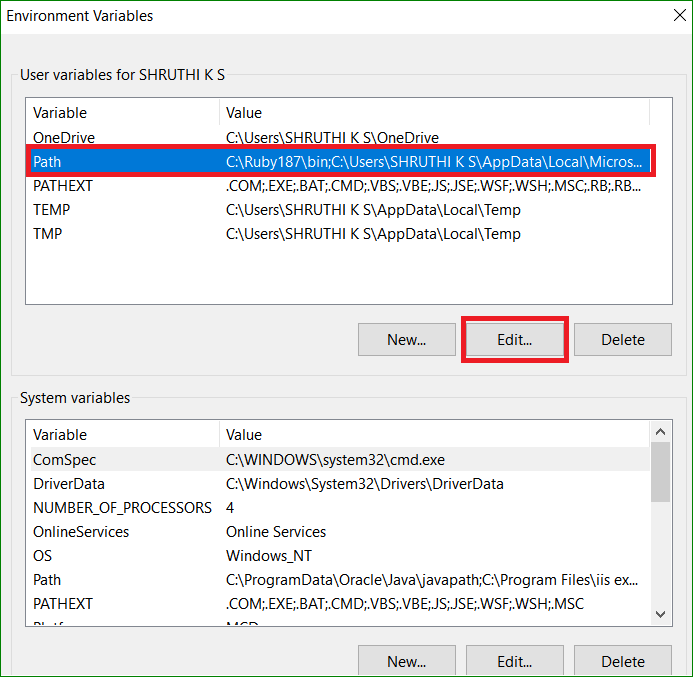
Add path variable if its not already added and click OK to finish
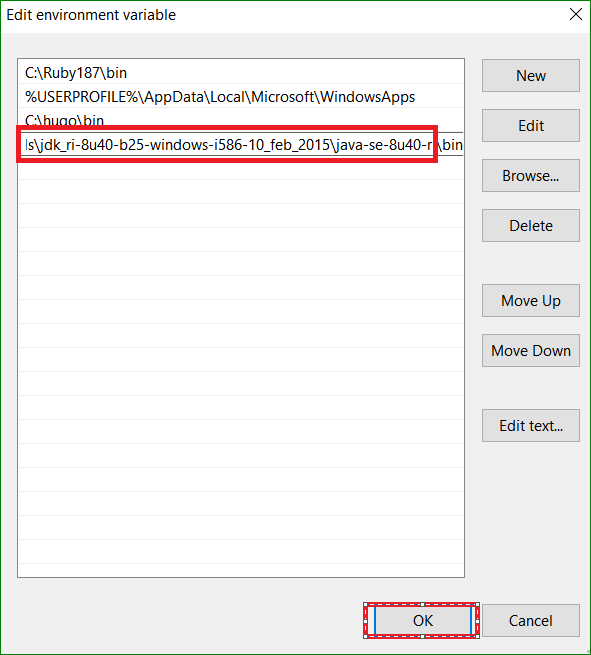
Go to command prompt and type java -version
Java -version
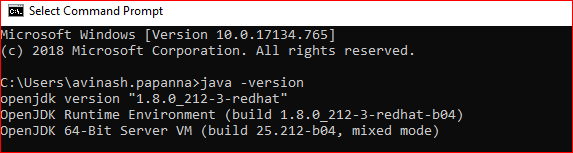
Congratulations !!! Now you have installed OpenJDK 8 Successfully.
AdoptOpenJDK Latest Release, Support and Migration Guide
You can find all details about AdoptOpenJDK Latest Release, Support and Migration Guide here.