Getting Started with Terraform: Beginner's Guide (2025)
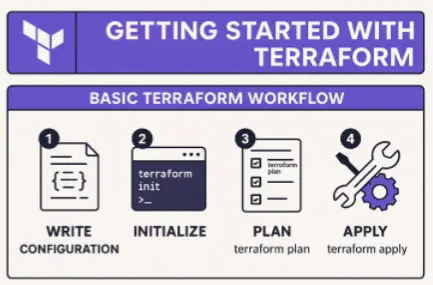
1️⃣ Introduction
Terraform is a powerful open-source tool for automating infrastructure provisioning and management using code. This guide will help you get started with Terraform, from installation to your first configuration.
2️⃣ What is Terraform?
Terraform is an Infrastructure as Code (IaC) tool developed by HashiCorp. It allows you to define, provision, and manage cloud infrastructure and services using simple, human-readable configuration files.
- Supports multiple cloud providers (AWS, Azure, GCP, etc.)
- Declarative syntax using HashiCorp Configuration Language (HCL)
- Automates infrastructure lifecycle: create, update, delete
- Version control for infrastructure
3️⃣ Why Use Terraform?
- Consistency: Infrastructure is defined as code, reducing manual errors.
- Automation: Easily automate cloud resource provisioning and management.
- Multi-Cloud: Manage resources across different cloud providers with a single tool.
- Collaboration: Teams can collaborate using version-controlled configuration files.
4️⃣ Installing Terraform
- Go to the official Terraform downloads page.
- Download the appropriate package for your OS (Windows, macOS, Linux).
- Unzip the package and add the executable to your system PATH.
- Verify installation by running
terraform --versionin your terminal.
5️⃣ Your First Terraform Configuration
Let's create a simple Terraform configuration to provision an AWS EC2 instance:
# main.tf
provider "aws" {
region = "us-east-1"
}
resource "aws_instance" "example" {
ami = "ami-0c55b159cbfafe1f0"
instance_type = "t2.micro"
}
- Initialize the directory:
terraform init - See the execution plan:
terraform plan - Apply the configuration:
terraform apply
Note: You'll need AWS credentials configured for this example.
6️⃣ Best Practices & Pro Tips 🚀
- Use variables and outputs for reusable, modular code.
- Store state files securely (consider remote backends like S3).
- Use
terraform fmtandterraform validateto keep code clean and error-free. - Version control your Terraform code (Git recommended).
- Leverage modules for complex infrastructure.
7️⃣ Frequently Asked Questions (FAQ)
IaC is the practice of managing and provisioning infrastructure using code instead of manual processes. It enables automation, repeatability, and version control for infrastructure.
No. Terraform supports many providers including AWS, Azure, Google Cloud, Kubernetes, and more.
Avoid hardcoding secrets in code. Use environment variables, secret managers, or encrypted files to manage sensitive data.
Read Next 📖
Conclusion
Terraform is a must-have tool for modern DevOps and cloud engineers. With this guide, you're ready to start automating your infrastructure and embracing Infrastructure as Code.