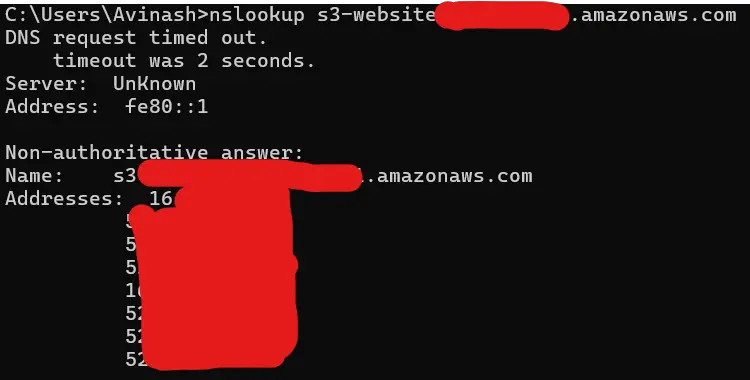Navigating the Origin Unreachable Conundrum: Resolving Access Issues for Recent S3 Pages

In the dynamic world of web content management, accessibility is paramount. However, encountering an "Origin Unreachable" error while attempting to access recent pages added to your AWS S3 bucket can be frustrating and disruptive. In this article, we'll delve into the causes of this issue and provide practical solutions to ensure uninterrupted access to your latest web content.
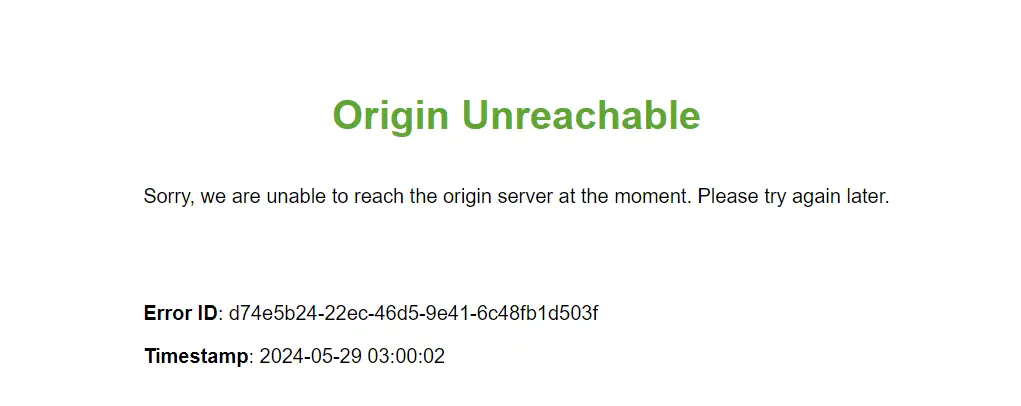
Understanding the Origin Unreachable Error:
The "Origin Unreachable" error typically occurs when there's a breakdown in communication between the client (web browser) and the origin server (AWS S3 bucket). This breakdown could be due to various reasons, including misconfigurations, permissions issues, or network connectivity problems.
Troubleshooting Steps:
1. Check Bucket Permissions:
Ensure that the S3 bucket permissions are configured correctly to allow public access to the recent pages. Review the bucket policies and Access Control Lists (ACLs) to verify that they align with your accessibility requirements.
2.Verify Object ACLs:
Double-check the ACLs of the specific objects (recent pages) within the S3 bucket. Make sure they are set to allow public read access if intended for public consumption.
3. Review CORS Configuration:
Cross-Origin Resource Sharing (CORS) configuration plays a crucial role in allowing web browsers to make requests to your S3 bucket from different origins. Verify that the CORS settings are properly configured to permit access from the relevant domains.
4. Inspect DNS Settings:
Verify the Domain Name System (DNS) settings associated with your website's domain. Ensure that the DNS records are correctly configured to resolve to the S3 bucket endpoint.
5. Test Access Using AWS CLI:
Use the AWS Command Line Interface (CLI) to test accessing the recent pages directly from the S3 bucket. If successful, it indicates that the issue may lie with the web server or its configurations.
6. Check for CDN Integration:
If you're using a Content Delivery Network (CDN) in conjunction with your S3 bucket, review the CDN configurations to ensure proper integration and caching settings.
7. Case Study:
While accessing the static website from aws, we were getting Origin Unreachable error. We were using Ezoic where we had below DNS settings, with A record pointing to hosting IP as shown below. This IP was not reachable for some reason. Hence we were getting Origin Unreachable error.
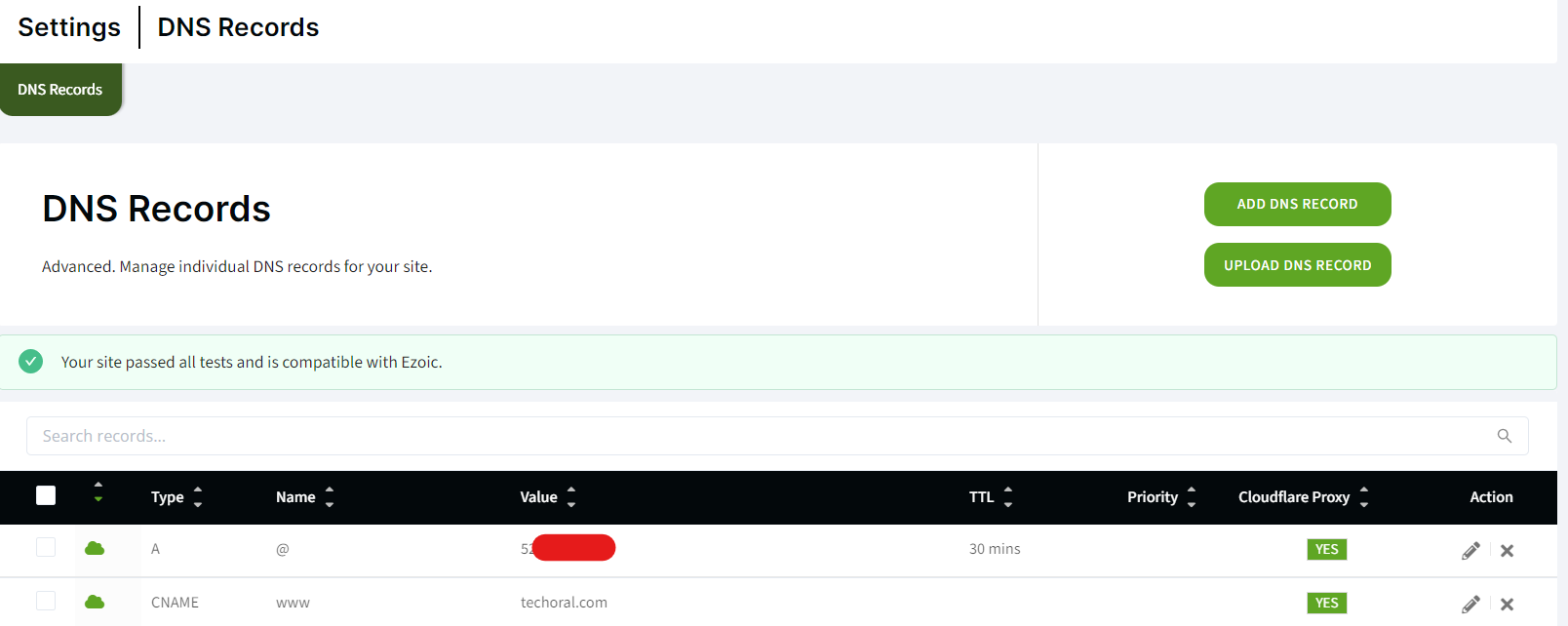
#Solution:
To fix the issue, we ran nslookup to figure out the hosting ip address and updated the ezoic A record with right IP.
This resolved "Origin Unreachable" Error for us.