How to Install and Set Up Git on Windows, Mac, and Linux: Step-by-Step Guide
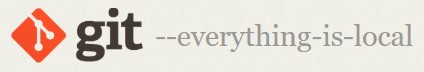
Git is a distributed version control system that allows you to track changes in your code and collaborate with others. This guide will walk you through the installation and setup process for Git on Windows, Mac, and Linux.
1: System Requirements
Before installing Git, ensure your system meets the following requirements:
- Windows: Windows 7 or later
- Mac: macOS 10.10 or later
- Linux: Any modern Linux distribution
2: Installing Git on Windows
- Download Git: Visit the official Git website and download the installer for Windows.
- Run the Installer: Double-click the downloaded file and follow the installation prompts. Make sure to select the option to add Git to your PATH.
- Launch Git Bash: Once installed, you can launch Git Bash from the Start menu.
3: Installing Git on Mac
- Download Git: Go to the official Git website and download the installer for macOS.
- Run the Installer: Open the downloaded file and follow the installation prompts.
- Launch Terminal: Once installed, you can use Git from the Terminal application.
4: Installing Git on Linux
- Open Terminal: Open a terminal window.
- Install Git: Use your package manager to install Git. For example, on Debian-based systems, use:
- Verify Installation: Check that Git is installed by running:
sudo apt-get install gitgit --version5: Configuring Git
After installing Git, you should configure your user information:
- Set Your Name: Run the following command in your terminal or Git Bash:
- Set Your Email: Run the following command:
git config --global user.name "Your Name"git config --global user.email "youremail@example.com"6: Conclusion
Congratulations! You have successfully installed and set up Git on your system. You can now start using Git for version control in your projects.
7: Essential Resources
Explore our collection of useful resources and downloads to enhance your experience:
- Git Documentation: Access the official Git documentation for more advanced features.
- GitHub Guides: Learn how to use Git with GitHub through their official guides.
FAQ
Q: Can I use Git for commercial purposes?
A: Yes, Git is free to use for both personal and commercial projects.
Q: How do I uninstall Git?
A: You can uninstall it through the Control Panel on Windows, the Applications folder on Mac, or using your package manager on Linux.