Generating Synthetic Data in MongoDB

What is Synthetic Data?
Synthetic data is artificially generated data that mimics real-world data patterns and characteristics. It's particularly useful for testing, development, and training purposes when real data is unavailable or sensitive. In the context of MongoDB, synthetic data helps developers test their applications with realistic data structures and relationships.
Benefits of Using Synthetic Data
- Safe testing environment without real data exposure
- Consistent and predictable data patterns
- Ability to generate large datasets quickly
- Customizable data structures and relationships
- Ideal for development and testing scenarios
- Cost-effective alternative to real data collection
- Compliance with data privacy regulations
Methods for Generating Synthetic Data
Using Node.js and Faker.js
One of the most popular approaches is using Node.js with the Faker.js library. This combination provides a powerful and flexible way to generate realistic data. Here's an example:
const { faker } = require('@faker-js/faker');
const { MongoClient } = require('mongodb');
async function generateSyntheticData() {
const client = new MongoClient('mongodb://localhost:27017');
try {
await client.connect();
const collection = client.db('testdb').collection('users');
const users = Array.from({ length: 1000 }, () => ({
name: faker.person.fullName(),
email: faker.internet.email(),
age: faker.number.int({ min: 18, max: 80 }),
address: {
street: faker.location.streetAddress(),
city: faker.location.city(),
country: faker.location.country()
},
createdAt: faker.date.past()
}));
await collection.insertMany(users);
console.log('Synthetic data generated successfully!');
} catch (error) {
console.error('Error:', error);
} finally {
await client.close();
}
}To get started with this approach:
- Install required packages:
npm install @faker-js/faker mongodb - Create a new Node.js project
- Copy the code above and customize the data structure
- Run the script:
node generate-data.js
Using Mockaroo
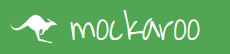
Mockaroo is a powerful online tool for generating synthetic data. Here's how to use it with MongoDB:
- Visit mockaroo.com and create a new schema
- Define your fields and data types
- Export the data in JSON format
- Import the data into MongoDB using mongoimport
mongoimport --db testdb --collection users --file data.json --jsonArrayTool Comparison
| Feature | Faker.js | Mockaroo |
|---|---|---|
| Ease of Use | Requires coding knowledge | User-friendly interface |
| Customization | Highly customizable | Limited by UI options |
| Data Volume | Unlimited | Limited in free version |
| Cost | Free | Free/Premium |
Advanced Data Generation Techniques
Time Series Data
Generate time series data for analytics and monitoring applications:
const timeSeriesData = Array.from({ length: 1000 }, (_, i) => ({
timestamp: new Date(Date.now() - i * 3600000),
value: faker.number.float({ min: 0, max: 100, precision: 0.01 }),
metric: faker.helpers.arrayElement(['temperature', 'humidity', 'pressure']),
location: faker.location.city()
}));Related Data Generation
Create related documents with proper references:
const orders = Array.from({ length: 100 }, () => ({
_id: new ObjectId(),
customerId: faker.string.uuid(),
items: Array.from({ length: faker.number.int({ min: 1, max: 5 }) }, () => ({
productId: faker.string.uuid(),
quantity: faker.number.int({ min: 1, max: 10 }),
price: faker.number.float({ min: 10, max: 1000, precision: 0.01 })
})),
total: faker.number.float({ min: 10, max: 5000, precision: 0.01 }),
status: faker.helpers.arrayElement(['pending', 'completed', 'cancelled'])
}));Best Practices
Data Generation Guidelines
- Maintain data consistency and relationships
- Use realistic value ranges and distributions
- Include appropriate data types and formats
- Generate sufficient data volume for testing
- Consider data privacy and security
- Validate generated data against schema
- Document data generation patterns
Performance Considerations
- Use bulk operations for large datasets
- Implement proper indexing strategies
- Monitor memory usage during generation
- Consider using streams for large files
- Optimize batch sizes for better performance
- Use connection pooling for multiple operations
Security Best Practices
- Never include sensitive information in synthetic data
- Use proper authentication for database connections
- Implement proper access controls
- Regularly audit generated data
- Follow data privacy regulations
Frequently Asked Questions
Q: How much synthetic data should I generate for testing?
A: The amount of synthetic data depends on your testing needs. For basic functionality testing, a few hundred records might suffice. For performance testing, you might need thousands or millions of records. Consider your application's expected data volume and generate accordingly.
Q: Can I generate synthetic data that matches my existing schema?
A: Yes, both Faker.js and Mockaroo allow you to define custom schemas that match your existing MongoDB collections. You can specify field types, constraints, and relationships to ensure the generated data follows your data model.
Q: How do I handle relationships between collections in synthetic data?
A: You can maintain relationships by:
- Using consistent IDs across related documents
- Generating related data in the correct order
- Using references (ObjectIds) for document relationships
- Maintaining referential integrity in your generation scripts
Q: Is synthetic data suitable for production environments?
A: While synthetic data is excellent for development and testing, it should not be used in production. Production environments should use real, validated data. Synthetic data is best used for:
- Development and testing
- Performance benchmarking
- Training and demonstration
- Initial application setup
Q: How can I ensure my synthetic data is realistic?
A: To create realistic synthetic data:
- Use appropriate data distributions (e.g., normal distribution for ages)
- Include realistic value ranges
- Maintain data consistency and relationships
- Use real-world patterns for timestamps and sequences
- Validate generated data against business rules
Q: What are the performance implications of generating large datasets?
A: When generating large datasets, consider:
- Using bulk operations instead of individual inserts
- Implementing proper indexing before data generation
- Monitoring memory usage during generation
- Using streams for very large datasets
- Breaking down generation into smaller batches
Next Steps
Now that you understand synthetic data generation in MongoDB, you can explore: