APISIX Load Balancing Guide
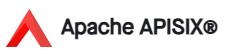
APISIX Load Balancing Overview
Introduction
Load balancing is a critical component in modern API architectures that helps distribute incoming network traffic across multiple backend servers. APISIX provides robust load balancing capabilities with various algorithms and configuration options to ensure optimal performance and reliability.
Load Balancing Algorithms
APISIX supports several load balancing algorithms, each suited for different use cases:
Round Robin
Distributes requests sequentially across the server pool.
upstream:
type: roundrobin
nodes:
"backend1:8080": 1
"backend2:8080": 1Weighted Round Robin
Distributes requests based on server weights.
upstream:
type: roundrobin
nodes:
"backend1:8080": 2
"backend2:8080": 1Consistent Hashing
Routes requests based on a hash of the key.
upstream:
type: chash
key: remote_addr
nodes:
"backend1:8080": 1
"backend2:8080": 1Least Connections
Routes to server with fewest active connections.
upstream:
type: least_conn
nodes:
"backend1:8080": 1
"backend2:8080": 1Health Checks
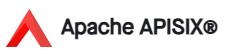
Health Check Mechanism in APISIX
APISIX provides active and passive health checks to ensure reliability:
upstream:
type: roundrobin
nodes:
"backend1:8080": 1
"backend2:8080": 1
checks:
active:
http_path: "/health"
healthy:
interval: 2
successes: 1
unhealthy:
interval: 1
http_failures: 2Dynamic Load Balancing
APISIX supports dynamic upstream configuration through its Admin API:
curl http://127.0.0.1:9080/apisix/admin/upstreams/1 -H 'X-API-KEY: edd1c9f034335f136f87ad84b625c8f1' -X PUT -d '
{
"type": "roundrobin",
"nodes": {
"backend1:8080": 1,
"backend2:8080": 1
}
}'Advanced Configuration
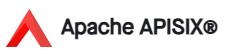
Advanced Load Balancing Configuration Options
Timeout Settings
upstream:
type: roundrobin
nodes:
"backend1:8080": 1
timeout:
connect: 6
send: 6
read: 6Retry Configuration
upstream:
type: roundrobin
retries: 2
retry_timeout: 10
nodes:
"backend1:8080": 1
"backend2:8080": 1Best Practices
- Choose the appropriate algorithm based on your use case
- Always configure health checks
- Set appropriate timeout values
- Monitor load balancer performance
- Implement proper error handling
Monitoring Load Balancing
Load Balancing Metrics Dashboard